How To Create an Editorial Calendar (2025 Guide + Templates)
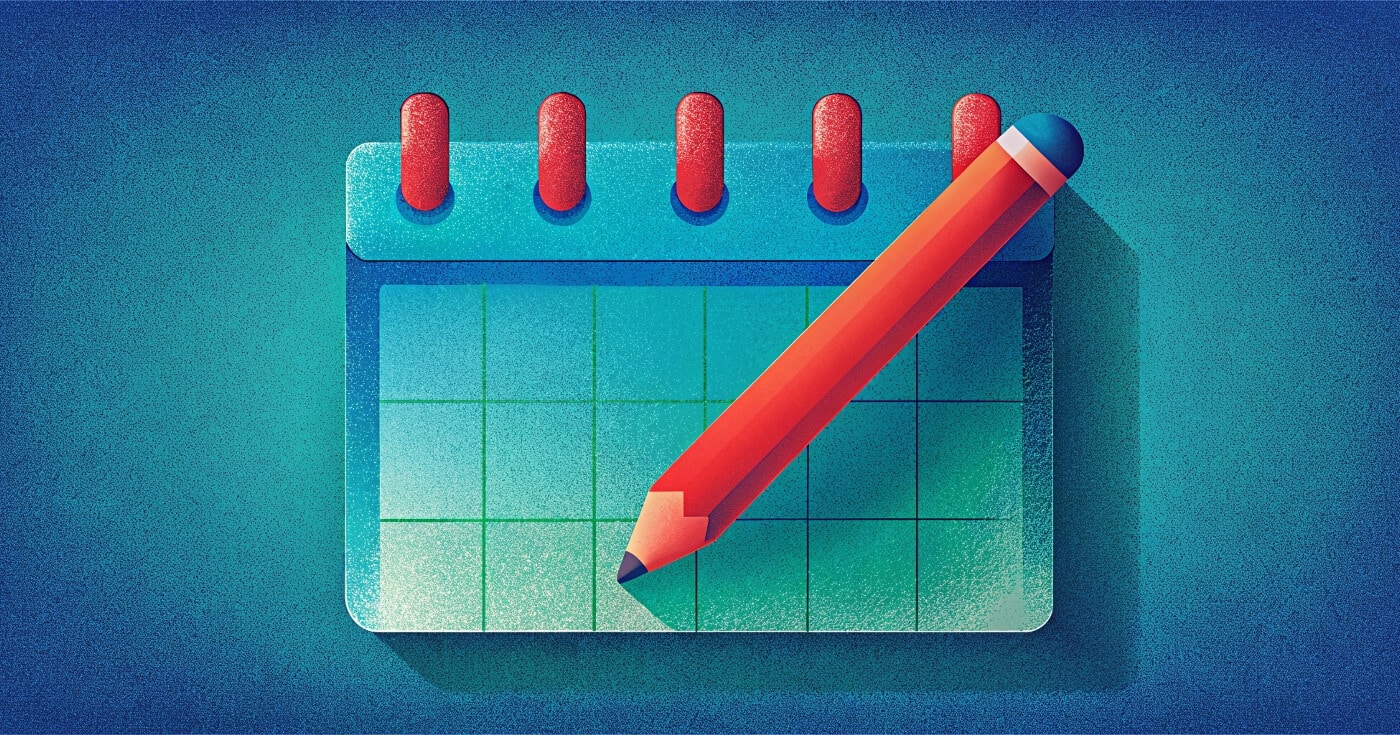
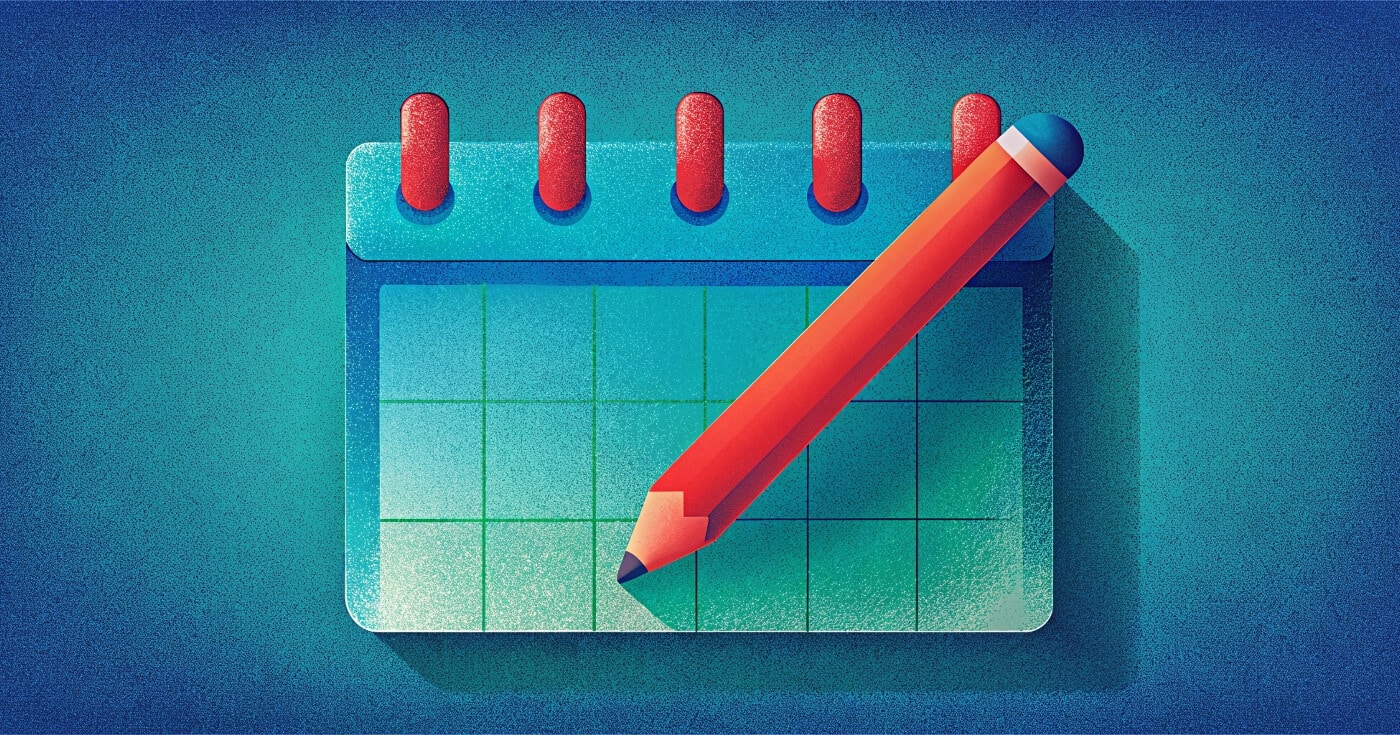
Competition for people’s attention is fiercer than ever.
That’s why businesses are creating content across various marketing channels.
They publish blog posts, upload videos to TikTok, interview guests on their podcasts, and more.
You should take the same approach if you want your target audience to notice you. One channel is not enough anymore.
You need to be everywhere.
But how can you keep track of everything while producing so much content?
Today we will discuss how to create an editorial calendar to help you stay on top.
An editorial calendar gives you a high-level overview of your content strategy.
This concept comes from traditional publishing, where newspaper and magazine editors use editorial calendars to coordinate content for upcoming issues.
Nowadays, everyone serious about content marketing, from individual creators to global brands, has an editorial calendar. Why?
Because it enables you to create a coherent, multi-channel content strategy for an entire year.
Moreover, it helps you set a sustainable pace for publishing new content on each channel and then keep that pace. That’s huge because consistency is the key to success!
Finally, it ensures that your brand messaging remains the same across all marketing channels, strengthening your brand image.

You don’t need an editorial calendar if you are publishing content as a hobby, just for the sake of it.
But since you are reading this article, you want to build an audience or grow an existing one to monetize it.
In that case, an editorial calendar is not nice to have. It’s a must-have. You won’t be able to compete in today’s attention economy without it.
An editorial calendar provides a high-level overview of your content strategy for an entire year.
A content calendar provides a detailed overview of what needs to be done daily, weekly, and monthly.
How can you create an editorial calendar?
Follow our seven-step process.
There are plenty of tools and templates that you can use to create an editorial calendar.
You need to find a solution that works for you.
Here are some popular options that we ranked from basic to advanced:
Best for: Solo bloggers and solopreneurs.
Arguably, the most straightforward way to create an editorial calendar is to use a calendar app, such as Google Calendar.
It can work well for solo content creators who publish content on several platforms.
However, if you have a team producing content for you, you will probably need a more sophisticated solution.
Best for: Small marketing teams, SMEs, and freelancers.
Another straightforward way to create an editorial calendar is to use Excel or Google Sheets.
You don’t have to build it from scratch. You can use one of the free templates listed below.
This approach can work well for small teams where one person is managing several freelance content creators.
However, if you intend to set a high pace for content production, then using a single spreadsheet to keep track of everything might not be the best idea.
Recommended editorial calendar templates:
Best for: Growing marketing teams and agencies.
Kanban was initially developed for the manufacturing industry but has since been widely adopted as a general productivity system.
Here’s how it works:
You create a board with columns that represent different stages of completion.
Then you move cards representing tasks from left to right through each column until the tasks are done.
It gives you a visual overview of everything that’s happening.
You can use project management apps that have Kanban functionality to create a Kanban editorial calendar.
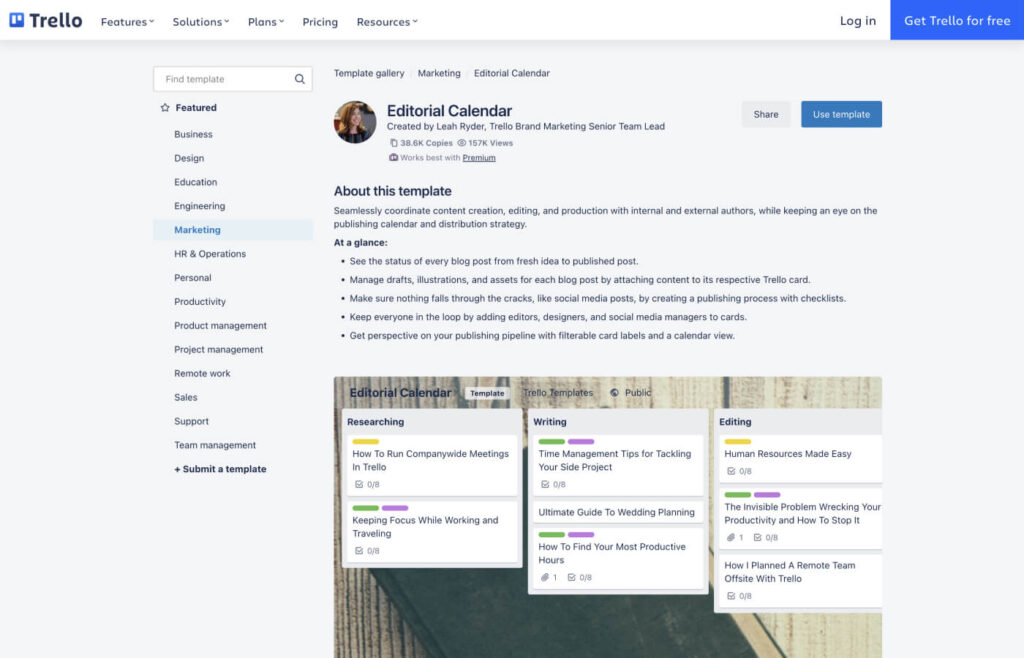
Arguably, Trello is the most popular solution for that, though you might also want to consider Notion and Asana.
This approach can work well for small teams because it’s more intuitive than Google Sheets.
And if you have a growing content team or run an agency, then this is the minimum level of complexity you need to stay organized.
Recommended editorial calendar templates:
Best for: Content-driven businesses, mid-market and enterprise-size organizations.
You can also use marketing software to create your editorial calendar. Typically, these tools have specific functionality for that, which is convenient!
This approach makes sense when content marketing is your primary customer acquisition channel.
We also recommend it for middle-sized and enterprise-sized organizations because you need purpose-built tools at that level of organizational complexity.
Recommended editorial calendar tools:
Best for: Media companies and international agencies.
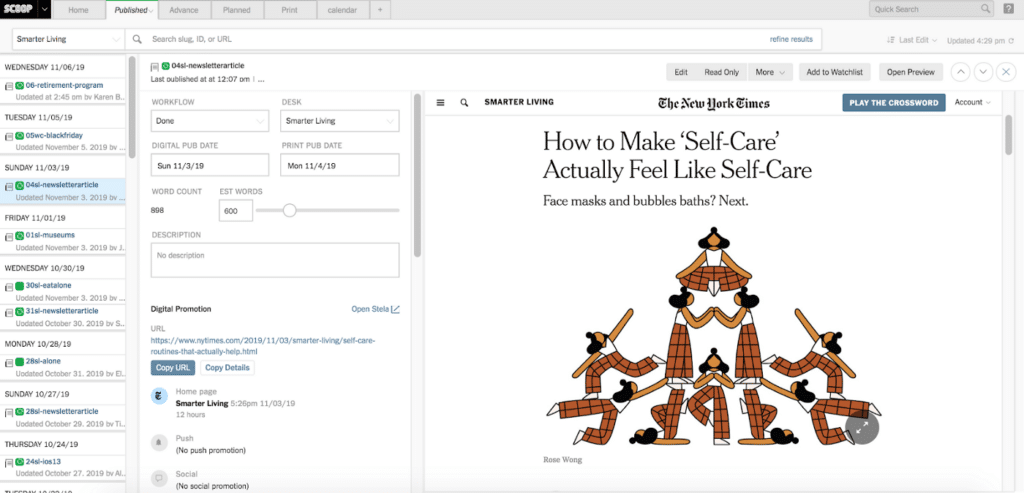
Talking about organizational complexity. The New York Times, which has to coordinate the publication of 200+ original pieces of journalism daily, built its custom editorial software.
This approach is costly, but it might make sense for established media companies.
An editorial calendar is supposed to be what is known as the “single source of truth” in project management.
It should provide a “glanceable” overview of all key information so that everyone involved in the content production process can quickly look it up.
Here’s what to include in an editorial calendar:
Your content team’s composition will also influence your editorial calendar’s setup.
Ideally, if you intend to produce written content, your team should include:
Of course, we don’t live in an ideal world, so entrepreneurs often start doing all that themselves, then build a content marketing team over time.
Also, if you intend to produce not just written content but audio and video content, then you will need extra people on your team for that (video editors, sound editors, etc.).
You may be familiar with a Standard Operating Procedure (SOP). It’s a step-by-step process that describes how to complete a routine task.
You want to create an SOP for publishing content because it will make it easier for you to get things done.
Here’s an overview of the standard process for publishing a blog post:
All these steps should be formulated as tasks in your editorial calendar so you can assign them to relevant people.
Note that it should always be clear who’s responsible for each of these tasks. You can’t afford any ambiguity regarding their ownership.
Your editorial calendar also needs to establish a publishing cadence for each channel. So how often should you publish?
It depends on several factors:
Publish less but better content if you’re starting content creation.
Also, when it comes to content marketing, consistency is the key, so you need to create a realistic publishing schedule that you can adhere to.
There’s this phenomenon where people get excited, publish a ton of content, burn out and stop creating content altogether.
And it’s not just content creators that fall into this trap. It happens to businesses as well!
So temper your enthusiasm and start small. Say, if you want to build a blog, then commit to posting just one article per week for an entire year. That’s 52 blog posts!
We recommend this weekly publishing cadence for other resource-intensive types of content (e.g., podcasts and YouTube videos).
Meanwhile, daily publishing cadence might be the best approach when it comes to less resource-intensive content, such as social media posts.

For example, according to Hootsuite’s research, these are the best publishing frequencies:
Consider using apps like Buffer or MeetEdgar to schedule these social media posts in advance.
You need to decide which types of content you are going to prioritize in your editorial calendar.
There are several factors that you should take into consideration:
Budget. Generally, the written content is the most affordable, audio content is more expensive, and video content is the most costly.
Skills. It makes sense to focus on creating content you already have the skills to produce.
Niche. If your niche favors a specific medium, you might want to focus on it.
Say, people typically prefer to learn physical skills such as cooking, knitting, calisthenics, etc., via video content.
Industry. Observe what your competitors are doing. It often makes sense to adopt the same approach. After all, if it works for them, it might work for you.
However, you might find that one channel is oversaturated while others are neglected.
Maybe everyone has a blog, but there’s a lack of serious podcasts. Don’t hesitate to exploit such market gaps.
Personal preferences. Consistency is the key to success when it comes to content marketing.
That’s why you need to be realistic: are you willing to do this for the foreseeable future?
Because if you hate producing a specific type of content, you won’t be able to keep at it long enough to get results.
Finally, if you are already publishing content, you can analyze the data you have for your existing content.
Which channels get the most engagement? Generate the most leads? Generate the highest-quality leads?
It might make sense to do more of what’s already working.
Want to scale your content production?
Then you need to start hiring writers.
You can find them on:
Make sure you have your editorial calendar, content calendar, and SOPs set up before you start outsourcing content creation.
It’s important because the more people you have on your team, the more critical it is to have systems in place.
You can wing it when it’s just you, but you won’t be able to do it when you need to manage an entire team.
It’s best to view your editorial calendar as a work in progress. There’s always room for improvement!
Here are some ideas:
Upgrade your editorial calendar software. What works for a solopreneur won’t work for a growing marketing team. You might love Google Sheets, but you’ll have to leave it behind eventually. Don’t hesitate to switch to different software as your business evolves.
Tweak your editorial calendar template. It’s unlikely that the format you initially came up with is flawless. Be prepared to make various adjustments to your editorial calendar template as you go.
Create an editorial style guide. Formalizing all your requirements and putting them into a single document can save you a lot of time in the long run.
Build a resource library. Compile relevant statistics, case studies, quotes, etc. Share this resource library with your writers.
Don’t be afraid to experiment. When you find a marketing channel that works, it makes sense to focus on it. “Do more of what works” is an excellent business heuristic.
But you should also experiment with various content ideas, content types, and marketing channels.
Your competitors are probably doing that already, so make space for it in your editorial calendar. Don’t get comfortable!
An editorial calendar that provides a high-level overview of your content marketing strategy is an absolute m ust if you want to compete in today’s attention economy.
You also need a content calendar that gives a detailed overview of what needs to be done daily, weekly, and monthly.
Finally, you should formalize your content workflow and turn it into a standard operating procedure, allowing you to produce quality content much faster.
Here are the answers to some of the most commonly asked questions about editorial calendars:
Typically editorial calendars include:
There are several ways to do it:
An editorial plan should provide a high-level overview of your content strategy for the entire year.
It should also serve as a “single source of truth” so that everyone involved in content production can easily find the necessary information.
A content strategist is responsible for developing a content strategy, creating an editorial calendar and a content calendar, and meeting marketing objectives.
When businesses publish content without a content strategy, they usually fail to meet their marketing objectives.
It’s a waste of time, energy, and money because a haphazard approach to content marketing is unlikely to produce desired results.