What Is a Content Brief and How to Write It (+ Examples & Templates)
Any content marketer will tell you that content creation isn’t just about creativity. It’s a fine-tuned strategy.

Any content marketer will tell you that content creation isn’t just about creativity. It’s a fine-tuned strategy.

In an ideal world, every idea you voice out to your content team turns out into an epic published asset. Unfortunately, many marketers produce content that’s not effective.
Why? Because they skipped a step and didn’t create a detailed content brief.
A content brief is a set of guidelines, requirements, and up-front information you provide to guide the writer.
The purpose of a brief is to supply sufficient editorial direction for creating content and set expectations regarding content quality.
Freelance writer for B2B SaaS brands, Komal Ahuja, sums it up nicely:
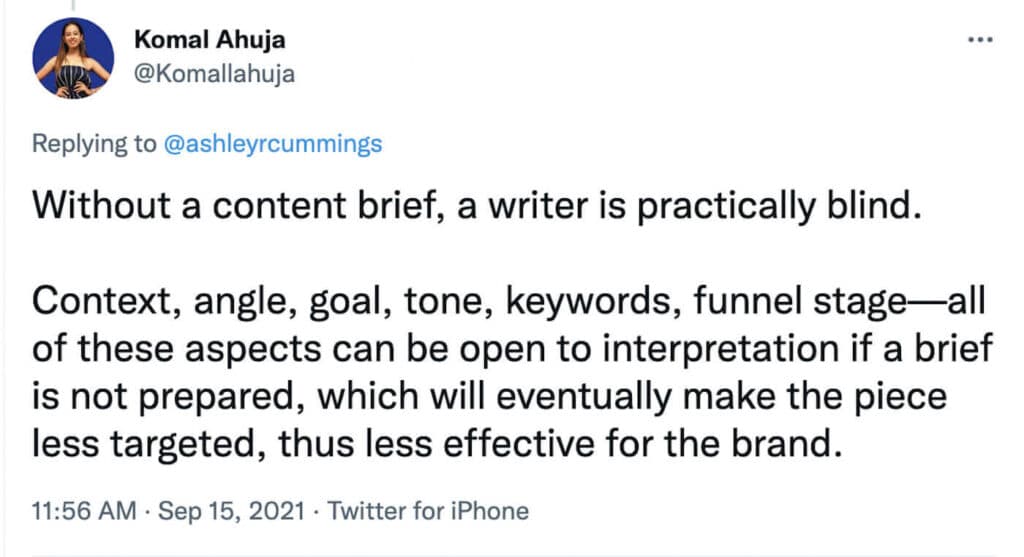
Briefs add structure to your content creation process.
Without a detailed content brief, you leave more room for misinterpretation of your content marketing goals, brand voice, narrative flow, formatting, and content.
As a result, you get boring writing instead of search-focused, ROI-generating content marketing assets.
It’s hardly surprising that 82.7% of content teams rely on content briefs.
Having content briefs is important when you:
Following examples is one of the fastest ways to learn a new skill.
Here are three sample briefs for creating different types of assets for your content strategy.
This content brief opens with an audience overview and explains what tasks the reader is looking to solve.
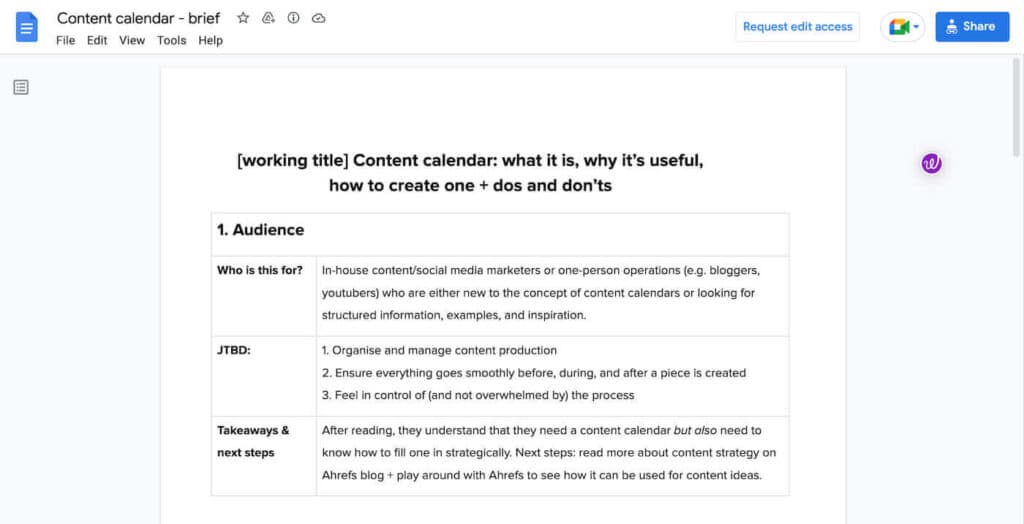
Then it suggests the story angle to the writer and provides essential search engine optimization (SEO) information such as primary and secondary keywords, search intent, internal links, and other details.
If your main goal is to generate traffic from search engines, your content brief should emphasize on-page optimization requirements.
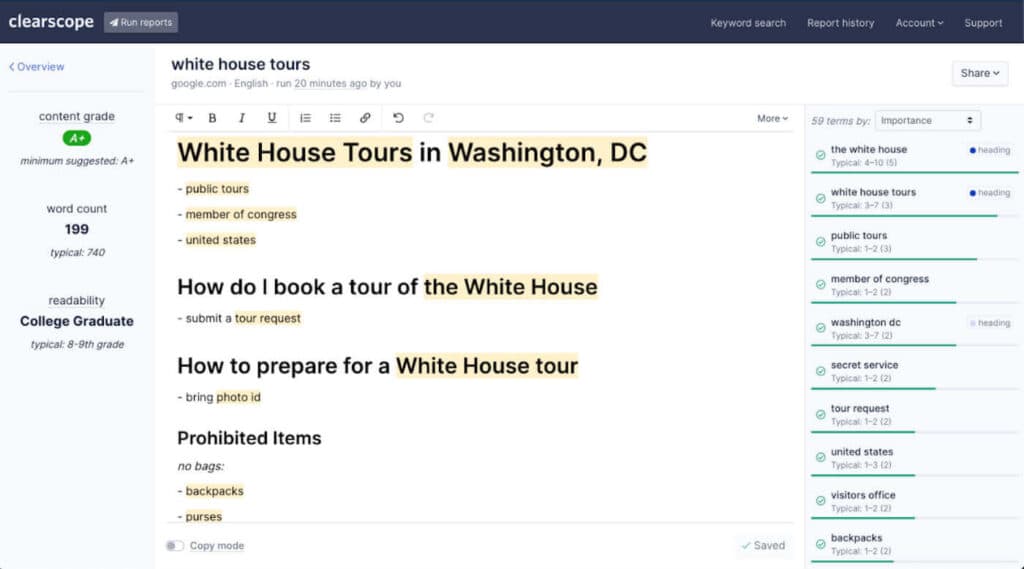
SEO-friendly content is based on keyword research.
Once you have your set of primary and secondary keywords, brief the writer on:
Many keyword research tools (more on this in the next section) also include SEO content optimization functionality.
This way, it’s easier for the writer to produce content around your SEO requirements. You also get a better shot at ranking higher in search results for target keywords and generating a steady stream of organic traffic.
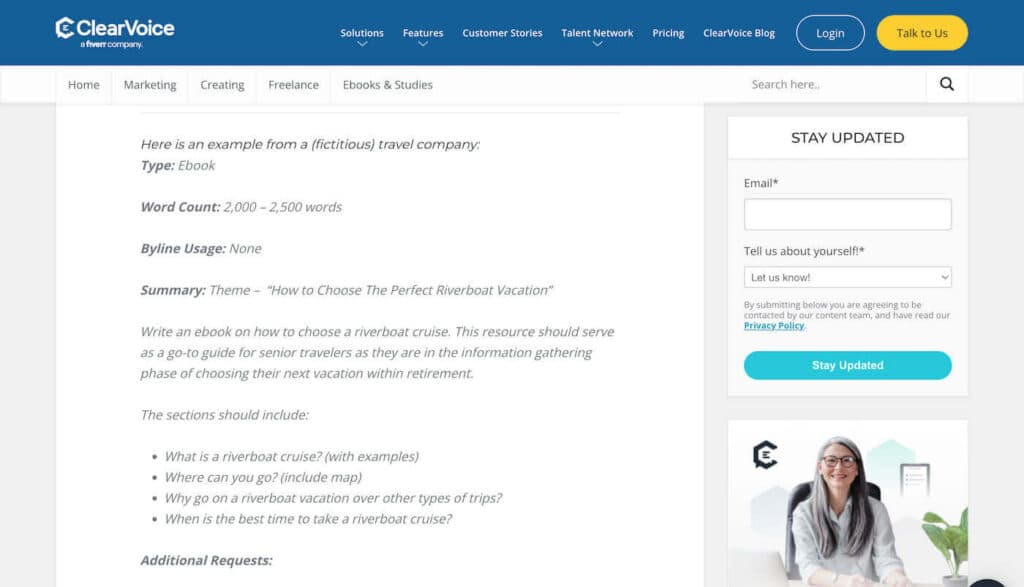
ClearVoice expertly breaks down how to brief writers on eBook writing.
They explain what information you need to provide using a 5W framework:
An effective content brief provides an overview of your company, target audience, and key requirements for content.
Databox survey says most content marketers include 4-5 important pointers to their brief templates. Primary keyword, suggested title, content outline, internal links, and call-to-actions (CTAs).
Your content brief will include different items based on the type of content you aim to create and your marketing objectives.
For example, SEO managers provide more details for content optimization, while brand marketing managers draw more attention to the company positioning, customer segments, preferred writing style, and other brand guidelines.
At a minimum, your content brief template must include:
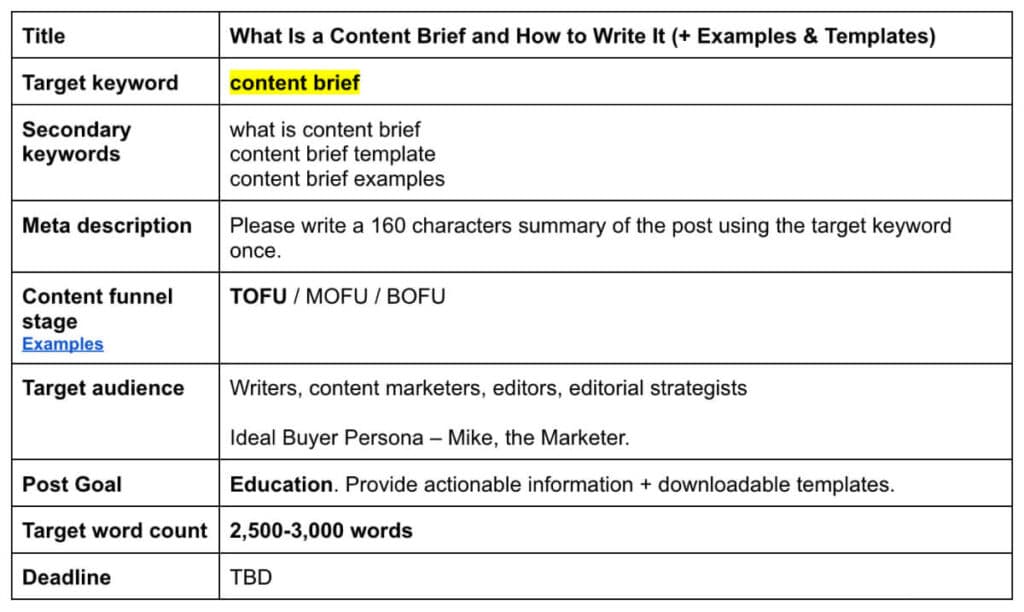
The above summary gives the writer a basic understanding of what you want them to create and why.
Next, you should drill down the details. These will vary based on the type of content you are producing: thought-leadership articles, SEO content, eBooks, case study, one-pager, or other types of collateral.
Extra items to include in a creative brief:
It’s helpful to include an outline when working with a new writer or producing standardized SEO content. You can also ask the writer to develop and share it with you before writing.
Find out what better fits your content workflow.
A brief is the backbone of your content strategy.
With detailed content briefs, you set a clear bar for content standards and ensure that everyone on your team (or outside of it) follows them.
This way, you can run your content production machine at cruising speed and stock your editorial calendar with high-quality content consistently.
To draft a brief for the first time, complete the next four steps.
You have many ways to tell the same story.
Make a tutorial, write an op-ed, or give an analytical take. Before you sit down to write a content brief, think about the editorial direction for this piece.
To find the best angle analyze the following.
Competing articles. Can you provide a fresh perspective on the subject? Does other content fail to cover a critical sub-topic? Find ways to top and differentiate your content from existing content on the web.
Keyword data and search suggestions from Google. What’s the main intent behind the primary keyword? Do users want to be entertained or educated? Separately, browse “People also ask for” questions to get some extra ideas for subsections.
Check Twitter, LinkedIn, and Reddit. What are some of the common themes in online conversations? Is there a new trend in town? Social media is great for crowdsourcing ideas for op-ends and timely content.
Talk to your customers. What are they struggling with the most? What type of knowledge do they lack? Survey people in customer roles to better understand what information your targets want, need, and crave.
Most written content today is published on the web. Therefore, you can’t ignore on-page SEO.
Keyword research helps you understand the market better and provide insights such as the following.
Audience interest levels. Based on average keyword search volumes for different queries.
Competition levels. The minimum domain authority, number of backlinks, and average word count of competition content.
Both are essential to producing search-focused content that delights readers and search engines.
Successful marketing teams practice a two-step keyword search process.
Use a general keyword research tool like Ahrefs or Semrush to find a set of primary and secondary keywords you want to rank for.
Your keywords should align with the selected story angle and the reader’s search intent.
Let’s say you want to write a guide about “hiring a freelance QA engineer.”
You see it as a how-to guide, explaining the best practices and soft-promoting your tech interviewing software.
So you first take a broad keyword like “QA engineer” to get some seed ideas for secondary keywords.
But not all keyword suggestions will fit your story angle. At this stage, your goal is to filter out keywords that will attract irrelevant traffic.
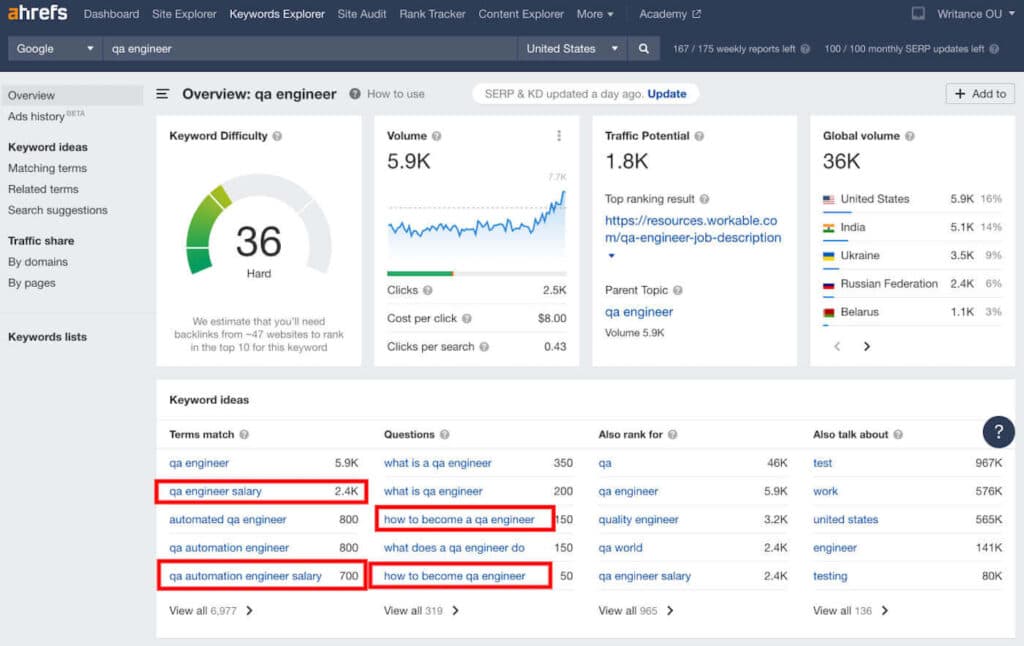
Keywords around “salary” and “becoming a QA” will drive developers rather than people who want to hire them.
When you search for something, you don’t always use the “primary keyword” to look up information on a particular topic.
Most queries may be more conversational, e.g., styled as a question or an entire sentence.
In fact, 91.8% of user search queries are long-tail keywords — multi-word combos. Such queries usually have a more obvious intent.
For example: “how to hire freelance QA engineer” has a lower search volume than “QA engineer.”
But it’s more likely to come from a possible customer (if you’re an agency) — and thus more likely to generate a conversion.
High conversion potential makes long-tail keywords more promising to target. You should also add them to your list of keywords for the content brief.
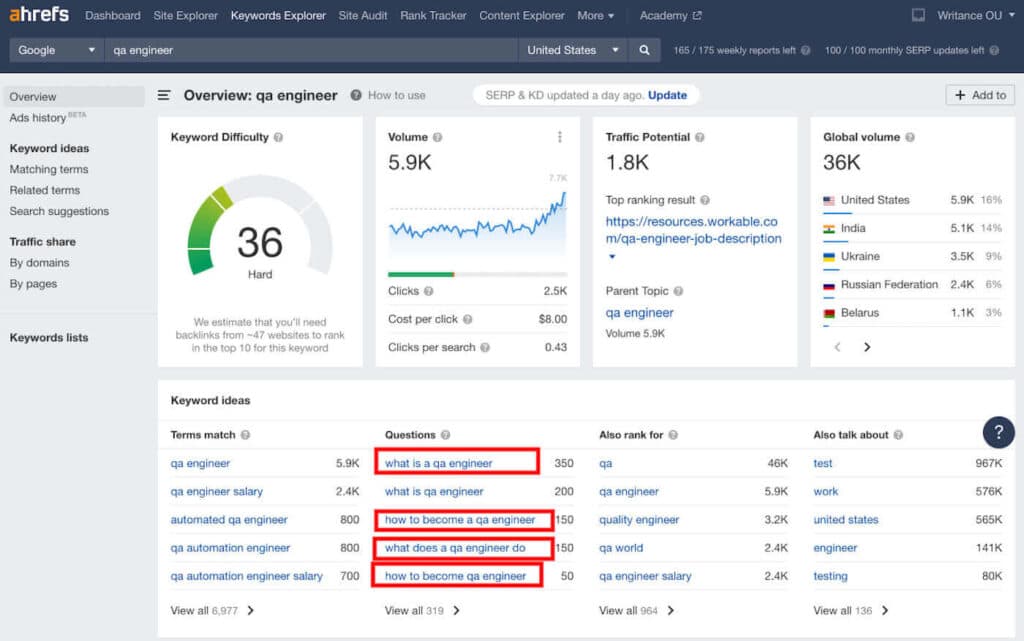
Examples of long-tail keywords for content optimization.
Also, to provide searchers with the most relevant results, Google algorithms rely on machine learning to analyze “words frequently occurring together to induce query similarity and generate topics.”
Google attempts to better understand the crawled web content by statistically estimating how frequently various word combos occur in articles on similar topics.
This way, it can suggest the most relevant content to users based on their anticipated search intent.
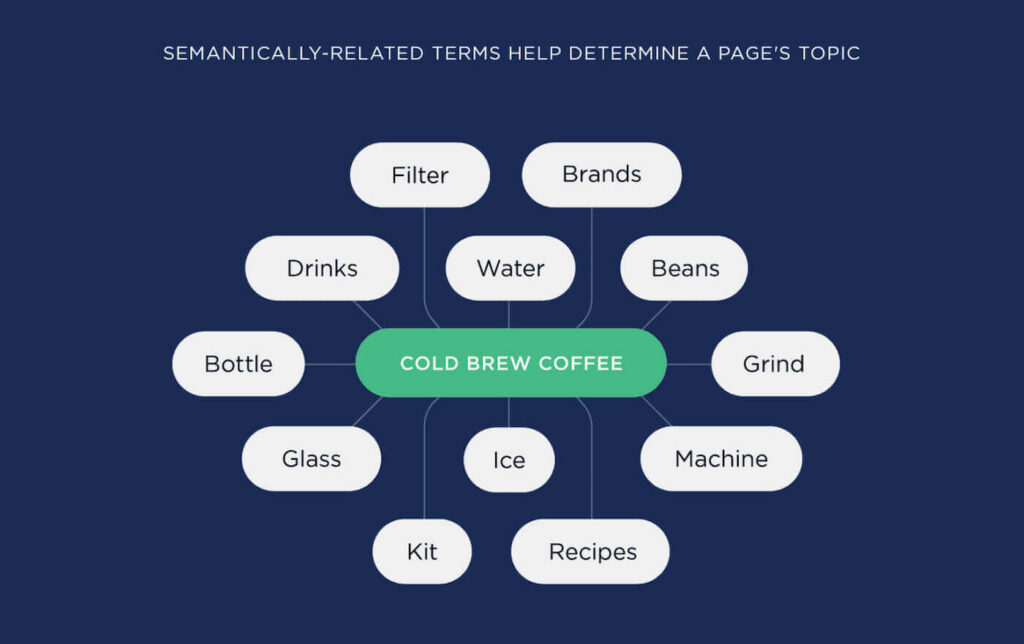
Such related keywords can also improve your chances of ranking content for a wider range of keyword clusters and generate more organic traffic.
But they are tedious to find manually. That’s where various SEO content optimization tools come in handy.
Such software can auto-generate a list of long-tail and related keywords to use for your copy, a blog post, or a landing page.
Some tools also suggest average word count and content reading level based on competing articles.
These metrics are also important as Google considers user-behavior signals such as page dwell time, bounce rate, repeat visits, and others to rank content.
Most apps come with an “Optimize” interface, where you paste your content to verify that all primary, secondary, and related keywords are in the copy, and you’ve ticked all user experience checkboxes.
Popular content optimization tools:
Note: Such tools work great for search-focused, TOFU (top-of-the-funnel) blog posts. But they are somewhat less effective for MOFU (middle-of-the-funnel) pieces or brand-building content such as thought leadership posts, journalist-styled reporting, or original research.
Since most optimization tools generate keywords by analyzing top-ranking articles for primary keywords, they push you towards following the content structure of other pieces.
This approach may prompt a marketing team to rehash the same subjects instead of giving an original perspective.
A content brief covers the gap between your knowledge of the subject and the writer’s expertise.
Your writer can (and should!) do in-depth research to produce fresh, engaging, and detailed content. But your job is to help them align their thinking with your marketing goals and branding.
So that each new content piece appears consistent with the rest and doesn’t contradict other communication your company is sharing.
For the above reasons, your content brief template should also include the following items.
Add a summary of your vision for the article and story angle. You can also spell out the main takeaway(s) readers should retain after reading the piece.
Then briefly summarize the “why” behind this piece that is what you are trying to achieve. For example: “educate on topic X” or “suggest alternative ways to do Y.”
To avoid second-guessing, you can also provide the writer with information that inspired the angle or contributed to the idea (a Tweet thread or a recent conference talk).
An editorial style guide is a rulebook with instructions on preferred content formatting, tone of voice, and overall brand positioning.
Every major news publisher is driven by one — and so should content teams!
“In a news organization where you have hundreds of writers and editors working very quickly on deadline, you want the reader to get the sense that there’s some consistency.” – The New York Times.
An editorial style guide helps create a sense of uniformity and minimize copy-editing, done for each blog post.
It speeds up your content workflow and makes your editors happier!
A good style guide covers:
An editorial style guide created once saves you 10X time on editing.
Include a short description of your intended audience.
It helps the writer better understand the content depth required and structure the post around the persona’s main aspirations or challenges.
For example, you want to create a content brief for a blog post about “debt financing.”
A copy intended for senior decision-makers in the banking sector versus one for recent college graduates looking for student loan refinancing will be very different in style and content.
Bonus point: Share an ideal “buyer persona” or “content personas” file with your writer to get the best copy!
Show what you understand by quality content. Include relevant internal and external links the writer could use as a reference when writing.
Also, add helpful external research links you’ve gathered while creating a content brief to ensure you’re on the same page.
It can include:
For creative briefs, for an infographic or a landing page, also include design mockups. These will make it easier to right-size the copy to the layout.
Every marketer knows that relevant visuals amplify engagement and make content easier to process. Include instructions for sourcing images or leaving notes and references for the design team.
Also, mention how you want the writer to share these with you. Upload to a specific folder, host on a file exchange system, send as an attachment, etc.
If custom visuals are needed, it’s helpful to note whether the team should use a photo editing tool to polish screenshots or product images before publishing.
A call-to-action (CTA) is a catch-phrase nudging the reader to take a specific action. Buy a product, download an eBook, request a demo, etc.
If you create content briefs for MOFU/BOFU assets, specify what type(s) of CTAs you need and where they should be placed.
For example, you can add a note that:
Finally, spell out any other special requirements you might have for content, sources, styling, and so on.
You can mention:
An outline allows your writer to produce high-quality content according to your vision.
It prompts them to approach the story from a selected angle and structure the narrative around your keyword research.
A solid outline fleshes out the main sections of the post. Headings, sub-heads, lists, and provides must-cover or suggested talking points or prompts for the writer.
Going back to our example of “hiring a freelance QA engineer,” here’s how a sample blog post outline for the writer can look:
H1: How to Hire a Freelance QA Engineer for Your Next Project.
Catchy intro. Set the scene for the reader: address their needs and woes. You can explain why QA is a hugely important part of software development. How does it save brands money and face?
Suggested stat: Poor software quality in legacy costs the US economy over $1.56 trillion per year.
H2: What Does a QA Engineer Do
Provide a quick overview of the profession. Explain whom they report to and how they interact with other team members.
Focus on automation QA engineers over manual testers.
Main duties of a QA engineer:
H3: Do QA engineers write code?
Write a short answer (100 words max) optimized for featured snippet results.
H2: How to Hire a Freelance QA Engineer: 3 Tips from Tech Recruiters
Short lead section.
H3: 1. Create a Role Description
Explain how to create an internal role description for a QA engineer. Mention how to assess the candidate’s seniority level.
See Jane D.’s interview for tips and pointers. Include a direct quote.
H3. 2. Look Beyond Freelance Talent Marketplaces
Build an argument why hiring from freelance talent marketplaces isn’t the best idea. Provide concrete examples.
Look into Terry M.’s interview transcript for reasoning + add one quote from them.
H3: 3. Prepare for a Technical Interview
Provided tips for structuring an interview process. Explain how to host an async static code review. Refer to both interviews for more details.
Add a soft promo of our product as a tool to help host remote tech interviews.
H2: Conclusion
Write a short, summarizing paragraph. Keep it upbeat.
Pro tip: If you work with an experienced writer, ask them to create content outlines for you based on the provided keywords and data points. It can save a lot of time for your in-house content team.
Grab a copy of our extra-effective content brief template we’ve been using for years with many writers! Simply open the document and make a copy to save it.

If you want to drive more targeted traffic to your site, you need to hire content writers. You can do it by following these 5 steps.
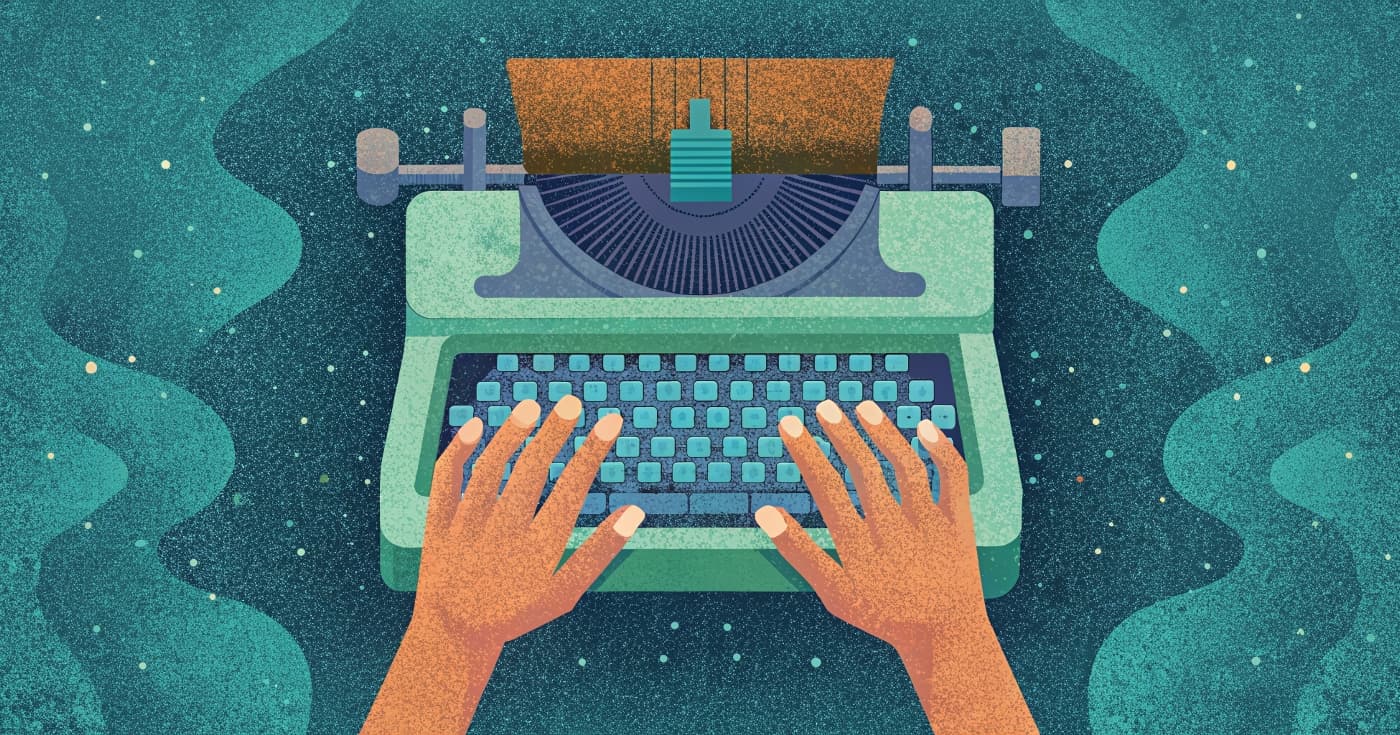
All writers need a writing portfolio. Here’s how you can easily develop one and start attracting top clients — no experience and money needed.

There are hundreds of writing tools you can use in your writing business. In this article, you’ll find the 16 free and paid tools any writer can use.