Blogging is not just writing what you are passionate about but it is also adding value to other people’s lives through what you write.
However, it is also a fact that some bloggers are successful and some are not and the only difference is clear – the successful ones are focused on making it successful using the right tools to grow their blogs into something valuable and profitable.
Best Blogging Tools for Beginners
Here are 100 blogging tools I personally handpicked to make you more organized, creative, and efficient.
Appy Pie
Appy Pie is a no-code app builder that allows you to create an app for your blog in just a few minutes without any coding. You can directly add your blog, along with images and videos, to the app, or upload it from WordPress, Blogger, Feedburner, Tumblr and Medium.
The best part, all the apps created on Appy Pie’s app maker are compliant to GDPR standards and hosted on AWS cloud server for complete security. In addition, Appy Pie also helps you publish your app to Google Play Store and Apple App Store.
Umbrellum Keyword Discovery Tool
The keyword discovery tool is a free tool that generates keyword ideas for any topic.
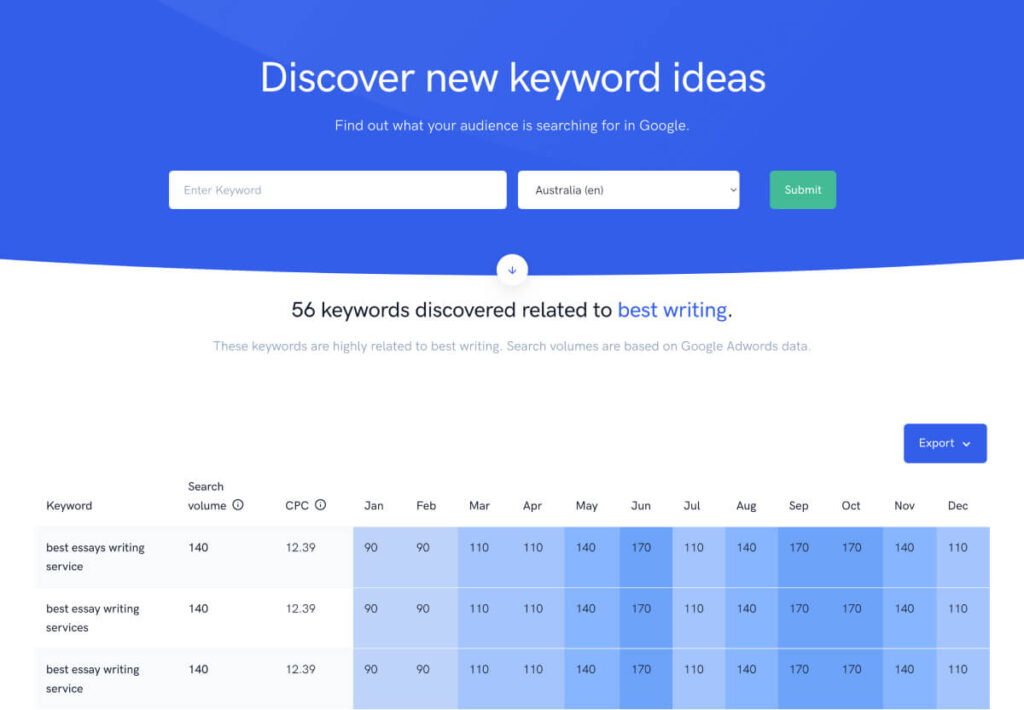
Simply enter a keyword and the tool will generate a list of related keywords. The tool will also show the search volume for each keyword.
Feedly
Feedly is a news aggregator site that runs on both iOS and Android platforms. It basically allows you to keep track of the blogs you are following and tells you what is hot in your niche or industry. Most of all, it’s a good source of inspiration for your next blog post.
Hunter Verifier
This tool by Hunter helps you verify emails before you start sending out your campaigns and reaching the right decision-makers. It’s one of the most comprehensive email verification tools out there that will help you to effortlessly verify the legitimacy of any professional email address.
Quick Sprout
Quick Sprout helps you ‘make better content’ by providing analysis for your site’s performance by simply typing your website address in the search bar. Get some inspiration from the site’s ‘Social Media’ tab by discovering which contents have been hits.
SEOlium
SEOlium is a professional Google rank tracking tool. Unlike many competitors, they produce, own, and fully control the raw data (Google SERPs). This Rank Tracker comes with prepaid packages where every feature is included. How much you pay is determined by how many keyword rank checks we need to perform on your behalf.
Mailchimp
Mailchimp allows you to send emails to multiple recipients at a specific time. It allows you to create automated campaigns that let you send out new posts to everyone on your mailing list or you can customize your own. The free account allows you to send emails to at least 2,000 contacts.
Portent Title Maker
Portent Title Maker makes it easier for you to create eye-catching and interesting titles. All you need to do is type a keyword and it will give you a title. If you are not satisfied, you can just type a new keyword or refresh the page to get a new one. Aside from that, it has some short and sweet suggestions how to make a better title. Just be careful because it can sometimes go overboard.
Blog Topics Generator
Blog Topics Generator is a title generator created by HubSpot. It works similarly like Portent Title Maker but instead of giving just one title, it gives you a week’s worth of blog titles. It’s a great tool to use whenever you run out of ideas or need some inspiration. All you have to do is type a noun, an adjective, and another keyword you want to write about.
OptimizePress
Landing pages is an important tool in converting your visitors into customers. In order to do that, you need to have an effective landing page but most of all, a separate landing page for your products, services, or classes. OptimizePress is a tool which helps you make seamless landing pages, sales pages, and membership pages even if you don’t know how to code.
PomoNow
PomoNow is a dynamic and intuitive Pomodoro timer application, is designed to supercharge productivity and enhance time management. Rooted in the renowned Pomodoro Technique, this digital tool will help you get tasks done by breaking them down into focused intervals, typically 25 minutes long, followed by short breaks.
GetResponse
GetResponse is a versatile online marketing platform that helps you manage your emails and other marketing programs. Aside from being a marketing platform, it has a number of helpful tutorials and webinars that help you create effective emails and high-converting landing pages – important knowledge that makes your business grow.
Mad Mimi
Mad Mimi is another type of email marketing platforms with an easy-to-use interface and awesome features. Aside from the usual features of an email management system, Mad Mimi has additional features that allow you to create web forms so that your visitors can easily subscribe if they want to, a Facebook sign up which leads your web form directly to your Facebook page, drip campaigns, sign up IPs, and more.
LeadPages
Leadpages is a landing page builder with a number of slick designs for your marketing campaigns, sales, event registration, and any type of landing pages. The tool helps you generate sales whether it be through email, SMS, or social media. You can also integrate it with any of your marketing and sales software as well as set up and easy A/B test so you know what works and what doesn’t.
Behance
Behance is a platform where you can find graphic and web designers that can help you enhance the look of your website. Browse through thousands of professional designer portfolios from all over the world and find the good fit for you.
Keynote
Keynote is a tool for Mac users which allow you to create stunning videos and presentations, impressive charts, and edit images. It allows you and other people to collaborate in real time with the same access to powerful tools. You can also see the changes made by others to the documents or images immediately. Keynote has more than 30 ready-to-use themes which you can also customize according to your preference.
ScreenFlow
ScreenFlow is a video editor and screen recorder for Mac users. With ScreenFlow, you can record a part of your screen while using the video camera, edit your video and add text to it. You can export it directly to your YouTube, Vimeo, and Facebook or save it to your Dropbox or GoogleDocs. You can also create these videos in various formats, such as MP4, M4V, or MOV.
Camtasia
Camtasia is a video editor which helps you create eye- catching videos as easily as 1-2-3. Create or import your own video or audio in any format and edit it using the multi-track timeline which also expands so you can fit all your projects. Like ScreenFlow, you can upload your videos straight to your YouTube, Vimeo, or Facebook accounts.
PowerPoint
Maximize the visual impact of your presentation with PowerPoint with an easy two-step set up with the Designer feature. Meanwhile, the Morph feature lets you create seamless slides without taking up much of your time. Simply copy the slides that you want to morph together, apply the actions you want on each object, and morph it.
WishList Member
WishList Member is a tool that helps you to effectively manage your membership. With the tool, you can protect your content and allow only members to view it, you can also automatically upgrade your members from one level of membership to the next and other flexible membership options. Wishlist Member integrates with your WordPress site seamlessly as well as with the major payment platforms like PayPal and ClickBank.
Simple:Press
Simple:Press is a forum plugin that works with WordPress. With Simple:Press, you can track returning guests and members, create public and private forums with a powerful permission system, and create RSS feeds for users only. The plugin is fully localized for language support with a community-driven translation. The plugin is free but the customer support has a fee.
Moz
Moz is a great tool for tracking, measuring, and evaluating your traffic from social media and search engines. With Moz, you’ll know what the search optimization level of your website is. Use Moz to get invaluable insight into your next marketing campaign as well as the strategy to grow your website.
Raven Tools
Use Raven Tools to find and fix any SEO problems on your site, access the data you need from more than 20 data sources, and create custom marketing reports in just a matter of minutes.
MixPanel
MixPanel works similarly like Kissmetrics – it helps you analyze customer and visitor behavior as well as their interests automatically. It also tells you why and how you are losing customers. Send them automatic push emails and notifications to let them come back to your site. You can also conduct A/B testing to see what works and what doesn’t.
CrazyEgg
Get invaluable insights for high-ROI change so you can use your budget wisely with effective marketing campaigns. It tells you where your visitors are coming from, how long they stay on your website, how many times they click, and what they are interested in clicking.
VisualWebsiteOptimizer
VisualWebsiteOptimizer lets you track your visitors on your landing pages. It also helps you perform A/B testing and create different versions of your website so you know what works and what doesn’t. After that, you can create stunning custom campaigns even if you don’t know how to code.
GoToWebinar
GoToWebinar is a webinar solutions tool that helps you deliver your message to your targeted audience. One of its noteworthy features allows you to practice your presentations before going live allowing you to fine-tune and deliver world-class presentations.
BuzzStream
In order to grow your website or blog, you don’t just stop at reaching out the people but also the influencers of the niche or industry you are in. BuzzStream is the tool that helps you reach out to these influencers easily. It also lets you save your tweets, emails, and other online conversations so you can easily track if you need to follow-up or reach out to someone.
Customer
Customer.io lets you create automated campaigns based on the behavior of your visitors and customers increasing you conversion through refined marketing campaigns.
Affiliate Marketing
Best Writing affiliate program: Become an affiliate partner and and earn 30% recurring commission.
IDevAffiliate
IDevAffiliate is an affiliate tracking software which helps you compare affiliate services. Use this to increase your sales, traffic, and search engine ranking. The software is easy to install and integrate with your website.
SiteGround
SiteGround is a web hosting service that offers low-priced plans no matter what type of blog or website you have. It also offers WordPress and Joomla hostings and tutorials.
ClickBank
ClickBank helps you promote your product, build your affiliate network, or both. Earn more money as a blogger through the various income-generating opportunities provided by ClickBank.
E-junkie
E-junkie is also a platform like ClickBank which connects creators/vendors with affiliate marketers. It’s a good platform to advertise your product or earn through affiliate programs.
PayPal
PayPal lets you send and receive payments securely on any part of the world. If you haven’t used PayPal yet, all you need to do is register using your email and link your bank account to receive and send payments. The site is secure and used by millions of people worldwide.
Quora
Quora is a good source when you’re looking for your next blogging idea as well as possible keywords that are related to your topic. All you need to do is search for related topics that you want to focus on and you can find a treasure trove of ideas on the site. Aside from that, you can also learn a lot of tips and answers from different types of people.
BuzzSumo
BuzzSumo helps you see what is the most popular topic on any website. This can help you plan what type of content and topic you need to work on to help your website find traction. It is also a powerful tool for your keyword research and SEO campaigns.
Google Calendar
Google Calendar is more than just a calendar but you can use it as an editorial calendar to schedule your posts at a specific time, day, week, or month. If you have multiple posts, all you need to do is add an event to the calendar to the specific time you want it published.
Trello
Trello doesn’t just track your tasks but it also allows you and your teammates write their ideas in Trello which, in turn, can be turned into cards where each one can add more specific ideas until all information are covered. You can then categorize your ideas by tags, topics, levels, or more.
Evernote
Evernote is like your digital scrapbook for all the ideas that you have. It makes sure that all your ideas are not forgotten as long as you placed them there. You can write your ideas there, clip an interesting article from the Web and place it there, or store any video or photos that inspired you and want to check out later.
Google Trends
Google Trends lets you know whether your next blog post idea is a popular one. Just run the topic using Google Trend so you will know how much volume each keyword and phrases you’re going to use have.
Keyword Planner
Google’s Keyword Planner helps your blog post to be even more far-reaching because it enables you to see how keywords perform or create your own list of keywords. Aside from that, it also helps you get statistics and traffic forecasts to give you an idea how the keywords that you’re going to use for your campaigns will perform.
Keyword Tool
Keyword Tool works like Google’s Keyword Planner. It gives you around 750 returns for every keyword you are looking for.
Yoast WordPress SEO plugin
This plugin is very helpful for those who uses the WordPress platform for their blogs. It keeps all your blog posts focused by fine-tuning your ideas into specific keywords and phrases. The plugin tells you exactly how many times your keyword appears in your blog post and where it is positioned. Most of all, it automatically suggests whether your keyword density is good or bad.
Google Docs
Google Docs makes writing and collaborating with others much easier. One of the best things about GDocs is that it automatically saves your work without taking up space in your hardware saving you the hassle and time most often. Aside from that, GDocs has a grammar and spelling tool that also works automatically.
Toggl
Want to monitor how productive each day goes, then Toggl is the tool for you. It is a time tracking tool with an easy-to-use interface which allows you to add tasks. After that, you can start the timer once you begin doing the task. It lets you see how long you are actually spending for each one of the tasks.
Egg Timer
Egg Timer is also a time tracking tool like Toggl but works differently. You add a task and set the time how long you want to do each task. Once the time is up a pop-up message will appear to inform you.
Grammarly
Grammarly is an advanced grammar checker tool that helps you write better sentences, places the right punctuations in them, suggests a better style and structure, and checks your spelling. It saves you time from editing your content. All you need to do is copy and paste the content you wrote on Grammarly and it automatically scans your content for any errors.
Hemingway
Hemingway is a grammar checker tool like Grammarly but uses color coding to analyze your content making it easier for you to identify what errors you have made. You can copy past your content or write directly on the platform.
Unsplash
Unsplash is a treasure trove of royalty-free high-resolution photos. New photos are added every day for you to use. Just don’t forget to credit the photographers for their awesome works.
Skitch
Skitch is a screenshot grabber with features that allow you to write notes, icons, and arrows on your screenshot. You can also connect it directly to your Evernote account so you can conveniently access them.
Imgflip
Imgflip allows you to create your own meme using any photo you want. You can create one from scratch or use an existing one and tweak it according to your preferences.
Gimp
Gimp is like the free version of Photoshop with almost all of its features loaded there. It is easy to learn to allow almost anyone to tweak their images and photos with masks, layers, effects, and more.
Canva
Canva is an easy-to-use drag-and-drop image tool which allows even non-designers to create a professional looking image for their blog banner, Facebook profile, or blog content. The site has pre-made templates and hundreds of icons and images to choose from.
Buffer
Buffer is a content sharing tool which allows you to easily share your published content. Buffer makes the same blog post diverse by creating different headlines and images so they look different and fresh in every social channel you post it on.
Click to Tweet
Click to Tweet is a WordPress plugin that allows other people to easily share parts of your content on Twitter.
EMV Headline Analyzer
Emotions play an important role in your marketing campaigns. Once you capture your audience’s emotions, you also get their attention. EMV Headline Analyzer knows that so it scans and analyzes your headlines for emotional words and gives you a score how it performs.
Sumo
Sumo comes from the makers of Headlines. This WordPress plugin that helps you with your conversion rates and email sign-ups through beautiful pop-ups, welcome mats, and reminders.
BlogAbout
BlogAbout is a blog title generator that lets you fill in the blanks the suggested title. It gives you a fresh idea every time you finish creating one and hit enter. It gives you creative and eye-catching title no matter what your blog is all about.
LinkBait Title Generator
What makes LinkBait stand out from other title generators is that it gives you a big list of headlines that range from funny to shocking using the keyword you entered. You will never run out of ideas and inspirations with LinkBait.
Moom
Moom is an app for Mac users which allows you to zoom all the windows you’re using in and out allowing you to see everything you’re doing. It also easily lets you move from one display to another. It costs $10 but worth your investment.
Calmly Writer
Calmly Writer greets you with a lotus flower which is associated with tranquility. As the name suggests, this text editor makes you more focused on writing because it eliminates any distractions on your screen.
The Readability Test Tool
This helpful tool analyzes your blog content and tells you if it is readable or easy to digest by your audience and makes suggestions how to improve it by breaking down complex sentence structures into easy-to-digest sentences.
CoSchedule Headline Analyzer
Headlines are very important because they’re the first thing your reader sees and makes them decide whether they will read the whole content or not. CoSchedule Headline Analyzer knows that and checks the readability, originality, and structure of your headline.
Workflowy
Workflowy is an online to-do list that organizes all your tasks and ideas in one place. Add tasks, notes, and tags to help you streamline your workflow. Experience the satisfaction every time you see one of the tasks crossed out.
Campaign Monitor
Campaign Monitor is a powerful email and marketing tool which allows you to send beautiful and personalized emails. This drag-and-drop email maker has hundreds of templates to choose from allowing you to deliver the right content to your customers.
StockSnap
Looking for royalty heigh-res photos? StockSnap has hundreds of photos without any copyright restrictions which you can use. Its search feature allows you to find out which photos are trending at the moment and downloaded or viewed more often.
Pexels
Another treasure trove of free stock photos on the web with 100 new high-quality photos added every day.
Pablo
Pablo is an image editor that works similarly like Canva. Its drag and drop interface allows you to create awesome content for your social media networks from LinkedIn to Instagram.
Bloglovin’
Bloglovin’ allows you to discover and follow the hottest blogs that are similar to yours. Find inspiration or simply be in the know about what the hottest topics are in your industry or niche.
Pixelmator
Pixelmator is a full-image image editor for Mac users with features that help you enhance your images. Some of its advanced features include photo retouching, layers, vectors, painting, filters, and more. The most notable feature, however, is the painting tool which allows you to paint as if you’re using traditional canvas. The tool gives you full control over the strength, stroke, and other elements of the brush tip.
PicMonkey
PicMonkey is more than just an image editor. Aside from features that help you retouch and enhance your photos, it is also a collage maker and a graphic design tool. You can choose from pre-made templates when you want to dabble in graphic design or you can custom-made your own. There is a free version but if you want to access more advanced tools, you can buy the premium version which is a very good investment.
InstantTeleseminar
After creating your free email course, you want to monetize your content and one of the best ways to do that is to create a paid audio course. InstantTeleseminar is an easy-to-use tool which makes the technical aspect of creating an audio course much more manageable and without taking much of your time. It automatically records and if your subscribers want to join the teleconference, they can do so using the Internet, their phone, or Skype.
Stencil
Stencil doubles your social engagement by allowing you to create enchanting images for your social media. Stencil has more than 2 million images you can choose from, 2K Google fonts you can tweak, and more than 100K quotes you can use with the images. Mix and match all these elements, post it on your social media channels, and see how it works.
QuotesCover
Take any of your favorite quotes or your own quote and turn them into a stunning visual image with QuotesCover. You can use them for your social media networks, print them, turn them into posters, or simply use it as a wallpaper for your laptop and mobile devices.
Piktochart
Infographics make your blog more appealing with the combination of visuals and easy-to-read text. Piktochart is a tool that allows you to create stunning infographics with more than 500 ready-to-use templates to choose from.
Screencast-o-Matic
This tool allows you to record and share everything that is happening on your screen. It is perfect for making tutorials or hosting webinars. Screencast-o-Matic is free if your recording is 15 minutes below.
LiceCAP
LiceCAP is a tool for both Windows and MAC which allows you to create GIFs by recording and sharing what’s happening on your screen.
IFTTT
IFTTT is the acronym for “if this, then that.” It helps you automate the tasks that you do every day from sending emails to setting up your alarm in the morning. Streamline your tasks and save time by automating the tasks you most often do.
Zapier
Zapier works similarly like IFTTT but is focused more on growing your business. It brings the most often apps and tools you use for your business in one place for easy and convenient access.
Who.is
Who.is a service that shows you how domain names perform and gives you advice whether or not to buy a certain domain name or not. However, you can also use this as a last resort to get people’s emails and IP addresses by simply entering the website address.
Google Analytics
Google Analytics tracks your website’s traffic and tells you specifically where that traffic is coming from giving you an insight what to do and what to focus on your next marketing campaign.
Typeform
Typeform lets you create quizzes, surveys, landing pages, product reviews, contests, and more. This enables you to know what your users and customers think of your website or product helping you improve your traffic more.
iAWriter
iAWriter is a text editor that is simple, clean, and distraction free. A perfect companion to make you work faster and simpler, especially if you want to finish that blog post much faster than you want to.
Conclusion
It does not necessarily mean that you have to use all the blogging tools listed above. Rather, choose or try which one fits you and USE them; otherwise, they remain ineffective tools that are left lying around to rust.
Good luck and happy blogging.
