How to Become a Better Writer (Complete Guide for 2026)
There are many ways to write great content. This guide will teach you the 10 best ways to improve your writing and become a great writer fast.

There are many ways to write great content. This guide will teach you the 10 best ways to improve your writing and become a great writer fast.

Let me ask you something:
Would you like to make six figures as a freelance writer?
It’d be awesome, wouldn’t it? But to command the respect and attention you need to make that six figures, you need to become a better writer.
Ever since I became a freelance content writer, I’ve been working on my skills nonstop.
After a lot of work, I’ve written for some of the top publications in my industry—online marketing and entrepreneurship—including Entrepreneur, BigCommerce, and Foundr, among others.
If you want to become a better writer and make more money, publish in the top publications of your industry, and become an authority, here are my top 10 tips you need to implement.
🎁 Bonus: Do you want to become a good writer? Download 6 extra writing tips not included in this article.
There’s hardly a more annoying feeling than having to start a new article from scratch. You have to figure out what to say, how you will say it, and what proof you have of what you will say. It’s soooo boring.
One of my favorite writing tricks I always keep under my sleeve is my personal swipe files of book and article highlights.
With these highlights, I can just read them, and come up with countless ideas. Not only that, I can use them to give context and depth to my pieces.
If you check my content, like my recent piece on persuasive writing techniques, I quote many books I’ve read in the past, including Influence, Thinking Fast and Slow, and Contagious.
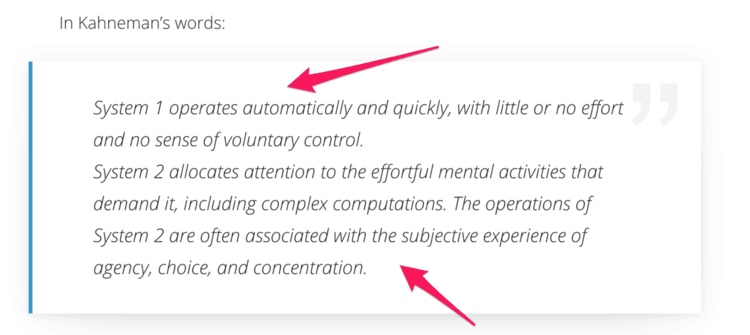
I took these quotes from my notes I had saved since the time I read them.
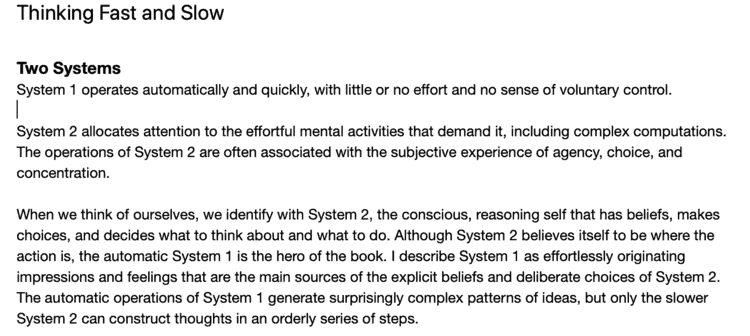
My book highlights make my job so much easier and my writing much more powerful, professional, and authentic. I don’t believe most of my fellow writers keep such a notecard like mine, and that’s what helps me differentiate from the rest.
There are five free tools I use that help me keep a swipe file of powerful ideas and examples that I plug-and-play in my content whenever I need it.
Let me break them down for you:
This isn’t a tool per se, but a feature of Amazon Kindle.
Whenever you make a highlight on Kindle (regardless of whether it’s its mobile app, desktop app, or web app), Amazon saves that information on the cloud. These highlights contain expert knowledge that you can then use when writing a piece.
If you check my content, you will find plenty of quotes from top experts in the world of marketing and business.
For example, this piece on Nike’s marketing strategy had many blurbs and quotes from Phil Knight’s (Nike founder) autobiography, Shoe Dog:
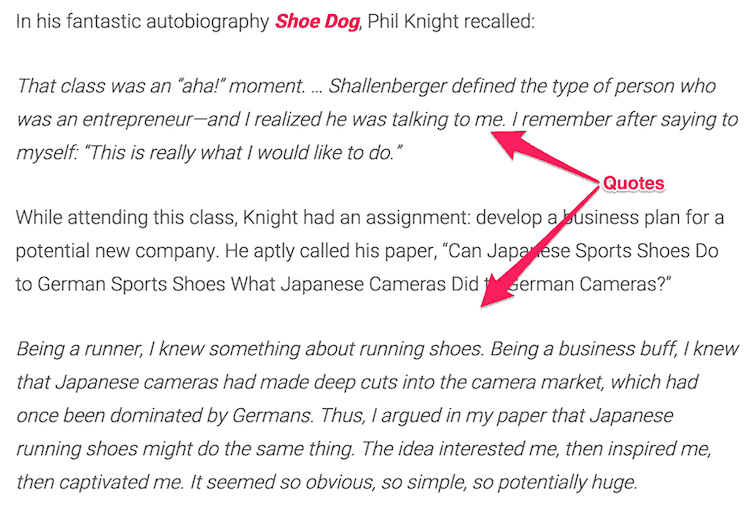
The quotes I added made my piece much more authoritative because I was basing my opinions on the actual words from the man who founded Nike. Such is the power of having a swipe file of the highlights you take from your books.
The only thing you need is to build that swipe file from your highlights. Fortunately, Amazon lets you see the highlights you take. You can then export this information to wherever you want to.
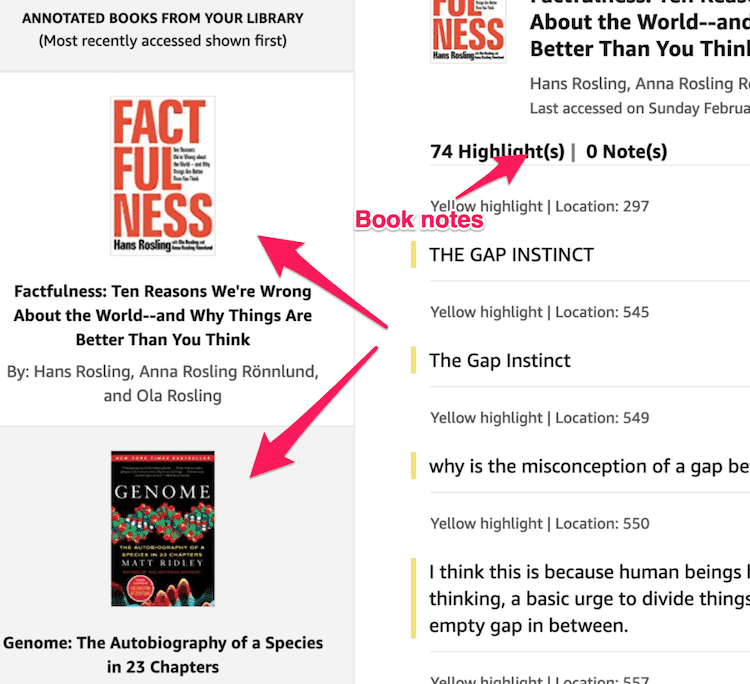
My favorite tool of choice is Evernote, where I keep hundreds of book notes that I’ve read in the past 5 years.
I keep them super organized (honestly, I’m a bit OCD about it) so I can then find any idea I liked and use it on one of my pieces.
To export your highlight notes to your Evernote account, the first you need to have is Evernote’s web clipper installed.
Once you have it, go to the Kindle highlights page, select the book’s note you want to save, and select all the notes. I recommend selecting the first highlight and scrolling all the way down instead of hitting the “Select all” command, which also selects the sidebar and other irrelevant parts of the page.
Then, click on the web clipper button in the top right.
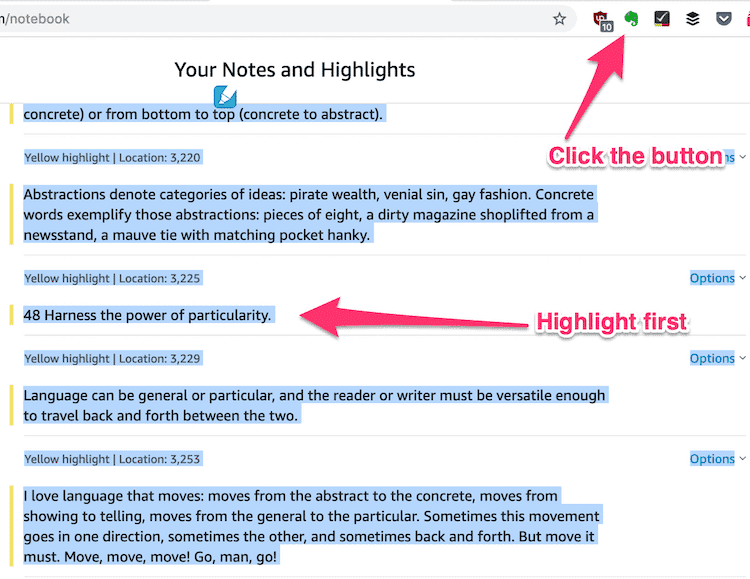
Finally, select the “Selection” button, give these notes a name (I always use the book’s or article’s name), pick a folder where you want to keep them saved, and optionally, a tag which I use to manage the notes that I’ve organized and the ones I’ve not.
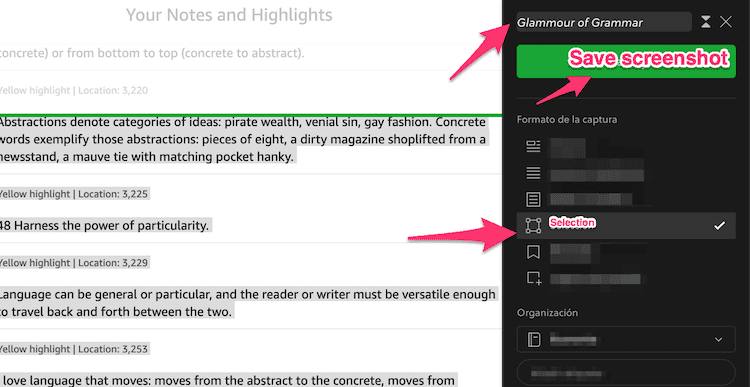
Click on the “Save screenshot” button and you’re done!
You will then see your notes in Evernote.
Similarly to the previous method shown, you can use Evernote Web Clipper to save the notes from any article you like. The problem is that you can’t save individual pieces from an article in the same note. That means if you take five notes from one article, Evernote would save them as five different notes, something that’s far from ideal.
One Chrome Extension you can use is LINER, which works similarly to the Evernote Web Clipper, but it helps you highlight individual pieces of an article and then put them into one file you can then export to Evernote.
For example, I could easily take notes to my Nike marketing strategy article I wrote for Foundr, and then get the notes on LINER’s homepage.
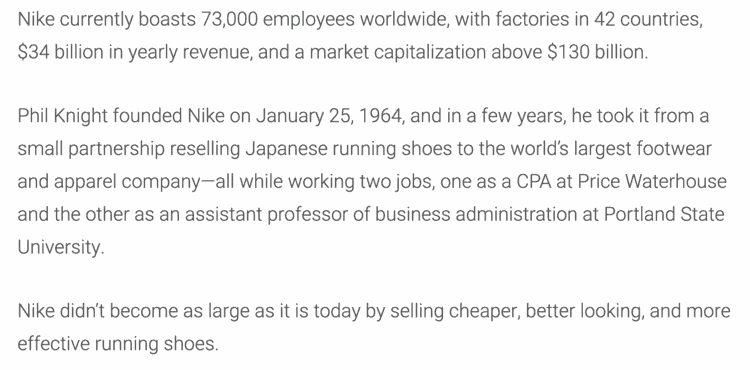
I simply need to click on any word, sentence, or section of the article I like and click on the LINER’s logo above the selection.
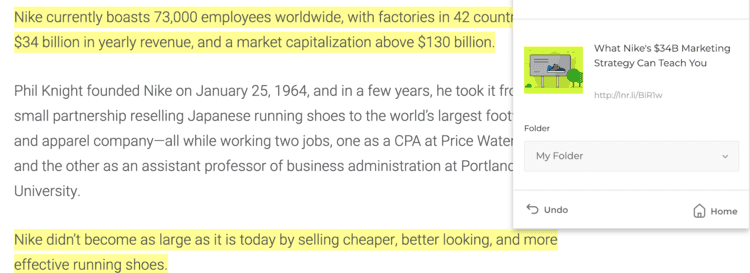
Then, I just need to go my LINERs account and I can find all my selections in one place.
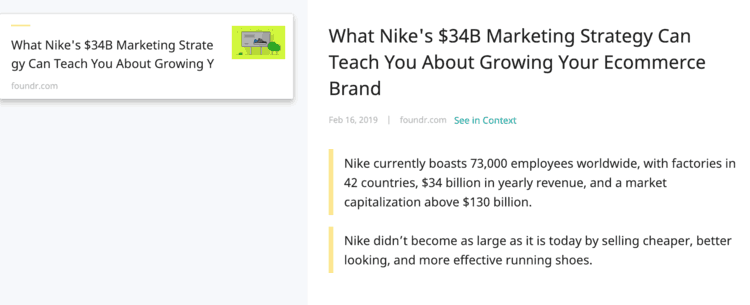
If I want to export these notes to my Evernote account, I only need to select the “Export” button, click on “Evernote,” and let LINER do the rest.
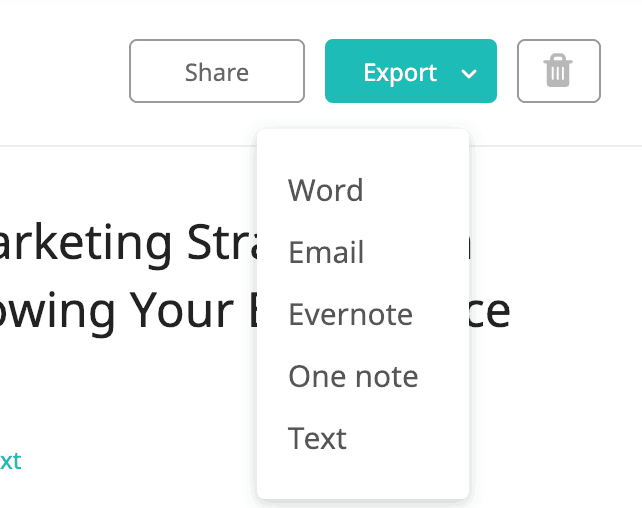
If you don’t use Kindle but iBook, you can also export your highlights. I’ve tried the method shown in this guide, and they worked up until some time.
Recently, whenever I tried to export my selected notes to my email, iBooks wouldn’t let me.
For that reason, I’ve used a tool called Klib which lets you manage and export all your Kindle and iBooks notes. Since I can handle the Kindle highlights, I only use it for iBooks.
Its freemium business model means you can only use it to export the notes from a few books at the same time, so if you read all your books in iBooks, you will have to pay for it.
Since researching is such an important piece of my writing process, I highly recommend you pay for it.
Another way to take great research notes is through screenshots. The default screenshot taking both Windows and iOS gives you is good if you don’t want to add anything to the pics you take.
If you want to add any text, arrows, or special effects, then I highly recommend Skitch. This tool works exactly like when you take screenshots with Evernote Web Clipper. Whenever you can take your screenshots with the latter tool, do it as it will make your research process much more manageable.
If by some chance you didn’t use it, and you want to improve the look of your screenshots, then Skitch is the tool to use.
To start, take a given screenshot and add it to Skitch.
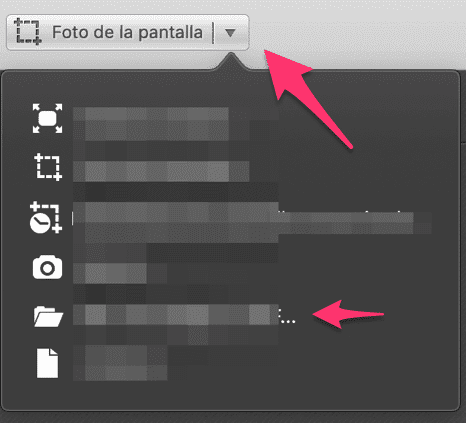
For some reason, my settings are in Spanish, but they work the same way in English.
Then, add all the elements you want, like the text mentioned above and arrows from the left sidebar.
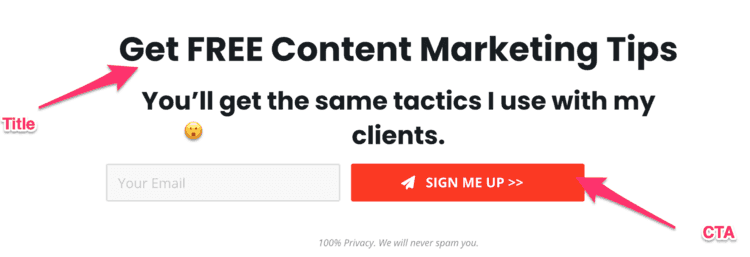
I’m sooo lazy, that I don’t like saving the images and then taking them from Evernote. For that reason, once I’m done editing a screenshot, I take another screenshot, crop it up, and then save it to my folder.
Yes, I’m that lazy, but it’s much easier than waiting for Skitch to sync with Evernote. 🙄
A similar method to the one shown above is the one Ryan Holiday uses (which he took from his mentor, Robert Greene), and that consists of using old-school notecards.
He then uses these notes to write his articles and books, as shown in this article.
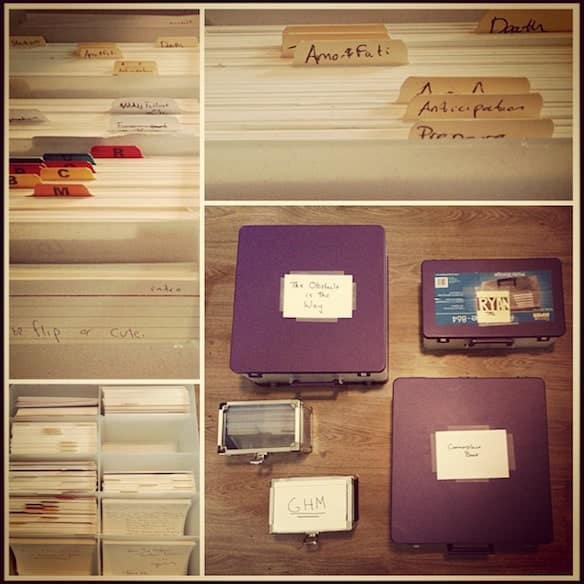
If you have ever read any of his books or articles, you will see he always adds a lot of quotes. It’s no coincidence; he takes them from his extensive notecards. Most likely, this is the same process many other writers have used in the pre-computer era.
The best part of this system, according to Holiday, is that it has helped him overcome the so dreaded “writer’s block:”
I do this so that I don’t ever not know what to write about. I’ve never really had “writer’s block” on a book — because I have so much material already there in the form of ideas and notes, organized in accordance with the structure. My job each morning is just expanding it into prose.
He just assembles his writing from his notes.
There’s so much power in that phrase. If you think about it, that’s what writing is all about: knowing what to say, having proof of what you’re saying, and then putting that onto paper (i.e., a computer’s screen).
Start building your research swipe file and add more depth to your content.
One of the reasons why this tool works so well is that I always write about the same topics. That’s one of the advantages of niching down, as I explain in my becoming a freelancer guide.
If you always write about a similar set of topics, you start to see patterns of the ideas you mention. It thus makes sense to keep a swipe file of examples you can then use in your content.
For example, I often write about landing pages, copywriting, and email outreach.
My content is always original and backed by proof, something that differentiates me from other writers in the space. Many writers copy other people’s examples, and some don’t even prove what they write about. That’s a no-go for me. For that reason, I keep a long list of examples I found as a browse through the web.
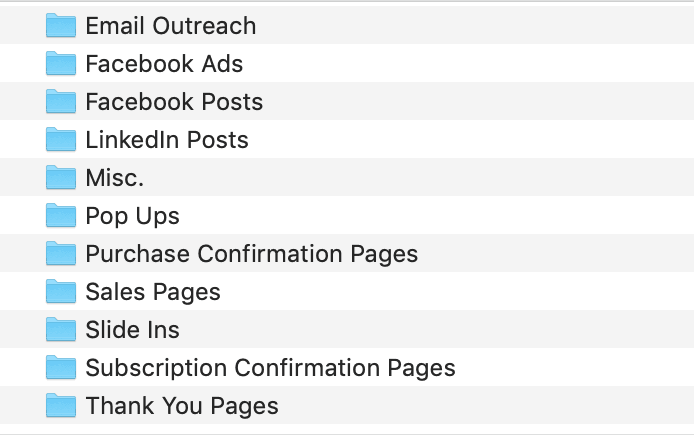
Once you’ve defined a niche, keep a swipe file.
Research is, I believe, the difference between great content and epic content. The former is fun, engaging, and useful, but lacks that powerful touch that only highly-specific research gives to a piece.
If you have ever read a Harvard Business Review article, you know what this feels like. Check their content, and you will see they always use hard data to base their opinions. It’s why HBS is regarded as the ultimate go-to site for business people.
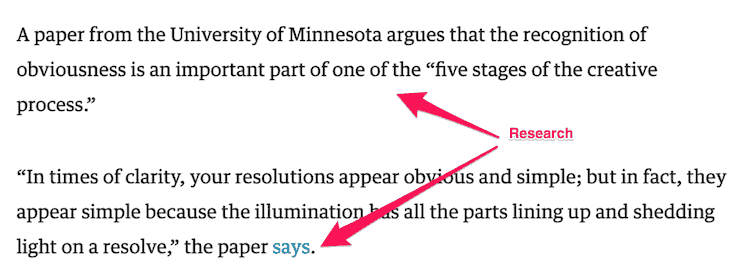
The process of finding research, however, can be a real PITA (Google that if you don’t know what that acronym stands for). You need to go through hundreds of results to find one unique, relevant piece of data you can use.
A simple way to find data to back your ideas up — whether that’s research studies, examples, case studies, and more — is to use what SEO people call “footprints.”
Think of footprints as the common denominator among the sites that feature the research you need for your content.
Still lost? 🤔
Let’s illustrate the concept with an example:
You are writing an article about the best ways to provide customer support. You want to make the point that you need to answer the customer’s emails as soon as possible, so you want to see if there’s a study that has found the right amount of minutes or hours to answer back.
What do you do?
The simplest solution is to use the search query “customer support stats,” which would be a broad yet useful footprint.
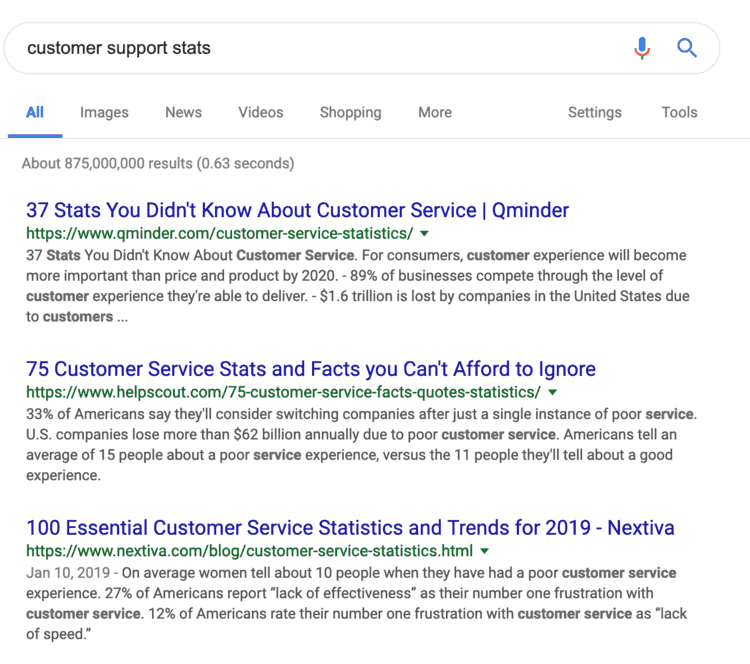
I picked the first result, and there I found a lot of stats:
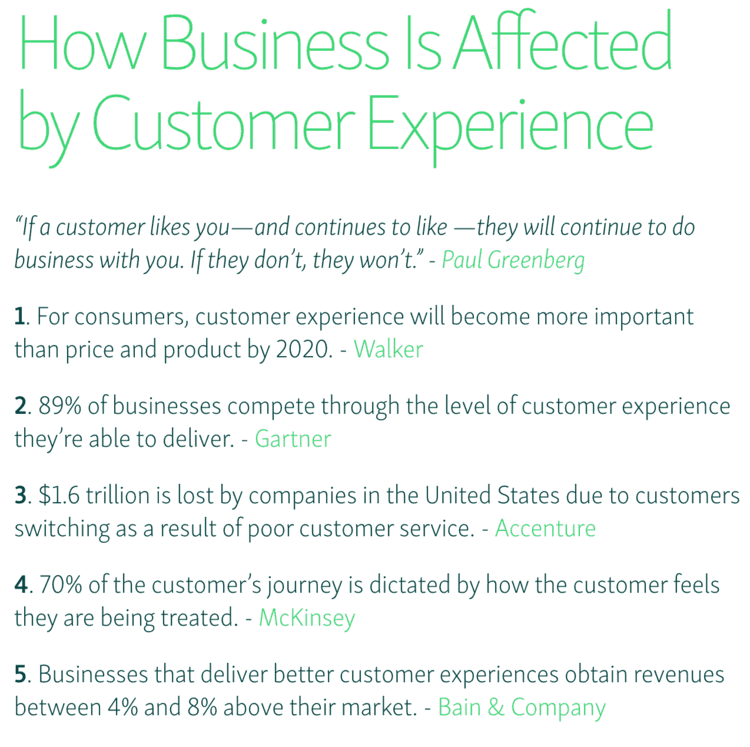
With the footprint used before, you’re filtering all Google’s results for sites that mention somewhere in their content for stats about customer support.
The footprint used above is just one basic example. There are much more specific footprints you can use if you mix them with search operators such as “site:” or “in:url:” My favorite ones are:
Next to these search operators, you can use any of the following footprints to find specific results:
For example, if you want to find customer support stats, a much more effective footprint to the one used before could be “inurl:”customer support” + stats.”
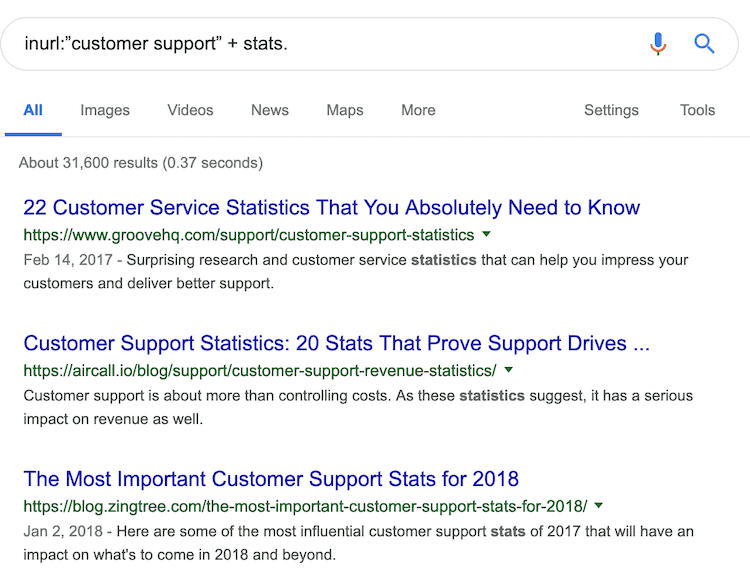
With this footprint, you’d search for pages that feature the keyword “customer support” in the URL and also mention stats within the content piece. This would bring us much more relevant results, faster.
Footprints are the key to online research. Use them wisely, and you will develop credible and trustworthy content.
There’s nothing more disappointing for a reader than getting excited with a post’s topic and introduction, and discover midway through the post that it’s just like any other post on the subject.
Take a look at this Google result for the keyword “get paid to write:”
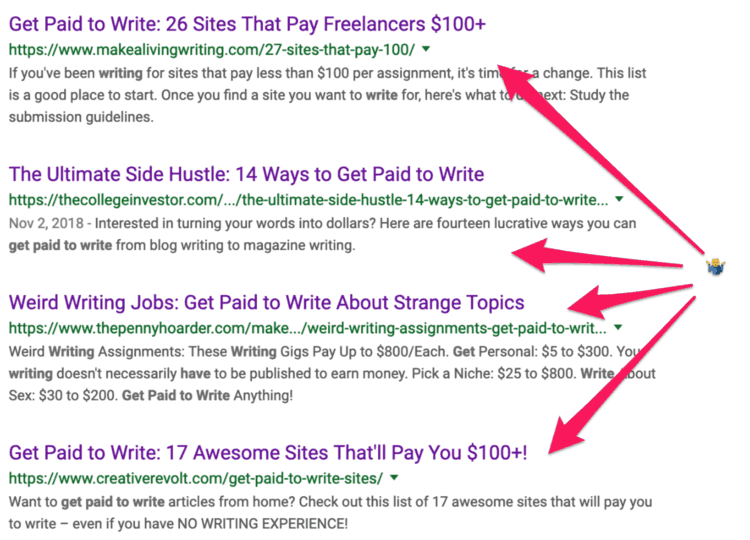
All posts are about the same: pages that you can write for and get paid to write.
The problem is twofold:
That’s why I’ve decided to create a post way more effective than that one, and one that I will soon launch.
My point is that you can’t hope to rank for a keyword or get people to share your piece if it looks like any other piece out there.
I love the concept of “zigging when everyone else is zagging.”
You need to write about something people don’t expect but want. It’s good to think about this as “the road less traveled,” as Robert Frost says in his famous poem:
“Two roads diverged in a wood, and I took the one less traveled, and that has made all the difference.”
This is all very poetic, but let’s get more actionable, which is what you came for. 😎
To start, take a look at what people are sharing and what’s already ranking in the SERPs.
Literally, pick a keyword and search it on Google. Let’s take the example that helped me come up with this piece:
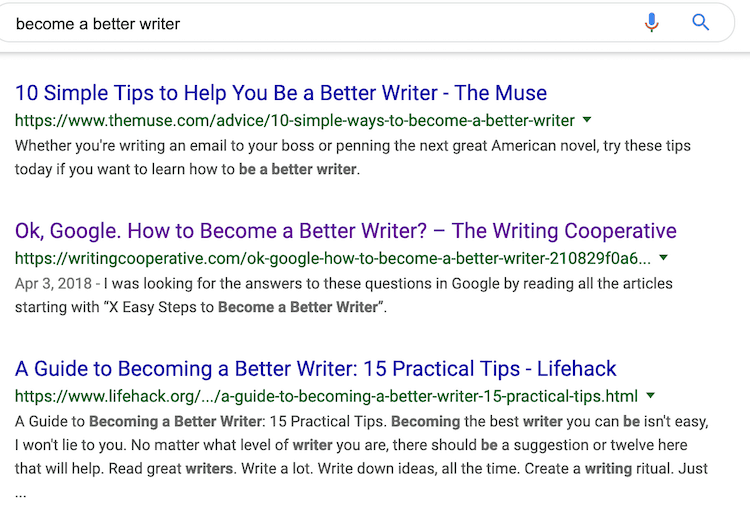
Now, open the first 10 results. Let’s see what we find in the first result:
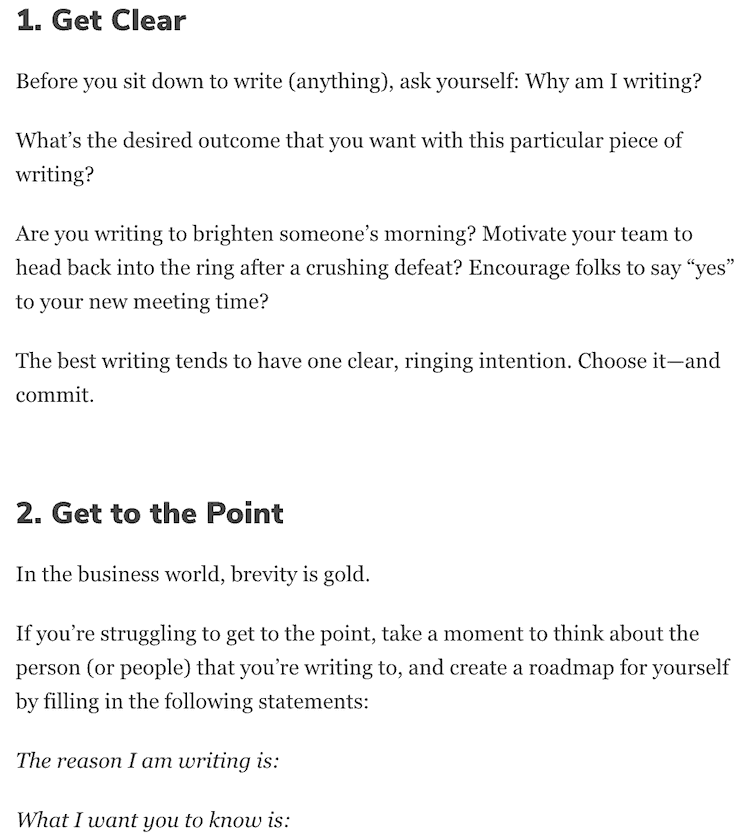
As you can see, the tips contained in the article are not that profound or detailed. They’re basic and bland. I could do much better, both quality and story-wise.
The posts #2 to #10 are all the same: a dozen or so tips on writing better, nothing too detailed.
That gives me an idea: what if I write something super detailed, full with actionable and unique advice? 🤔 It’s my specialty after all.
You can also use a tool like Ahrefs or BuzzSumo to find what people share.

Either tool will show you the most shared posts for your keyword.
The point is this: don’t do what everyone else is doing. Marketing is all about being different, acting like a purple cow, as Seth Godin would say.

You need your content to stand out in quality, but also in its angle, perspective, and positioning.
Always bring something that’s missing and that people want to see.
You need your content to stand out in quality, but also in its angle, perspective, and positioning.
If I told you could write a book a year, what would you tell me?
Most likely, you’d say I’m crazy.
You think book authors spend years writing their books, pouring hours over hours pulling their teeth with their writing, woefully fighting with their muses.
Some may do that, but most nonfiction authors probably don’t.
You can write dozens of thousands of words per month by breaking down a book’s length and then writing every day until you hit a target number of words — using the “Deep work” method I’ll show you later — without having to sweat a tear.
The first part is the most important one. You want to have a target of words ready to hit every day, and to do so, you need to:
Take a look at this fact:
The average fiction book is around 80,000 to 120,000 words. Nonfiction books, according to Elizabeth Pomada and Michael Larsen of Larsen Pomada Literary Agency, depend on the subject: “Biographies, for example, can be 200,000 words . How-tos or self-help are usually 40-50,000 words .”
On the other hand, Tucker Max, author of multiple best-selling books, says that the average number of pages for best-selling nonfiction books is between 200 and 400 pages — that is, between 90,000 and 180,000 words.
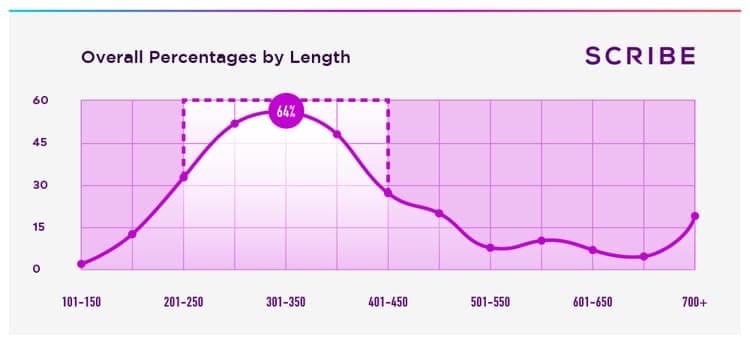
In either case, either 80,000 or 180,000 words seems like a whole lot. How on earth would you write that many words?!
It turns out, the answer lays in math.
Say that your goal was to write 90,000 words. Instead of starting the writing process right away, hoping to get to that amount of words in any given time, you stop and do some basic math.
Let’s say you want to write your book manuscript in 90 days. Your job then would be to write 1,000 words per day for 90 days straight (because, 90,000 divided by 90 is 1,000, you Einstein you).
1,000 words aren’t that hard to write, or are they? It takes me not more than 1 hour to write that many words, so if the distance between your writing career and your present is an hour of writing per day for 90 days, I can tell you that it’s quite a short distance.
Let’s say you don’t have enough time to write that many words because you work a full-time job and have to take care of your loved ones (like those spoiled little brats you call your kids).
Instead, based on your experience you define that you can only write 500 words per day. That is, not more than 20 minutes a day (or half an episode of your favorite Netflix series).
In that case, it would take you 180 days — 6 months — to write your manuscript.
Or you can write 45,000 words for your manuscript and hope to get it accepted by your literary agent.
In either case, you’ve broken up an insurmountable goal and made it super easy to achieve.
Math — I don’t always like it, but when I do, it’s awesome.
After you’ve defined the number of days to write your manuscript or the number of words to write per day, your goal is then to put your ass on the chair and write.
Easier said than done, unfortunately.
To make sure you hit that goal, you will use Cal Newport’s deep work method, which I describe below.
According to Cal Newport, author of the book Deep Work, deep work is the process of performing “professional activities in a state of distraction-free concentration that pushes your cognitive capabilities to their limit. These efforts create new value, improve your skill, and are hard to replicate.”
With the word goal in your mind — let’s say 1,000 words — your job is to find the place and time to put all your energies into writing.
Newport recommends a few tips to find that environment and leverage “deep work:”
Some tools I’ve found extremely useful to avoid distractions are the Facebook and Twitter feed eradicator. I can kiss both of them goodbye, at least on my Macbook. I’ve so much more free time thanks to both tools.
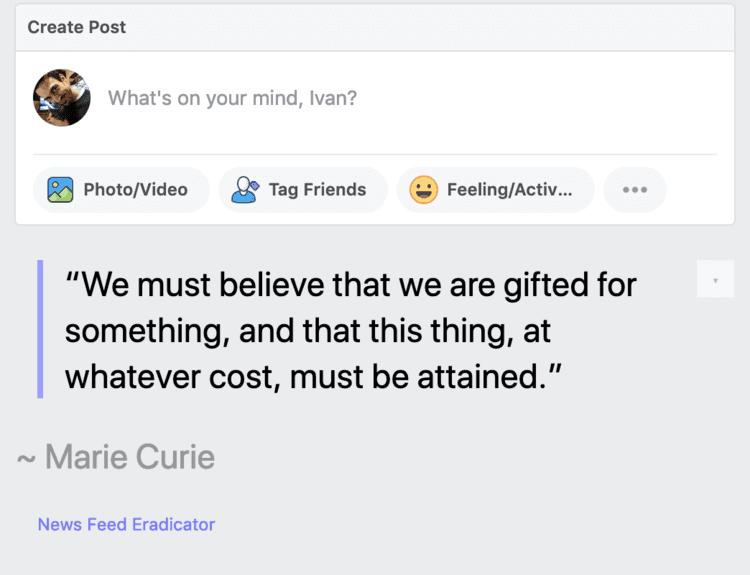
Install Freedom or some other focus tool to avoid visiting news and shopping sites.
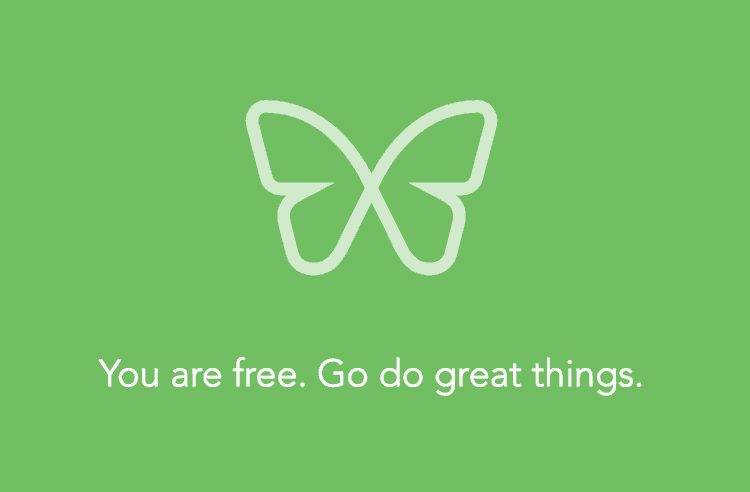
Finally, use a timer or a tool like Word Counter to measure your output.
If you develop the strategy and environment for success, I can guarantee you will achieve it. The “Deep Work” method laid above is the best way I’ve found to write over 30,000 words per month for the past year.
After writing all this, I want to make a big clarification:
You don’t have to use the “Deep Work” method to write a book. If you’re a writer like me, you may want to have a fresh blog where you sell your products and services.
If that’s your case, then writing 500 words per day will bring you 15,000 per month — if every post of yours is ~2,000 words, you’ll be writing 7 articles a month, plus some extra words to write your promotional emails and social media copy.
That’s the beauty of organizing your work and setting it up for success — everything becomes so much easier. It’s all a matter of sitting down and, as Guru said, “put in the work.”
🎁 Bonus: Want more writing tips? Download 6 extra tips to help you become a better writer I didn’t include in this article.
The craft of writing is a never-ending process of continuous refining. There are always new words to use, new expressions to form, and new concepts to explain. A writer can’t allow himself ever to stop learning.
My favorite method to improve my writing skills is to learn directly from the masters.
There’s no better way to become a better writer than to:
In other words, you read the nonfiction writers that have created the exact type of books (or articles or essays) you’d like to write, and by doing so, you absorb their thought processes, their writing methods, and their expressions.
I know this tip seems a bit too “mystic” and “magical,” but I’m not alone in this idea, mind you.
If you want to be a writer, you must do two things above all others: read a lot and write a lot.
You know who said that? Stephen freaking King.
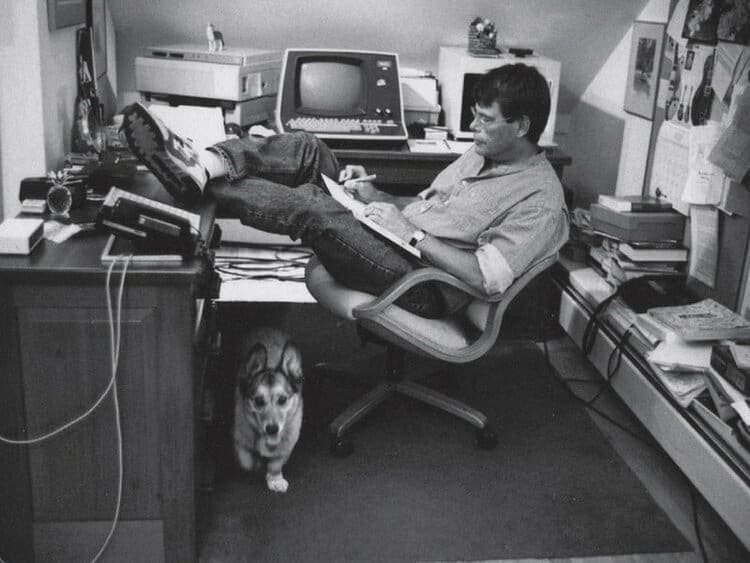
Here, here, have some more King’s love:
I don’t read in order to study the craft; I read because I like to read. Every book you pick up has its own lesson or lessons, and quite often the bad books have more to teach than the good ones. Good writing, on the other hand, teaches the learning writer about style, graceful narration, plot development, the creation of believable characters, and truth-telling.
Want more? Here you go:
Reading is the creative center of a writer’s life.
OK, here’s some final love from the king (no pun intended) of horror books:
The real importance of reading is that it creates an ease and intimacy with the process of writing; one comes to the country of the writer with one’s papers and identification pretty much in order. Constant reading will pull you into a place (a mind-set, if you like the phrase) where you can write eagerly and without self-consciousness. It also offers you a constantly growing knowledge of what has been done and what hasn’t, what is trite and what is fresh, what works and what just lies there dying (or dead) on the page.
I may not be Stephen King, but I’ve found a direct correlation between the time I spend reading and my writing skills.
When I read the types of books that inspire me (the ones with 5 stars in my Goodreads profile), all of a sudden I write with precision. The words seem to flow from my fingers and the whole process seems rather pleasurable (a word most writers rarely use to describe the writing process).
When I stop reading for a while, on the other hand, suddenly my writing becomes lazy, unoriginal, and sloppy. I just can’t seem to connect ideas…I can’t write.
From the two types of books mentioned before, the first ones will help you understand the writing process and the ways professionals writers develop their content. I’ve certainly learned a lot this way.
But my favorite types of books are the ones that both inform me on a subject I’m interested in (psychology, marketing, history, etc.) and that are also beautifully written.
Strange as it may sound, I’ve learned more by reading The Happiness Hypothesis, Conspiracy, or The 33 Strategies of War than by studying grammar and syntax.
I can attest the idea of “learning by osmosis” applies to writing. Read from the best and you will improve your writing.
There are other ways to improve your writing. You can follow online courses, get into a local writing group, or best of all, get a writing coach.
Since I’ve not taken any of these roads, I can’t tell you if they work, but I’m sure they do if you try them.
I’ve read over a dozen books on writing, and the best ones I highly recommend you read are:
Your first draft will be crap. Accept that and move on.
There, I said it.
It’s so easy to fall for your idealistic expectations of writing that you can become paralyzed before you even put a word on your screen.
Some people like to write tired because that helps them silence their inner critic. Others, like Charles Bukowski, like to write drunk.
A much better idea (and a healthier, less sadomasochistic one) is to accept the fact your first draft will stink.
I call it the “Shit Smell” test: if your first draft smells like shit, it’s a good first draft.
I think Hemingway put it more bluntly:
“The first draft of everything is shit.” — Ernest Hemingway
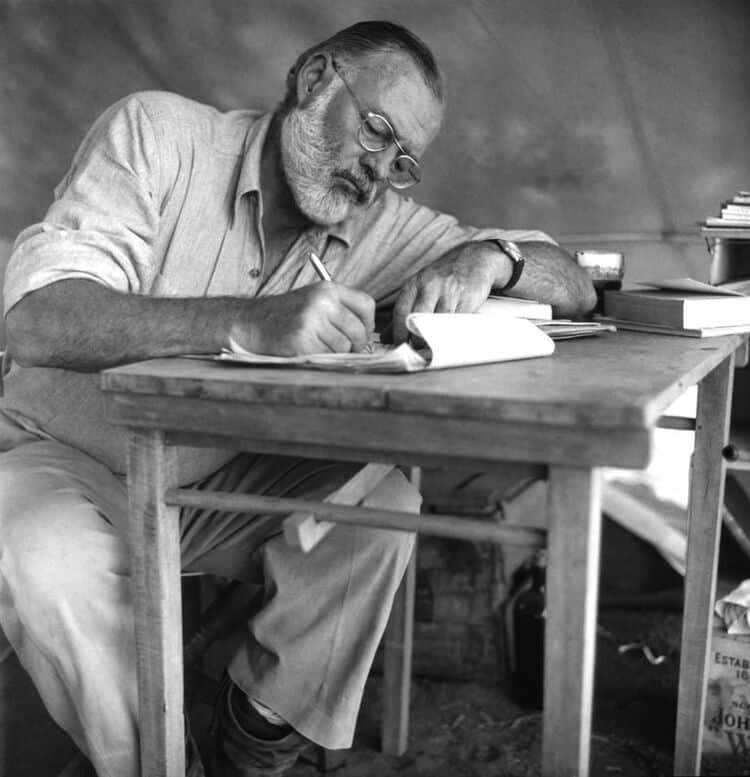
Yup, I agree Papa.
Anne Lammot, whose book I recommended before, said it much more poetically in her book:
The first draft is the child’s draft, where you let it all pour out and then let it romp all over the place, knowing that no one is going to see it and that you can shape it later. You just let this childlike part of you channel whatever voices and visions come through and onto the page.
Actually, before she wrote that, she said that “the only way I can get anything written at all is to write really, really shitty first drafts.“
I guess that all great writers end up accepting the awful fact it takes a lot of crap to get something good out of yourself. 🤷♂️
I know, there are a lot of eschatological words in this tip and it’s not good. But trust me, once you start writing for a living, it gets tough.
You want to write…but you can’t. Your screen screams at you, like a pigeon asking its mother to feed it. The white screen stares at you, waiting for you to lay your first words on it. But nothing happens. And you get anxious. Nervous. Even obsessed. But you still can’t.
Put your words, like your feet when you walk, one in front of the other. Forget quality. Forget the reader. Write to say what you want to say. Then move on to editing the crap you put out in the screen.
I’m currently not entirely happy with the first draft of this piece. Yet I know it’s the only way I can get it done.
Next time you are in front of your computer pounding your keyword, tighten your nose and smell what you write. If it smells like shit, it’s good.
💩💩💩
Writers often shoot themselves in the foot without them realizing it. They downgrade their capacities due to their lack of discipline.
The problem appears when they add the word “very” to their expressions. (Or adverbs, which are more often than not unnecessary, but are better left for another time.)
A sloppy writer would write “the problem that writers have is very important.“
What’s so wrong about that sentence? It doesn’t seem too bad, does it?
It’s not, but it could be better simply by taking out the “very important” and adding a powerful word like “critical.”
The sentence “the problem that writers have is critical” looks authoritative, precise, and professional than “the problem that writers have is very important.”
As Mark Twain put it:
Substitute ‘damn’ every time you’re inclined to write ‘very;’ your editor will delete it and the writing will be just as it should be.
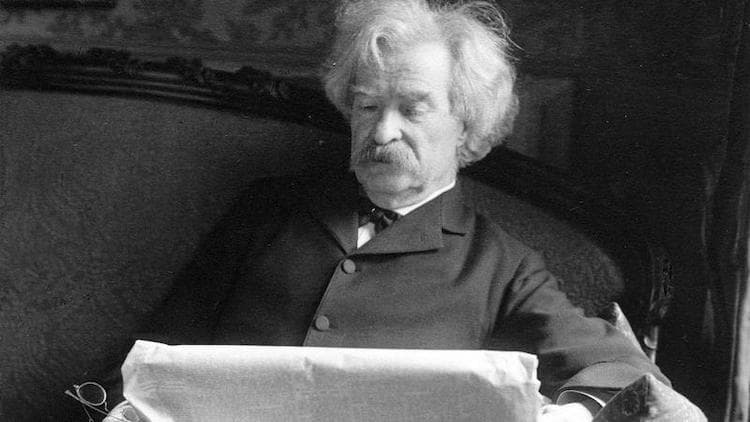
A more appropriate way of putting Twain’s idea came from novelist Florence King, who said:
‘Very’ is the most useless word in the English language and can always come out. More than useless, it is treacherous because it invariably weakens what it is intended to strengthen.
There are a large number of expressions you can often use to replace the “very X” for a better word.
The best way to find such an expression to use a tool like Power Thesaurus.
Whenever you see yourself adding a word like “very” to your writing, go to Power Thesaurus and add that sentence (next to the word you’re using it with).
Let’s use the expression “very important” from above.
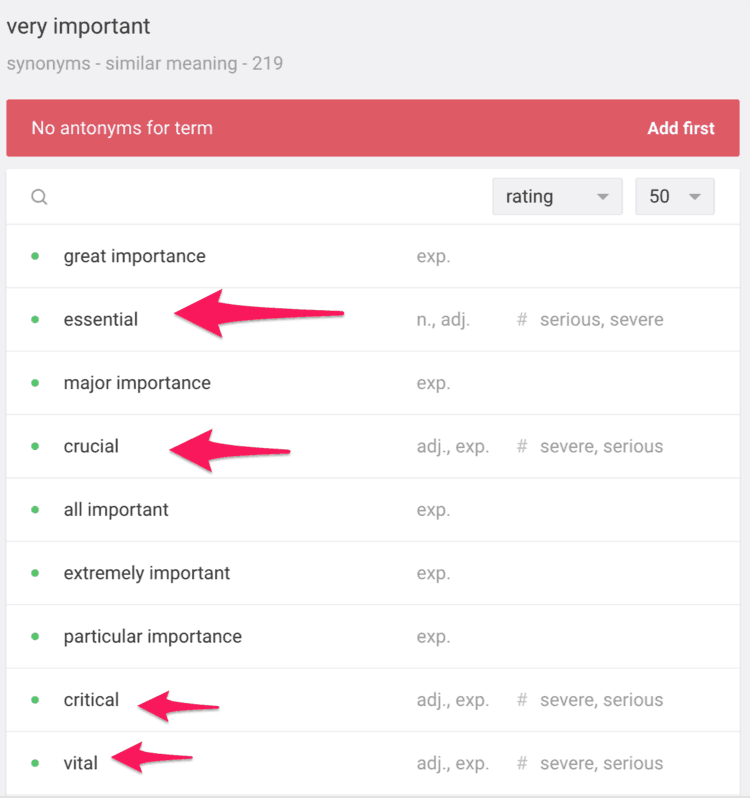
You can do the same with other expressions, like “very angry.”
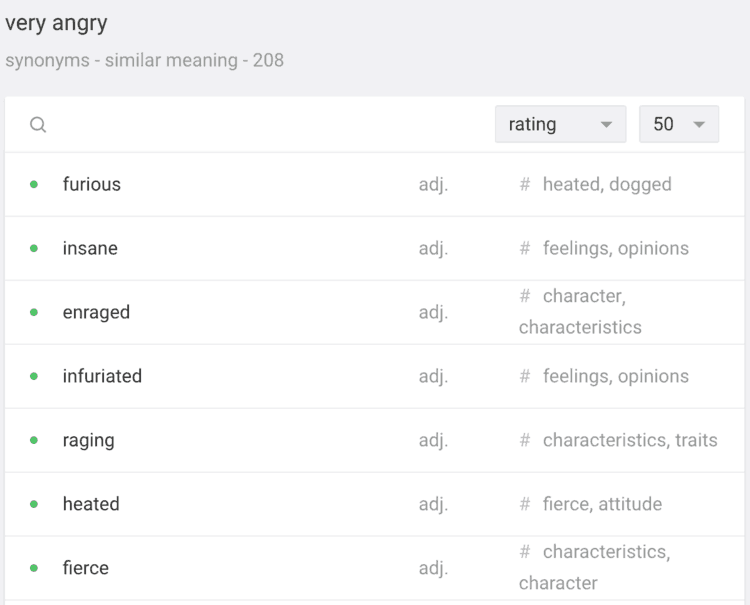
Or “very sad.”
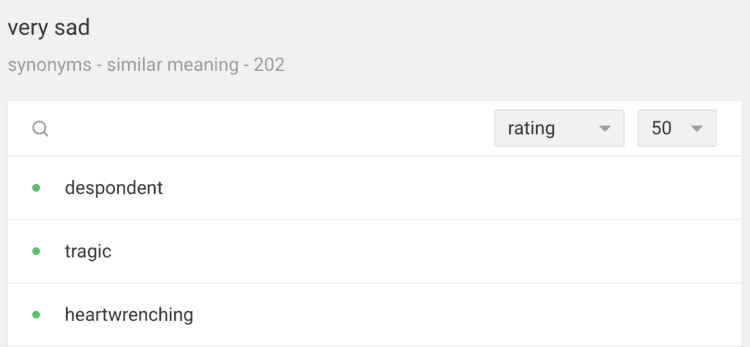
More often than not, you can replace the very for its more precise cousin. Use them and improve your writing right away.
If you have read my content for some time (I know you haven’t), you’ll know I often mention Hemingway. It’s not that I’m a fan of his work; rather I like the attitudes and philosophy of his writing.
The main writing tip I took from Hemingway is his love for short sentences.
Take a look at the following extract from his book A Farewell to Arms:
If people bring so much courage to this world the world has to kill them to break them, so of course it kills them. The world breaks every one and afterward many are strong at the broken places. But those that will not break it kills. It kills the very good and the very gentle and the very brave impartially. If you are none of these you can be sure it will kill you too but there will be no special hurry.
82 words. Five sentences. An average of 16 words per sentence.
Each and every word counts. Not only there’s a beautiful U-pattern in the length of these sentences — starts with a long sentence, each one shortens until the fourth one, where they lengthen once again — but they all express a beautiful idea with grace and poetic charm.
He could have tried to make these 82 words fit into 2 or 3 sentences, but the fact he made each sentence rather short is what makes them so powerful.
Take another quote from The Man and the Sea:
I have never seen or heard of such a fish. But I must kill him. I am glad we do not have to try to kill the stars.” Imagine if each day a man must try to kill the moon, he thought. The moon runs away. . . . Then he was sorry for the great fish that had nothing to eat and his determination to kill him never relaxed in his sorrow for him. . . . There is no one worthy of eating him from the manner of his behavior and his great dignity. I do not understand these things, he thought. But it is good that we do not have to try to kill the sun or the moon or the stars. It is enough to live on the sea and kill our true brothers.
138 words. Ten sentences. An average of almost 14 words per sentence.
The author is talking about a key moment of the book: the moment where the man decides to kill the fish. The length of these sentences make the scene much more powerful, like you could feel the adrenaline could through the narrator’s veins.
Most interestingly, look at the breakdown of the sentence’s length of this extract:
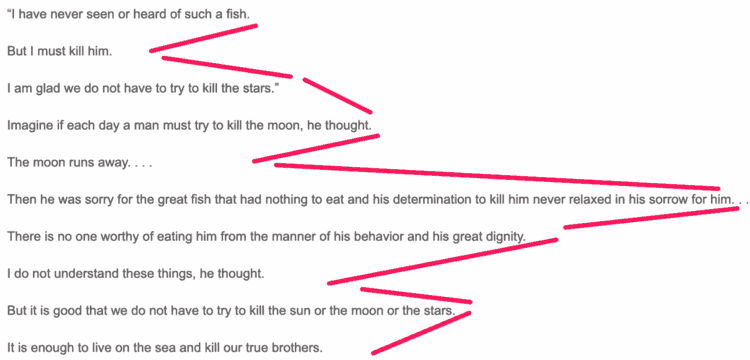
It already feels like you’re floating in the sea. I’m sure Hemingway didn’t do this on purpose…or maybe he did. 🤔 But it also adds to the feeling of action, high energy, and short breath. The feelings of the narrator that are yours now.
In the attention-poor world in which we live in, where we’re always fighting for our reader’s attention, use short sentences. The add clarity and authority. Also, it makes it easier to catch the reader’s attention.
Like in this sentence. Or this one. But you get the point. 😉
I know that phrase was too long, so let me write it again:
Write short sentences, and you will catch your reader’s attention.
Good-ol’ Ernie would have been proud of me if he had read that. 😎
Editing is one of those parts of your content writing process that’s most painful.
You have to go back, see all the monstrosities you’ve created, and you got to fix them one by one. It’s time-consuming and boring. Couldn’t you just get over with it faster?
Fortunately, there’s one tool that all content editors alike use to polish their content: Grammarly.
With Grammarly, you can fix an unlimited amount of grammar, syntactic, and punctuation mistakes, among others, in one click.
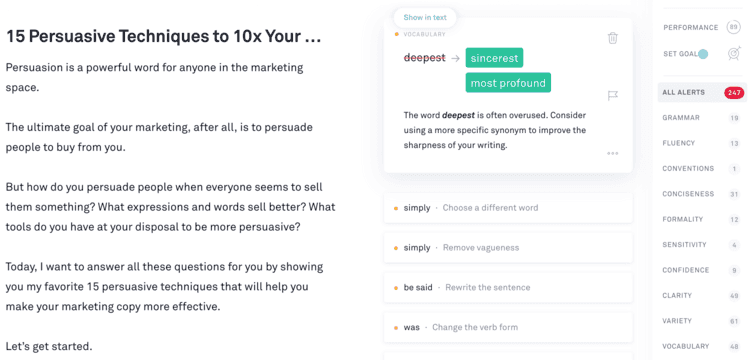
I can’t tell you how many times I’ve found horrendous and amateurish mistakes I’ve done with Grammarly. It has saved my ass so many times that I can’t count them. This holds especially true if you’re a non-native English speaker like me who sometimes makes silly writing mistakes.
Once I’ve finished writing a piece — the first draft, that is — I merely copy and paste my entire post and add it to Grammarly’s native app, like you saw in the image above with my persuasion techniques piece.
From there, I get a vast number of problems to fix. Take a look at the problems Grammarly found for the first draft of this piece.
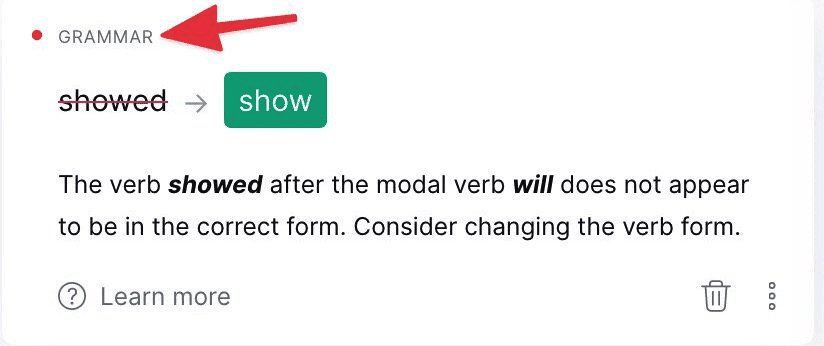
The best part of Grammarly is that it’s free to use. If you’re a professional content writer TK like me, however, I highly recommend you get the premium version.
It’s only $29.95 per month ($139 if you pay annually), and it gives you some nice extra features, like advanced grammar, structure, and style editing tips.
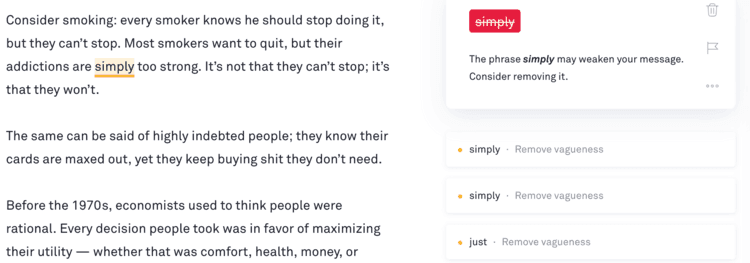
While these corrections sometimes can be unnecessary, they can make your content look much more professional.
For a full analysis, please read my Grammarly review. Next time you’re editing a piece, use Grammarly. It will change your writing forever.
Your headlines are the doors to your content. If they don’t look good, no one will go through them. Which means no one will read your content…which isn’t cool.
There’s a lot of information out there about writing headlines, but the simplest way, in my experience, to develop clickable headlines is to use a simple structure that goes like this:
INTRO + OUTCOME + AUDIENCE
Let’s break this down:
The intro is the part that opens the headline, giving a hint into what type of content the reader will find once they click in your content.
The most common headline intros are:
(*X is, in this case, a number.)
If you check the most popular content within any industry, both in links and social shares, you will see the great majority use these intros, like these ones from the online marketing industry:
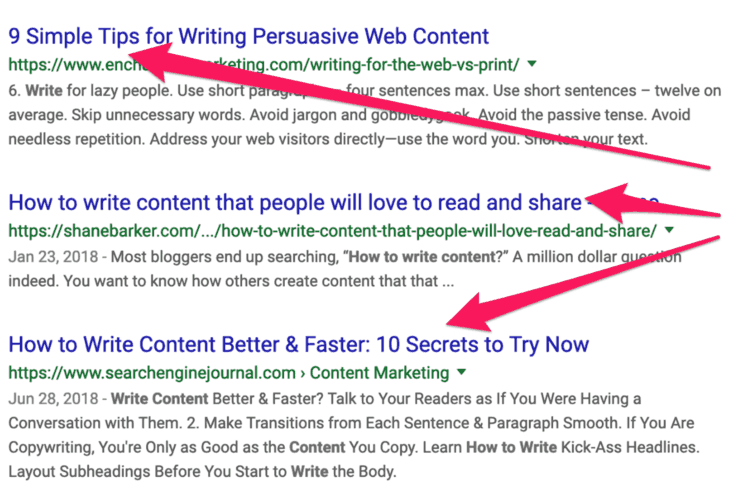
Compare those with the ones taken from the fitness industry:
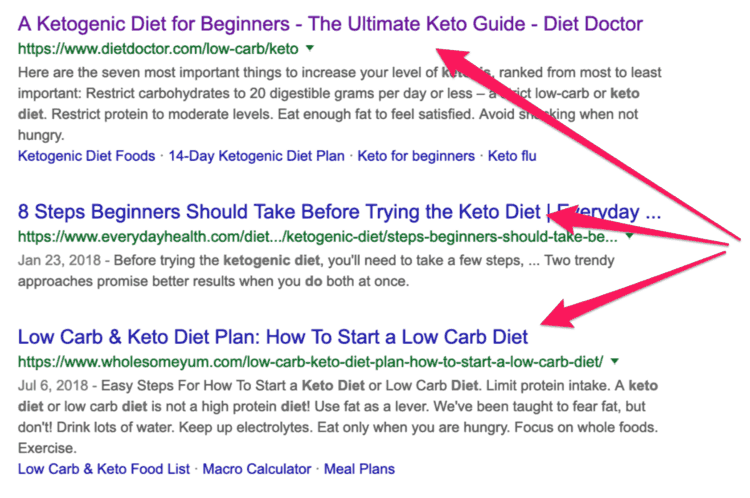
The outcome is the final goal that your reader will get from consuming your content. This goal will depend on the industry you’re in, but to illustrate how these outcomes look like, here are some of the most commonly used ones:
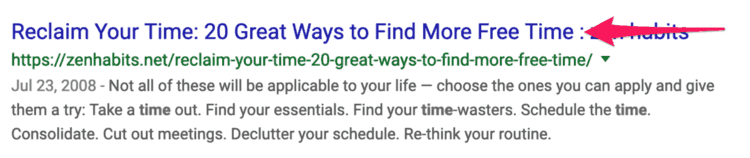
Finally, the audience is the ultimate reader of your piece. Once again, this will depend on your industry, which can be:
Sometimes I’ve found that the last part is replaced by another element which is associated with the success (the second element). This can include:
Whatever the case, the structure works similarly: you have an intro, you have an outcome, and you have a final element that adds specificity into the piece.
As long as the reader can see herself achieving the goal, the headline will work.
Once again, check these headlines from popular blog posts from the travel industry:
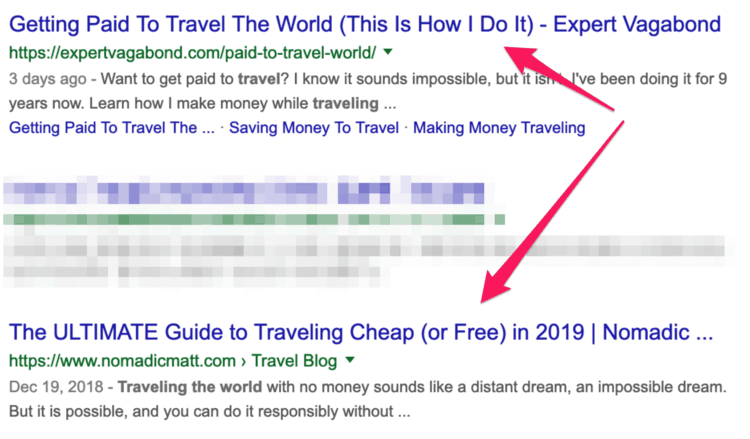
In each and every case you see the writers used this simple three-part headline structure.
Now you know it, it’s time you use it.
After 6,000 and so words, you’ve done enough learning. Now it’s time to get started doing.
I’ve made a summary of these 10 essential tips in a checklist you can download for free below.
What’s more, I’ve added 6 more tips that will show you how to become a good writer at no extra charge.
Yes, I write too much. But that’s because I know how. 😎
Learn how to do it as well by downloading the checklist below.
🎁 Bonus: Download 6 extra writing tips not included in this article.

Discover the 10+ best free AI writing tools for 2026. Compare limits, pricing, and expert insights so you can choose the right writer without paying a cent.

Discover the top 10 invoicing software for freelance writers in 2025, featuring user-friendly tools, pricing details, and key benefits to streamline your invoicing process.
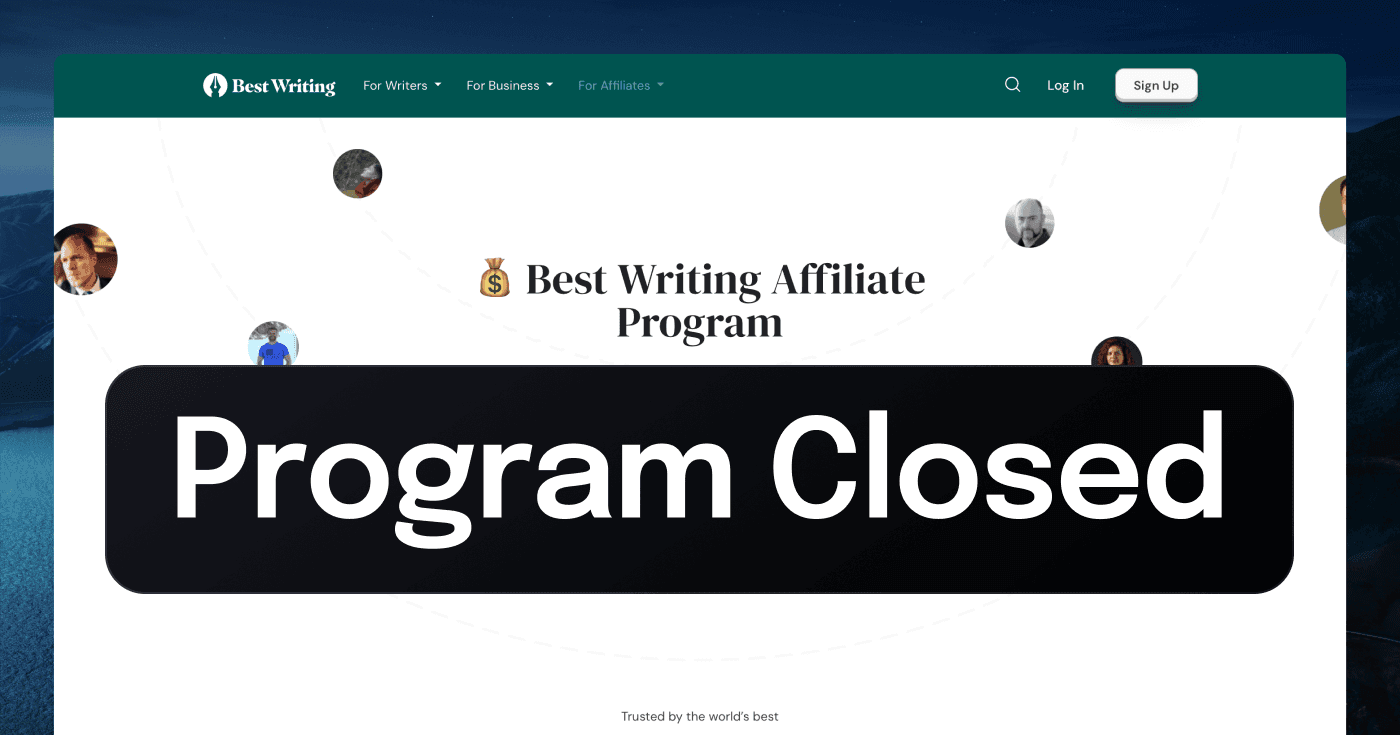
Today, August 13, 2024, we’re announcing an immediate and significant change in our business strategy. We’ve made the difficult decision to bring our Affiliate Program to a close, effective immediately. When we launched this program, our goal was to create mutually beneficial partnerships that would