Best Novel Writing Software for 2025
From character development to plot organization, well-designed novel writing software can help you achieve your goals. Here are your best options for 2025.

From character development to plot organization, well-designed novel writing software can help you achieve your goals. Here are your best options for 2025.

Writing a book is a demanding task. Whether you’re a first-time writer or an experienced novelist about to publish your sixth book, it is only natural to need help writing and editing the book. Of course, you can get outside help, but no one can do all the heavy lifting for you. At the end of the day, you are the one who deeply cares about the quality of your work.
Using novel writing software can help you optimize your work efficiency, keep track of your progress, and prepare for self-publishing or selling a novel to a publisher. Novel writing software ensures your novel meets industry standards and makes it easier to develop your writing style without worrying about incidental details.
When it comes to great authors and best practices, there is no one-size-fits-all solution. Every great author has their own writing habits and uses different tools to optimize their work. JK Rowling, for example, prefers “pen, paper, and MS Word,” while Hemingway was fond of his Royal Arrow typewriter.
Today, there are many reasons to use writing software and processing tools. But let ‘s take a closer look at them and see how they can benefit your work as a professional or aspiring writer. Here are some of the benefits of using writing tools.
Creativity is an important quality for a writer. But you also need to learn about writing structures, dialogue, plot, timeline, character placement, and worldbuilding. Many book writing software provides templates to help you focus on these details and boost your work performance.
Technology makes everything faster. So you can accomplish more in less time. Whether you are a blogger, a novelist, or a fiction writer, you can benefit from a wealth of great features that AI-powered writing software offers, such as keyword inclusion, structure, grammar, tone, final editing, and pre-formatting.
Another benefit of using AI writing software is that you can save a considerable amount of money in the long run. When you choose novel writing software, you no longer have to spend your money on expensive word processing tools or content writing services. So you can easily create high-quality content on a regular basis.
Here, we will highlight some of the best software for writing a novel that can help you become a professional writer and content creator. Each writing tool here has incredibly unique features to help you take the pressure off during your writing process and help you grow your creativity.
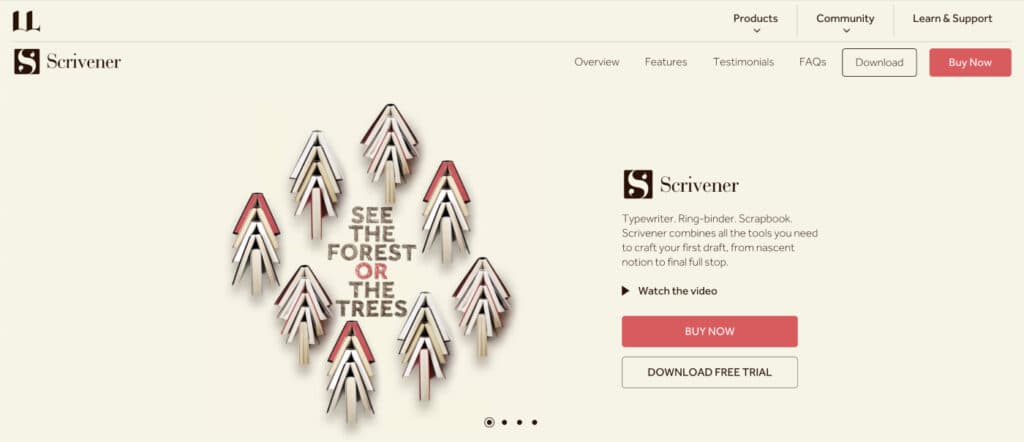
Scrivener is one of the leading novel writing software used by many best-selling novelists, screenwriters, non-fiction writers, students, academics, lawyers, journalists, translators and many more. Scrivener provides easy access to your background material when you need to check your writing’s consistency with other sources.
Scrivener consolidates all parts of your text and allows you to write, research and organize texts in a single, powerful platform. You’ll be able to divide long documents into manageable sections of any size and arrange them according to specific taglines and categories.
Features
Pros
Cons
Pricing: One-time $59 license purchase.
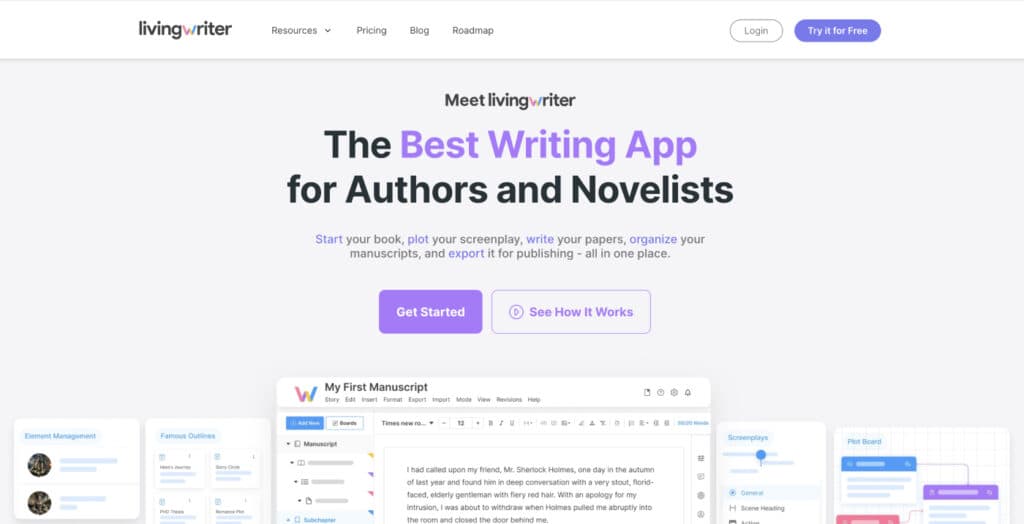
LivingWriter is a powerful text editor, and novel writing software primarily aimed at fiction writers. But the excellent collection of features in this tool can be adapted to nonfiction books as well. Most of the sections are specifically designed for fiction, including novel templates, an outliner, and a glossary of characters, events, locations, and more.
You don’t have to worry about the security of your work since Living Writer stores all your book content in encrypted formats in Amazon Cloud Services. Even when your subscription ends, the data remains stored in the cloud for at least a year.
Features
Pros
Cons
Pricing: Freemium. From $12/mo.
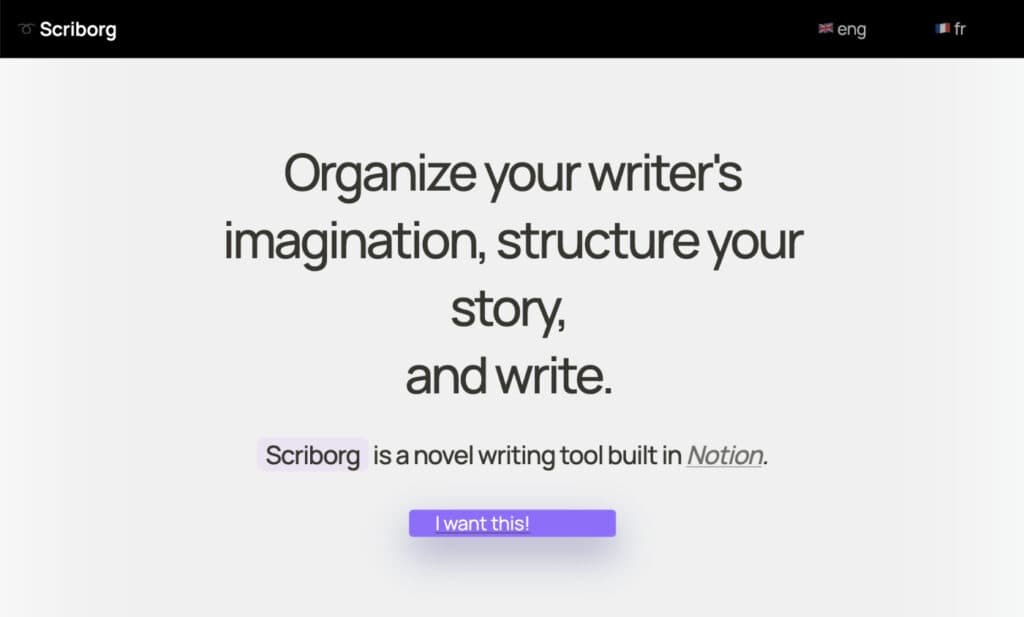
Scriborg is a fully customizable novel writing template built in Notion with many great features and tools to help professional writers and aspiring writers organize and edit their work. With Scriborg you can create outlines of the novel chapters of your book. The storyboarding feature also allows you to customize your content and rearrange all sections.
Scriborg offers powerful character arc planning and lots of templates to help you get started. Non-fiction writers can also benefit from this novel writing template by using research centers and linked databases.
Features
Pros
Cons
Pricing: One-time 15€ fee.
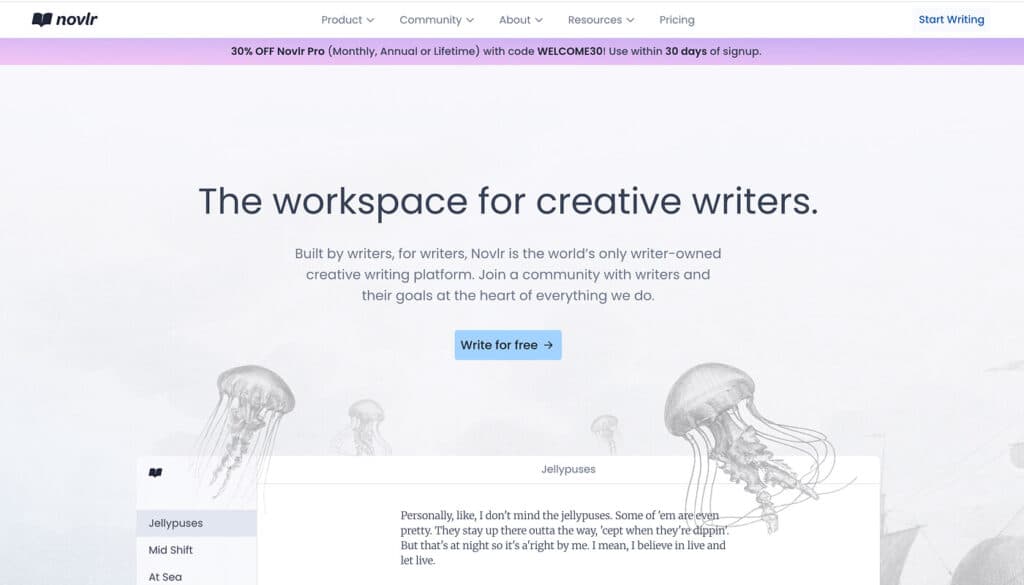
Novlr is an online novel-writing software that includes a word processor, a user-friendly progress-tracking dashboard, and a cloud-based platform to automatically back up and save your writing whenever you’re online. The Novlr app has an incredibly minimalist, aesthetically pleasing interface and a distraction-free mode to help you focus on your work.
You’ll be able to easily structure your text, dividing it into chapters and sections and making notes about all aspects, such as characters and plot. This novel writing software offers a built-in grammar checker and style suggestions. You can also work on collaborative projects and contact other collaborators, such as proofreaders and book editors within the app.
Features
Pros
Cons
Pricing: Freemium. From $8/mo.

NovelPad is an easy-to-use and simple novel writing software that makes the writing process more efficient and enjoyable. NovelPad allows users to add scene cards to the plot board, organize them into plots and subplots, and rearrange the chapter board to manage the story. The scene card feature allows you to build and rearrange sections by merely dragging and dropping.
As you work on collaborative projects, you can add reviews of individual scenes, view progress, archive, label, and assign chapters and locations in a single platform. You can also add reminders and notes to each task, ensuring you never miss a deadline. Novelpad’s intuitive interface lets users focus on writing, not writing tools.
Features
Pros
Cons
Pricing: From $15/mo.
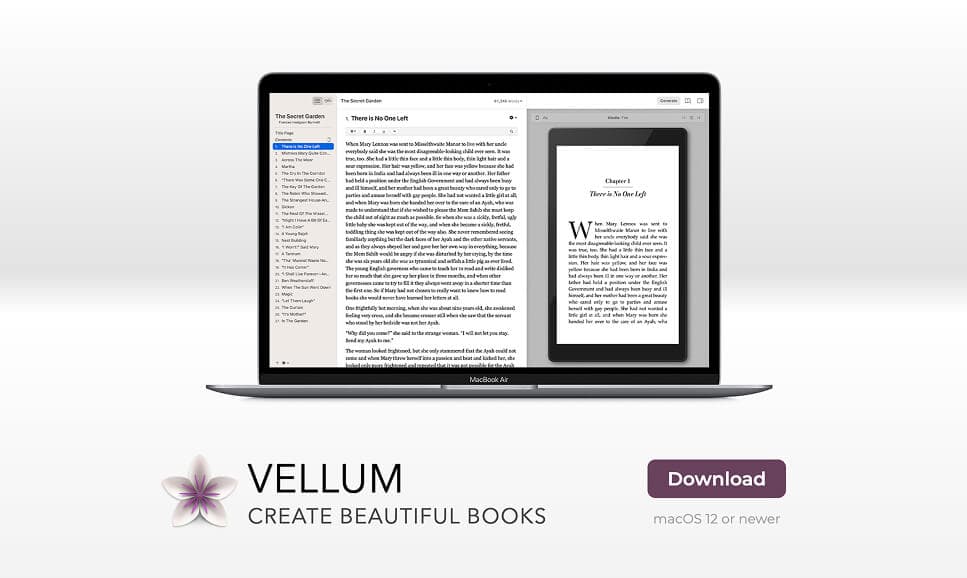
Vellum is intuitive book writing software used by many bestselling authors like James Scott Bell’s gripping thriller Your Son Is Alive and J.T. Ellison’s Taylor Jackson box set. Vellum’s import and export features are very user-friendly. This software will automatically detect and separates chapter headings for you and allows you to rearrange them in an outliner.
Vellum’s main selling point is access to pre-built professional book styles from which you can easily select, customize and prepare your preferred book style for publication. Vellum offers 8 pre-built book styles, including Meridian, Trace, Artisanal, Kindred, Sudo, Oxford, Parcel, and Chroma. But you can also customize the structure and appearance of each style or create new book styles.
Features
Pros
Cons
Pricing: Freemium. Then one-time $189.99 fee for publishing.
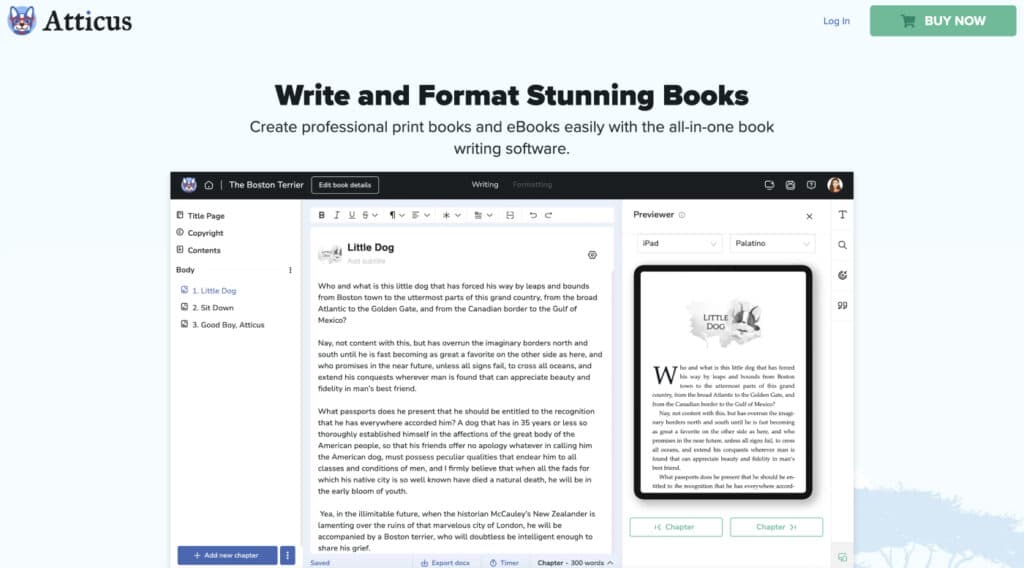
Atticus is another widely used book formatting tool that helps you turn your manuscript into a publication-ready book. Atticus offers a great selection of easy-to-use and fully customizable templates that you can adapt and reshape to your liking. You can easily export your documents into reader-friendly formats, both for print and eBooks.
Atticus is more than a simple word processor. With this writing software, you can set writing goals and track your progress more efficiently. For independent authors who plan to self-publish, Atticus is an indispensable tool that will save you a lot of time and energy.
Features
Pros
Cons
Pricing: One-time $147 fee.
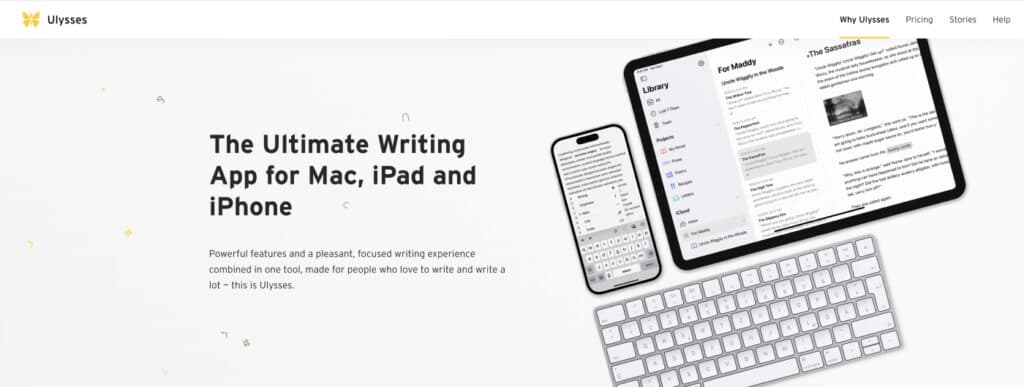
Ulysses is probably the best writing app for Apple users who want a distraction-free interface and a well-chosen collection of handy features. Ulysses helps writers focus on their writing by delivering a minimalist interface without skimping on features.
Ulysses provides an incredibly powerful backup and sync system that will automatically save you work every 12 hours, 7 days, and 6 months, so you can easily restore it in case of an emergency. Ulysses is definitely not the cheapest writing app on the market, but it offers rich writing features that not all writing apps offer.
Features
Pros
Cons
Pricing: $5.99/Mo or $39.99/year
Good writing software should have a clean design to encourage you to be focused and creative. It should also be user-friendly so every writer, regardless of age and experience can easily use it. Other features, such as grammar and style check, export and import functions, and easy integration with other tools are also important.
These 8 novel writing software are among the best tools available; each offers a wide range of incredible features, templates, and themes. But remember the most important thing is that you feel comfortable in the digital writing environment. We recommend using free versions of each software to ensure it’s the perfect choice for you.
Besides all the writing software tools presented here, you can use free book writing software tools like Google docs to save money. However, keep in mind that free writing software may not offer all the features you need for productive and creative writing.
Novel Writing Software | Availability | Subscription Price | Free Trial |
Scrivener | Worldwide | One-time $59 license purchase. | 30 Days |
LivingWriter | Worldwide | Freemium. From $12/mo. | 14 Days |
Scriborg | Worldwide | One-time 15€ fee. | Unavailable |
Novlr | Worldwide | Freemium. From $8/mo. | 14 Days |
NovelPad | Worldwide | From $15/mo. | 14 Days |
Vellum | Worldwide | Freemium. Then one-time $189.99 fee for publishing. | Lifetime, as long as you don’t export your book |
Atticus | Worldwide | One-time $147 fee. | Unavailable. (However, there is a 30-day money-back guarantee.) |
Ulysses | Worldwide | $5.99/mo or $39.99/year | 14 Days |

If you want to drive more targeted traffic to your site, you need to hire content writers. You can do it by following these 5 steps.

All writers need a writing portfolio. Here’s how you can easily develop one and start attracting top clients — no experience and money needed.

There are hundreds of writing tools you can use in your writing business. In this article, you’ll find the 16 free and paid tools any writer can use.