It’s important to have a reliable and accurate grammar checker to flag any mistakes or grammatical errors before a book is published or you submit a piece of writing.
There are many options to choose from. Some are free to use, while others offer a paid-for subscription service. Your choice depends on personal preference and the purpose you need it for.
We’ll discuss the 7 best grammar checkers for 2024, focusing on their accuracy, ease of use, and cost.
What Is A Grammar Checker?
A grammar checker is an automated tool designed to check a body of text for grammatical errors.
While they’re typically found on laptops and desktops, they’re also available on mobile and tablet devices.
Most grammar checkers are relatively basic and will highlight and suggest edits to incorrect words and spelling mistakes.
However, some can differentiate between incorrect words and the wrong tenses. They can even highlight issues such as passive language and subtle errors.
Paid grammar checkers can scan text for plagiarism issues, which is helpful for those writing professionally or for college. You can be confident that your work is original.
Why Should You Use A Grammar Checker?
We recommend running all text through a grammar checker, even if using the most basic option.
They work quickly and efficiently, allowing the writer to catch mistakes they may have missed otherwise.
It’s easy to read your own work, but it’s not easy to find your mistakes.
Even the most successful editors can skip over errors unintentionally. By using a computer program, you’re taking away this potential for human error. They’re easy and simple to use and quickly spot and highlight mistakes.
What To Look For In A Successful Grammar Checker
You will want to look for a few specifications in a successful grammar checker. While this will depend on your use case, whatever you choose must be reliable and accurate.
Here are some essential aspects to note:
- Accuracy
- Ease of use
- Compatibility
- Price
- Additional tools
If a Grammar checker tool meets all of these specifications, it’s worth looking into. As discussed, if the grammar checker features a plagiarism checker or additional learning tools, this can be useful for those looking to improve their writing skills.
Best Grammar Checker for 2024
Here are the 10 best grammar checkers to consider using in 2024.
Each offers unique features and is easy to use overall. The option you choose will depend on your writing.
Grammarly
Best for: anyone looking to improve their English and want to use a grammar checker extension.
Grammarly is one of the most popular grammar checker tools available. While it’s still fairly new software compared to other options on the market, it has taken the internet by storm.
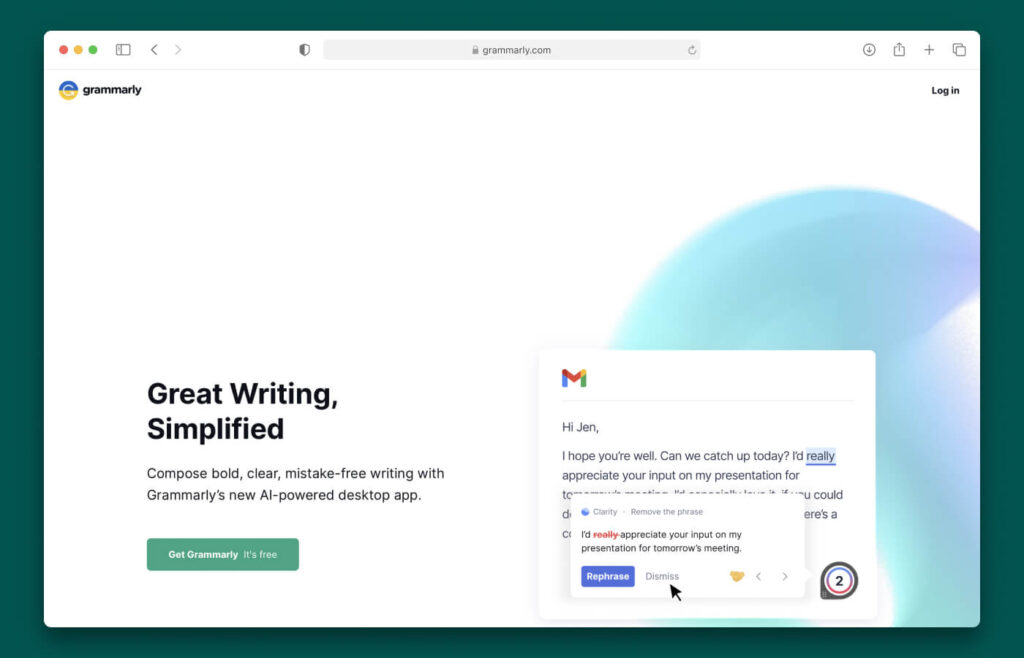
You can access Grammarly via the web, and now that there’s a beta extension, you can add it to Google Chrome, Microsoft Edge, and Firefox. It’s useful when working online using Word Online, Google Docs, and WordPress. It also can edit social media posts, which is helpful for businesses.
Grammarly can be used as grammar and spellchecker, highlighting issues such as passive voice and wordy sentences. While the free Grammarly tool is fantastic, a premium version also provides users additional features such as word choice, passive voice misuse, intricate text, and compound punctuation.
If you’re using the extension, it will automatically highlight any errors. If you’re using Grammarly manually, you will need to copy and paste the text into the tool and copy and paste it back into the word processor once edited.
| Grammarly Pros | Grammarly Cons |
|---|---|
| It’s free to use | It often over hyphenates words when this is not always necessary |
| It’s one of the best browser extensions | |
| Has both a free and paid-for version |
Overall, Grammarly is an easy and quick option for those looking to improve their English and better understand the language. The only downside is it does tend to over-hyphenate in some instances, which can be a little frustrating for some users.
Pricing
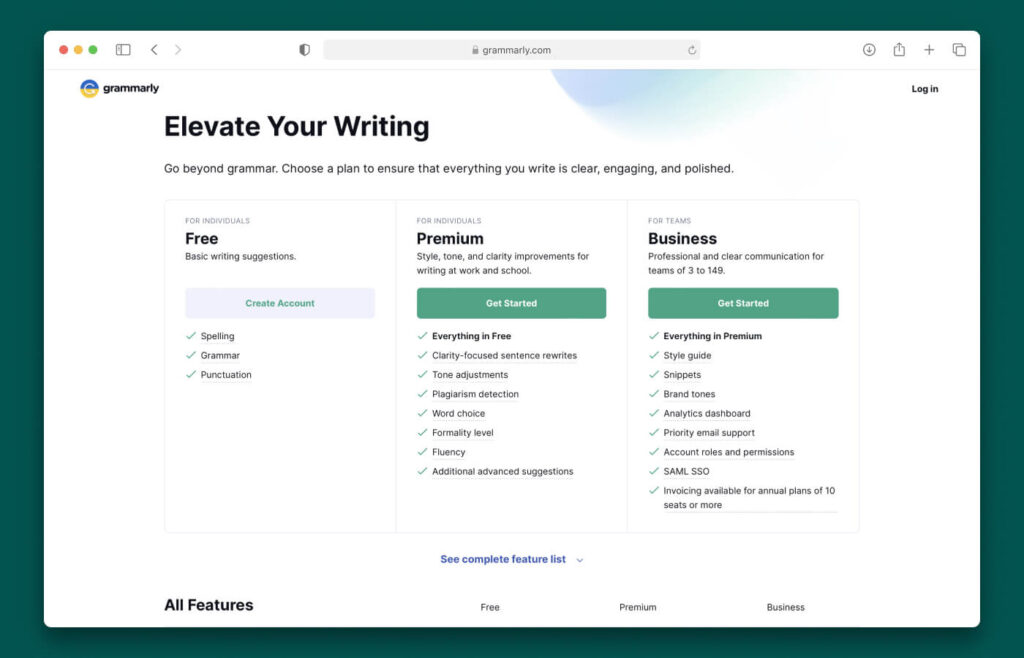
There’s a free and paid version available, depending on how in-depth you need the checker to be.
Hemingway Editor
Best for: Those looking for some extra support and if you want to improve your writing.
Another grammar checker is the Hemingway Editor. It’s an online grammar checker, handy if you’re a writer. It gives you quite detailed feedback on the text you input.
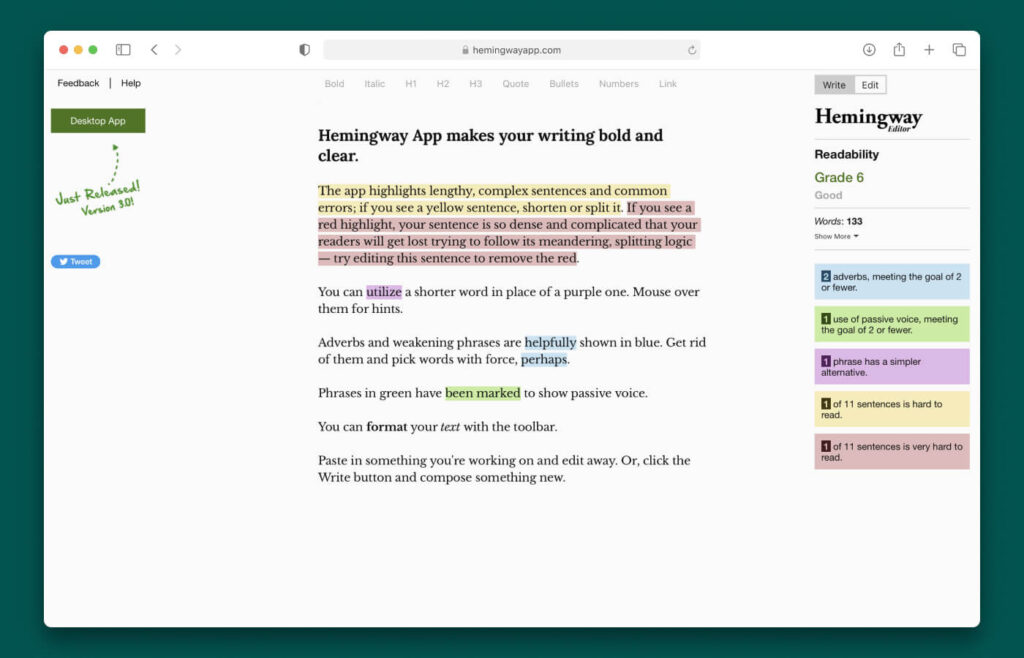
It can also be downloaded as a desktop app if you use the paid-for version. The standard online editor is completely free to use.
Hemingway Editor is like a spellchecker, but for style. It makes sure that your reader will focus on your message, not your prose. It’s more like a writing style checker that checks for passive voice usage rather than a typical grammar checker.
It’s useful for those who want to improve their English grammar after completing a piece of writing. It’s more in-depth in comparison to word processor grammar checks. It also checks readability and scores each piece with a grading.
As the free version is all based online, you will need to copy and paste the text into the editor and from it once completed.
| Hemingway Pros | Hemingway Cons |
|---|---|
| The color-coding key allows users to see what needs to be adjusted with ease | The offline version is only available via the paid subscription |
| The paid-for version can be used online or desktop | |
| It focuses on the style of writing in addition to the spelling and grammar checks |
The style checker uses a color-coding key based on what needs to be changed in the text, which is perfect for visual learners. The Hemingway Editor is easy to use and acts as a writing tutor in many ways.
Pricing
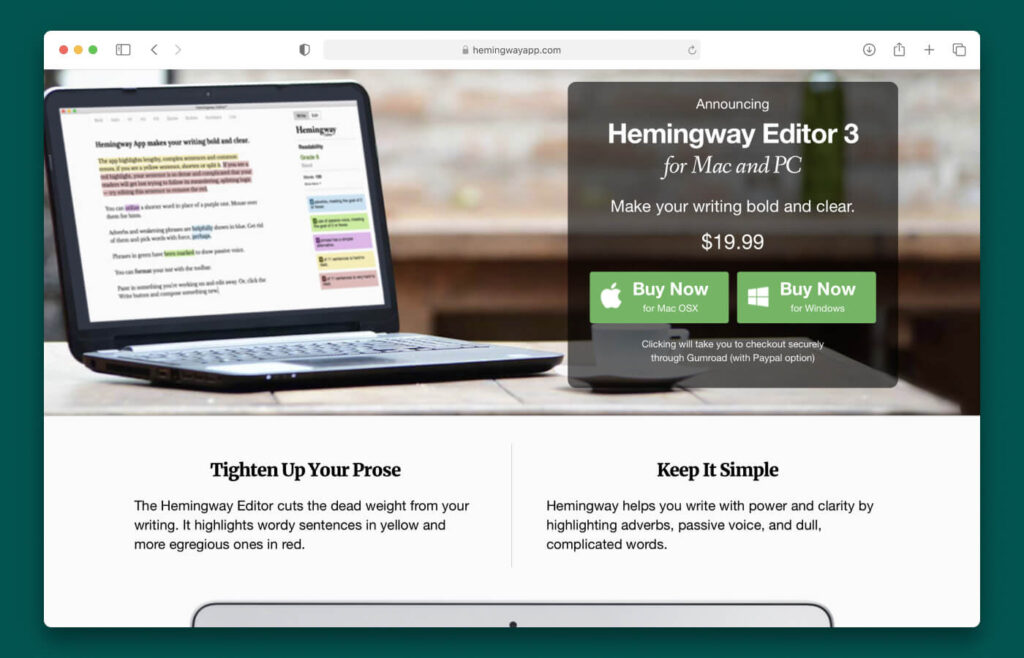
The online editor is free to use. To access this grammar checker offline (available for Mac and PC) requires a one-time payment of $19.99.
LanguageTool
Best for: writers looking for an easy-to-use grammar checker which is not overcomplicated.
LanguageTool is a grammar checker not as well known as some options featured. However, it’s worth taking into consideration. It’s similar to Grammarly, especially regarding the extension since you can add it to your Chrome browser.
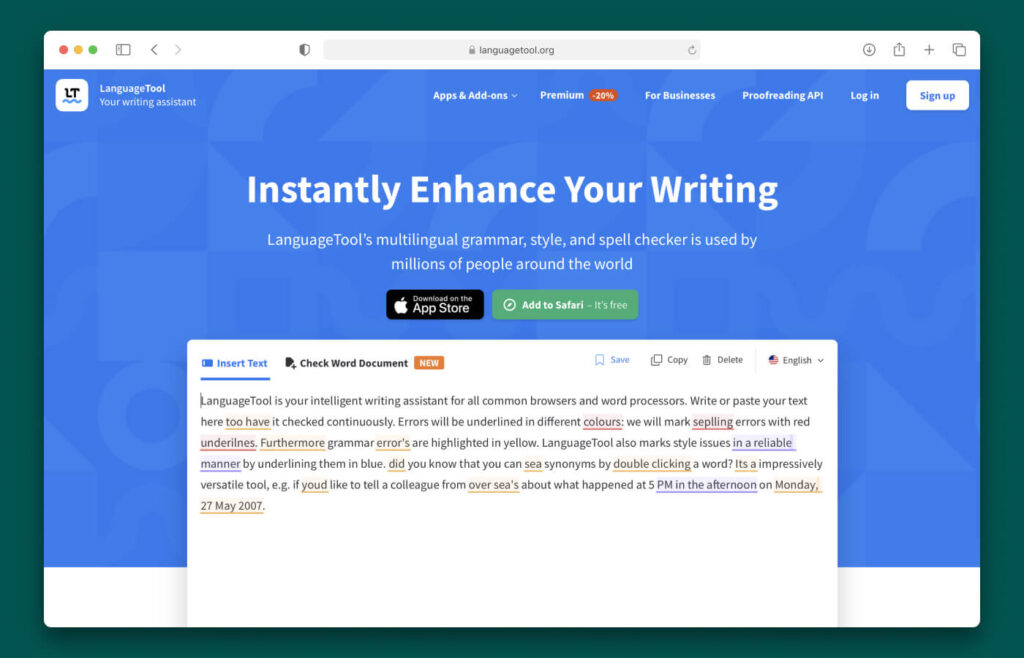
If you’re looking for an easy option that doesn’t involve copying and pasting the text into an online service, it’s worth downloading. When you’ve added LanguageTool as an extension, it will work within Google Docs, WordPress, and social media sites.
LanguageTool can be used with 25 different languages, allowing it to be inclusive for many people. Some languages include French, Russian, French, and Spanish. It also allows you to add specific words to a personal dictionary, which is useful for writers.
When looking at the tool, it’s simple in comparison to other grammar checkers. That makes it an excellent option to consider if you’re not interested in an advanced grammar checker. While it may be simple to use, it’s still more detailed than spell checkers included in word processing apps.
| LanguageTool Pros | LanguageTool Cons |
|---|---|
| Simple and easy to use | It’s one of the more simplistic grammar checkers featured in this article |
| Can be added as a Chrome extension | |
| Has 25 different languages | |
| It’s useful if you have a second language and work as a writing tutor |
There’s a free version and one with more advanced features depending on your preferences. The paid option is inexpensive and provides access to additional editing features and in-depth grammar checking. Essentially, it’s a writing tutor.
Pricing
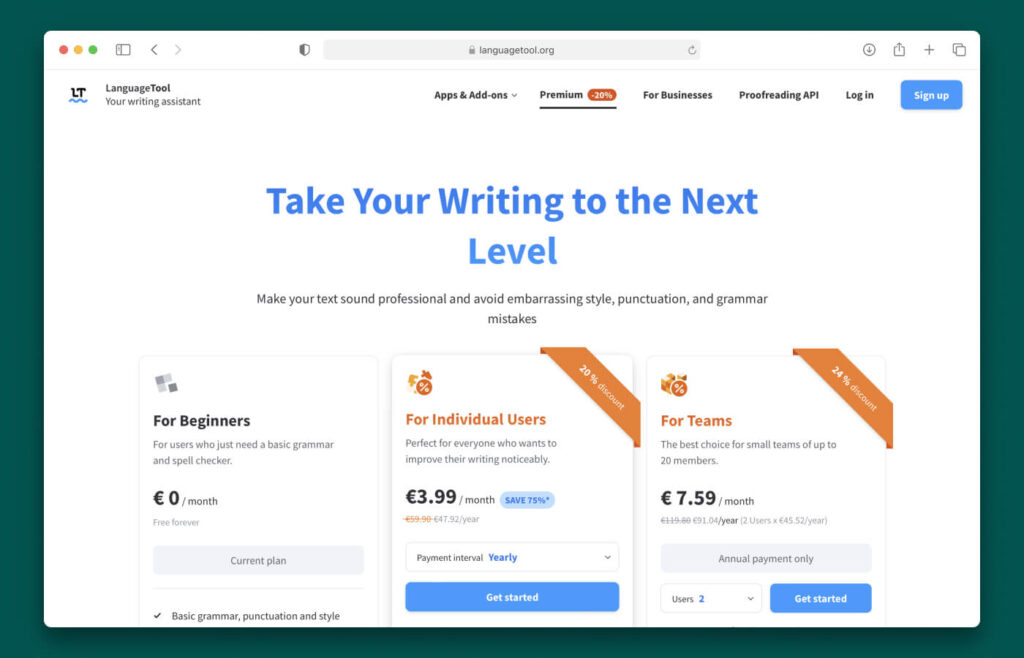
The online LanguageTool is free to use, but there’s also a paid option if you’re looking for advanced features.
Ginger
Best for: non-native English writers who may need additional support with their writing.
Ginger is one of the most popular grammar correctors available. It carries out writing style checks, and the premium version takes a closer look at sentence structure. Ginger helps spot writing and punctuation mistakes easily, allowing you to correct them quickly.
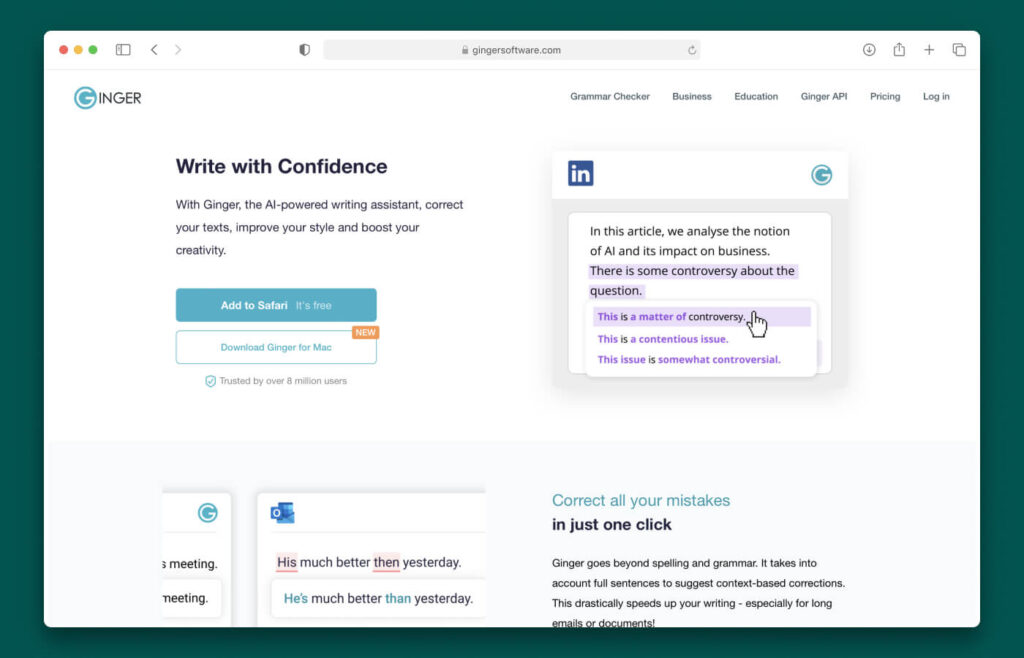
Ginger is an easy grammar checker to use and isn’t overcomplicated. You can use it to proofread and write, and it’s constantly checking over the document to ensure there are no errors. There’s a free version available, which gives the user access to features such as spelling tools, a Chrome extension, and even a Desktop app.
The desktop version is perfect for writers looking for a grammar checker to use offline and is compatible with Mac and Windows products. The free version has some limitations with the number of checks you can carry out per month (14).
| Ginger Pros | Ginger Cons |
|---|---|
| A fantastic option to consider if English is your second language | The free version only offers 14 checks per month, which does limit you if you need to grammar check many articles or documents |
| It’s essentially a writing tutor | |
| The paid version can translate 60+ languages | |
| It provides personalized sessions for writing practice |
The paid version offers a translation for 60 languages, sentence rephrasing, as well as a personal trainer for English as a second language students. In addition, it allows you to have personalized sessions of writing practice that can help your English.
Pricing
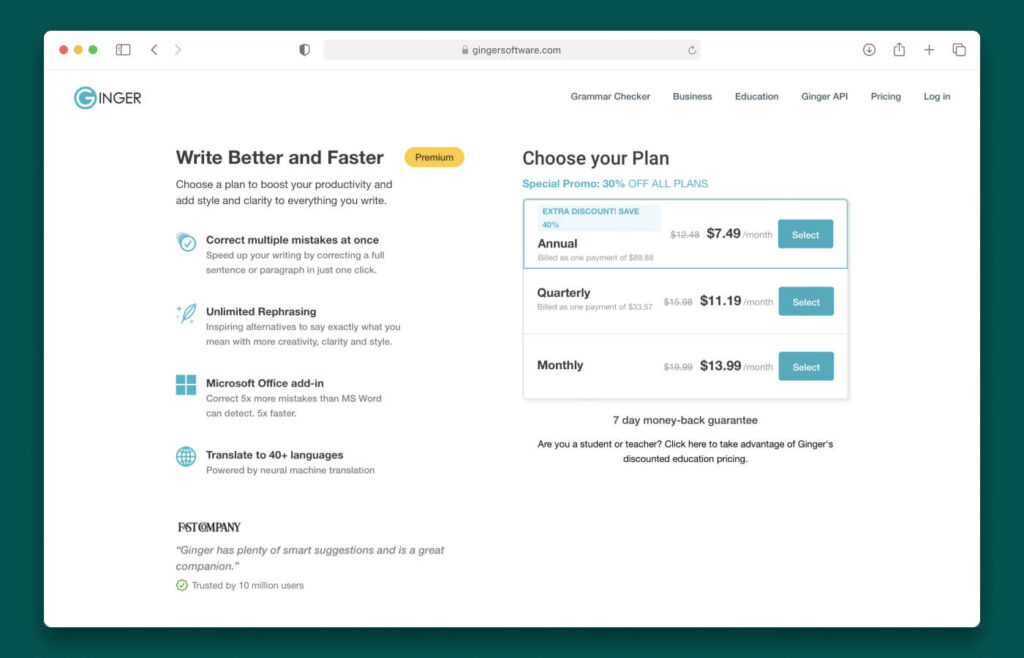
The online grammar checker is free, but the desktop version requires a one-time payment.
ProWritingAid
Best for: those looking for a more professional and in-depth grammar check software.
If you’re looking for a grammar checker that also checks for plagiarism, ProWritingAid is the perfect tool to use. It’s the most advanced option featured in this article and is arguably the best. However, the splurge is not completely necessary if you need a simple grammar checker.
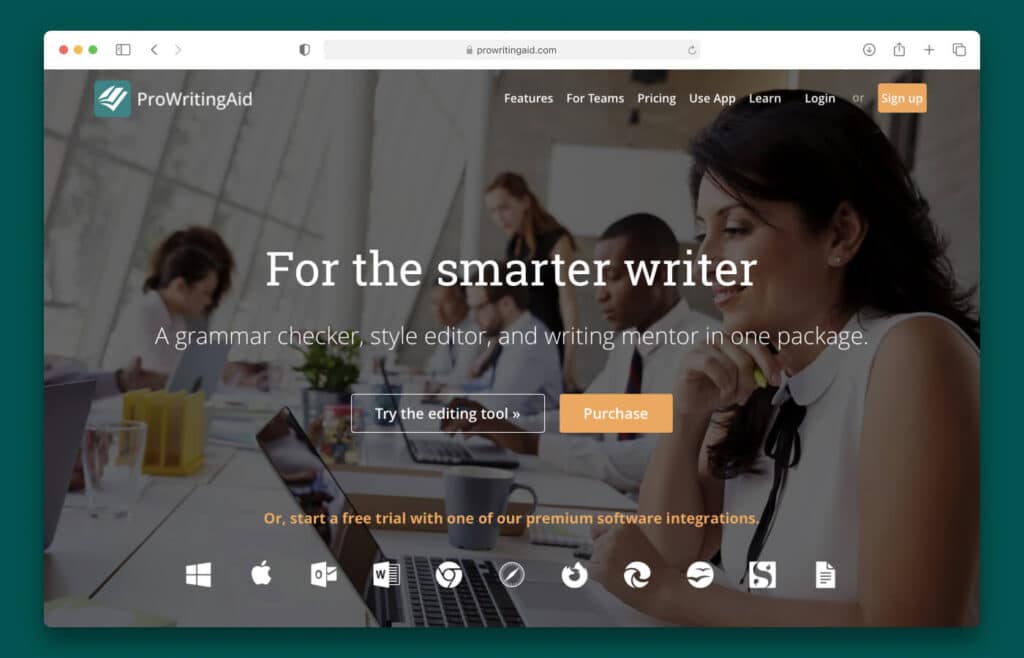
ProWritingAid is a dream for writers looking for an all-in-one grammar checker tool. While it’s quite expensive to purchase the premium plan, it does provide the best additional software. The premium plan can be purchased monthly, yearly, or as a one-time, lifetime payment.
ProWritingAid is suitable for both Mac and Windows users. It offers valuable suggestions and additional support in the form of videos and articles. It can be used alongside popular Word processing programs such as Google Docs and Microsoft Word and can be embedded on websites.
| ProWritingAid Pros | ProWritingAid Cons |
|---|---|
| Extensive grammar checker that will help you to improve your writing skills | Premium is quite expensive |
| There’s a plan to suit every budget | |
| Use it in through a web extension, online, and with the desktop app |
This tool offers more than the standard grammar checkers. While it will pick up spelling mistakes, it’s a writing tutor and plagiarism checker and helps improve your writing skills. It can also be downloaded as a browser extension, making it easier to use.
Pricing
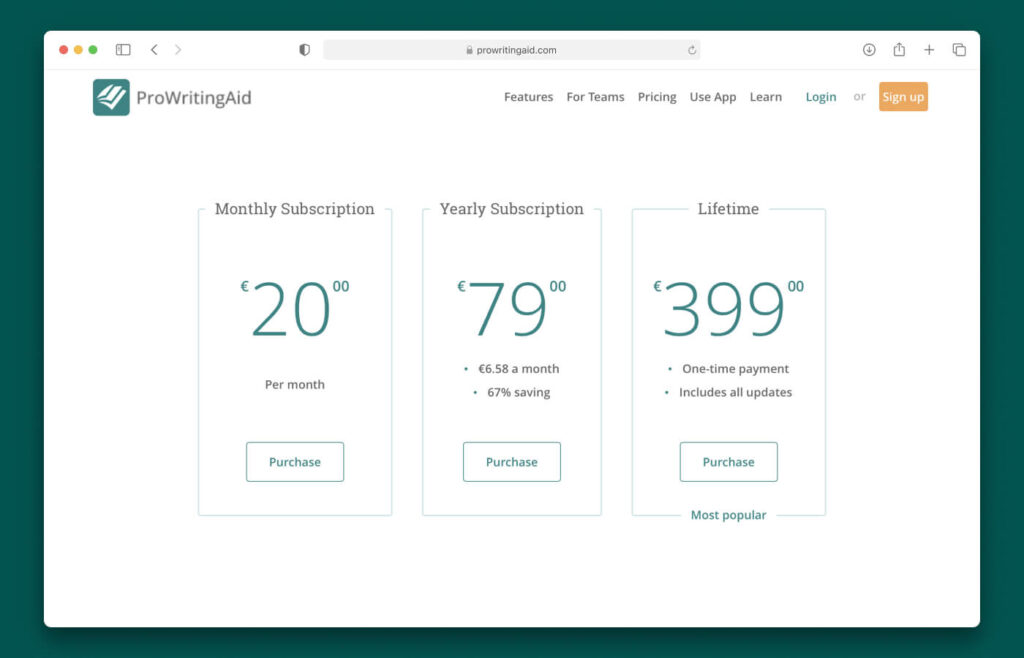
There are 4 different pricing options: free, monthly, yearly, and a lifetime purchase.
| Free | Monthly Subscription | Yearly Subscription | Lifetime |
|---|---|---|---|
| $0 | $20/mo | $79/yr | $399 |
| Restricted version | Premium access | $6.58/mo | One-time payment |
| 67% saving | Includes all updates | ||
| 👉 Sign Up | 👉 Purchase | 👉 Purchase | 👉 Purchase |
Google Docs Grammar Checker
Best for: writers who are confident in their work and don’t need to rely on grammar checkers to assist with editing.
If you’re looking for a simple option, Google Docs Grammar Checker is useful to consider. It’s embedded into the software, and you don’t need to rely on external grammar checkers.
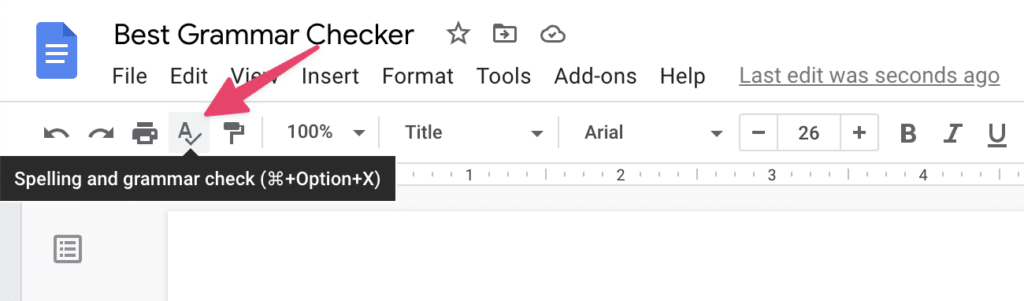
To access it, press the button A with a tick or hit (Command+Option+X), and it scans through the work to check for any errors or mistakes. It’s a simplistic option but is helpful for those who don’t need an in-depth grammar tool.
While it’s practical, it does have its limitations. If an incorrect word is used in a sentence, but the sentence reads correctly, it won’t flag it in the same way other grammar tools will. Instead, it assumes the sentence and choice of words are correct.
That’s why it’s crucial to ensure you have good proofreading and editing skills if you rely solely on basic grammar checkers. The Google Docs Grammar Checker serves its purpose but is not an advanced option.
| Google Docs Grammar Checker Pros | Google Docs Grammar Checker Cons |
|---|---|
| Completely free to use | As it’s only a basic tool, it doesn’t have the features other grammar software has |
| Embedded into Google Docs to use | |
| Basic and simple to use |
It’s completely free to use, and you don’t need to have access to any additional tools. The only downside is you have to use Google Docs to use this grammar checker.
Pricing
Google Docs Grammar Checker is completely free to use.
Microsoft Word Grammar Checker
Best for: those looking for a simple and free grammar checker that doesn’t need help with their writing.
If you’re looking for a similar option to Google Docs Grammar Checker and use Microsoft Word, you can access the free grammar checker included with the software. It works similarly to Google Docs’ Grammar Checker, and it’s free to use.
It’s not an overly complicated grammar checker. It can skip over mistakes in a sentence if a correct word is used but misused. It can be frustrating, but if you’re confident in your editing and proofreading skills, this is something you’ll be able to spot manually.
You can change the grammar checker based on language. It doesn’t scan for errors such as plagiarism and is one of the more basic tools.
It’s worth using, even if it’s used alongside another grammar checker, such as Grammarly. As it’s free, it’s always worth running this tool through your work when it’s finished to pick up any errors you may not have spotted.
| Microsoft Word Grammar Checker Pros | Microsoft Word Grammar Checker Cons |
|---|---|
| Free grammar check | As it’s so simplistic, it’s not as accurate as other checker tools |
| Picks up grammar and spelling errors | |
| Easy to use |
The only downside to using Microsoft Word grammar checker is you can only use it with Microsoft Word. It’s not compatible with other software. However, you can use Grammarly alongside it.
Pricing
It’s free to use and comes with Microsoft Word.
What Is The Best Grammar Checker To Use In 2024?
The best grammar checker depends on your use case. If you’re confident in your writing skills and don’t need assistance with sentence structure and language, then using the free grammar checker embedded into word processors will be suitable.
However, if you’re looking for slightly more support with your grammar and punctuation, this is where LanguageTool and Grammarly are useful.
Both options are pretty simple, but they help with wordy sentences, your choice of wording, and passive language. They’re a step-up for those looking for more reassurance their writing has been structured correctly.
For writers who may be less confident with their sentence structure and writing style.
Programs such as ProWritingAid and Ginger offer additional support, which most free grammar checkers don’t. It’s great if you’re looking to improve your English and often make mistakes. The Hemingway App is the best solution in this instance if you want a free app to try.
Ultimately, you need to choose the grammar checker most suitable for your individual needs. You will want to select the option that includes all the features you need to help take your writing to the next level.
FAQ
Some of the most commonly asked questions when choosing a grammar checker.
What is the Most Accurate Grammar Checker?
There are many accurate grammar checkers available. Some of the most precise options include Grammarly, Hemingway Editor, and Ginger.
Which is the Best Grammar Checker Software?
The best grammar software depends on personal preference.
However, some of the best options include Grammarly, Ginger, and ProWritingAid.
Where Can I Check if My Grammar is Correct?
You can use the tools within the word processor to check if your grammar is correct. Alternatively, you can use external apps and websites such as Grammarly and Hemingway Editor.
Where Can I Check if My Grammar is Correct?
There are many ways to check if your grammar is correct. You can start using the built-in grammar checker through the word processor you are using. Then you can run the piece of writing through an external one too.
Does Scrivener Check Grammar?
Yes. Scrivener checks grammar. It features a built-in grammar feature, which also covers spellcheck.
Is Ginger Grammar Checker Safe?
Yes. Ginger grammar checker is perfectly safe to use. It’s one of the best and safest options to consider using.
