10 Best Book Making Apps for 2025
Discover the top 10 book making apps of 2025 that streamline writing, formatting, and publishing processes for authors and publishers.

Discover the top 10 book making apps of 2025 that streamline writing, formatting, and publishing processes for authors and publishers.

Creating a book has never been easier, thanks to the rise of intuitive book making apps.
Whether you’re an aspiring author or a seasoned writer, these tools can significantly enhance your productivity and creativity.
In this short guide, we’ll explore the top 10 best book making apps available in 2025.
Whether you’re a novelist seeking project management or a publisher aiming for polished formatting, this research-backed list has you covered.
The evaluation process for the best book making apps focused on these key criteria:
The methodology involved hands-on testing, expert consultations, and extensive online research to ensure a comprehensive understanding of each tool.
Software | Best For | Key Features | Pricing | Free Plan | Platforms Available |
|---|---|---|---|---|---|
Project management | Corkboard view, templates | $59.99 (one-time purchase) | No | Mac, Windows | |
Scene organization | Word count goals, cloud saves | $10-$20/month; $499 lifetime | 14-day free trial | Web | |
Real-time collaboration | Outline feature, comments | Free | Yes | Web, iOS, Android | |
High-quality formatting | Print and eBook formats | $249 (one-time purchase) | No | Mac only | |
Writing and formatting | Multi-platform support | $147 (one-time purchase) | No | Web, Windows, Mac | |
Grammar and style checking | Analytics, integrations | $96/year | No | Web, Windows, Mac | |
Book marketing insights | Keyword research | $97 (one-time purchase) | No | Windows | |
Distraction-free writing | Website blocking | Free; $29/year Pro | Yes | Web, iOS, Android | |
Multimedia book creation | Easy book creation | $13/month; free plan | Yes | Web, iOS, Android | |
Low-content book publishing | Design tools | $9.99/month (Newbie); $19.99 (Pro) | 3-day trial | Web |
Best for project management and organization
Scrivener is a highly regarded writing tool, perfect for authors managing large projects.
With its corkboard view, it allows writers to visualize their story structure and organize notes effectively.
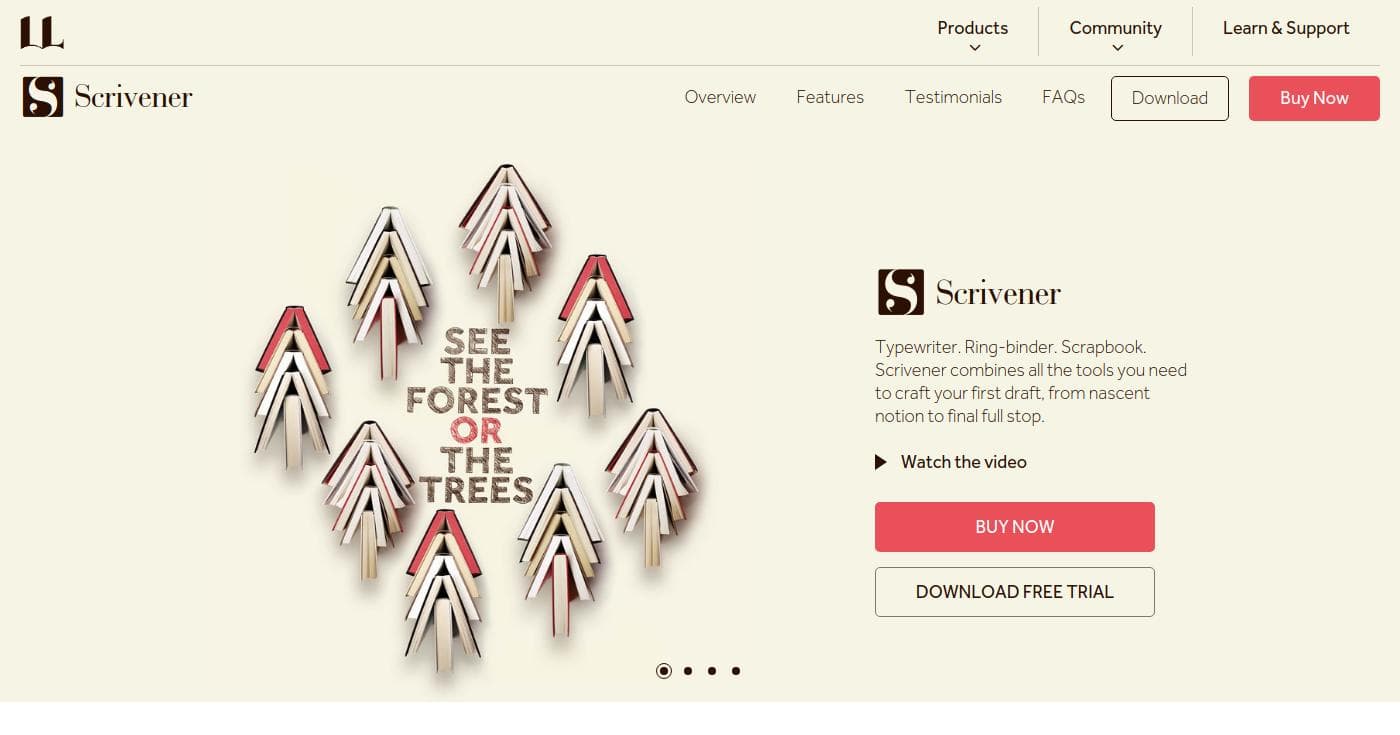
Scrivener is offered at a one-time purchase of $59.99, making it a solid investment for serious writers. There is no free version, but a trial is available.
Best for scene organization and collaboration
Dabble focuses on helping writers structure their stories effectively.
With features like word count goals and cloud saves, it’s an excellent choice for collaborative writing.
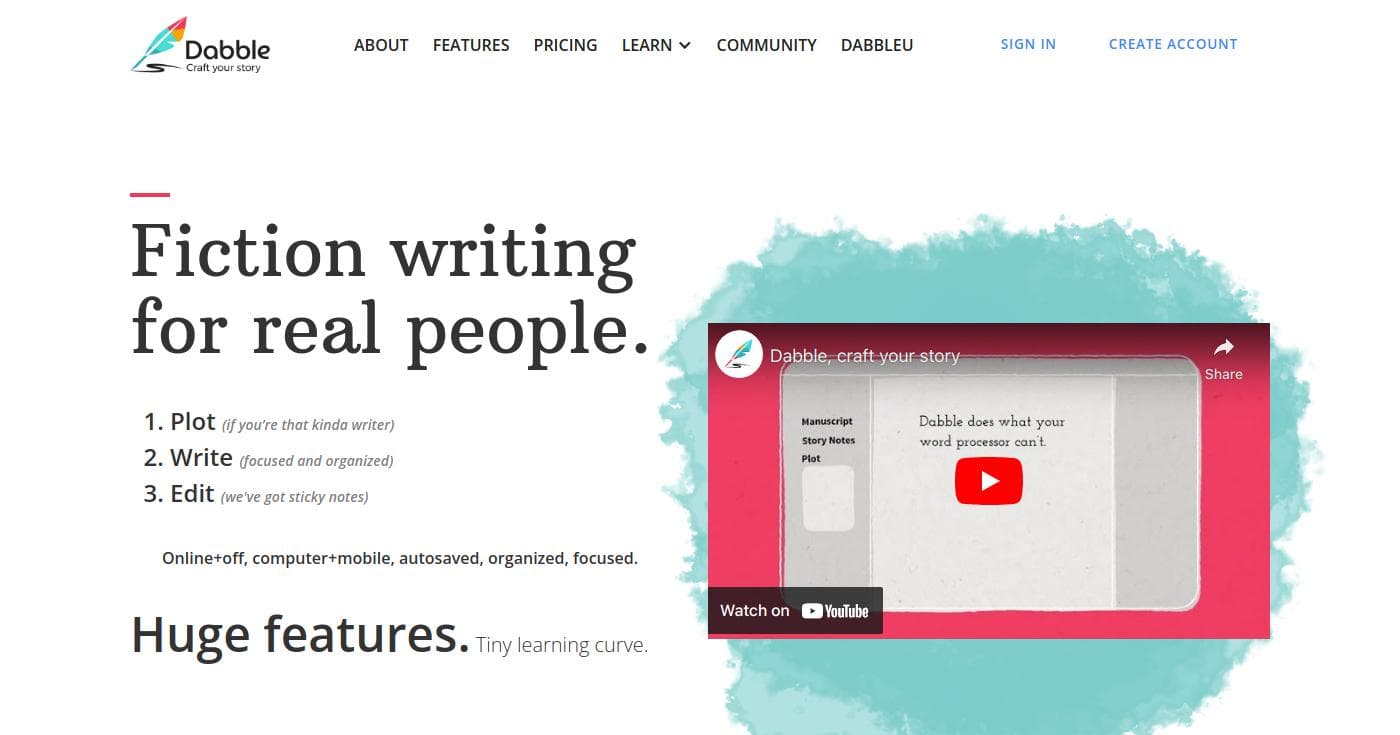
Dabble offers flexible pricing starting from $9/month to $19/month, or a one-time payment of $699 for lifetime access. A 14-day free trial is available.
Best for real-time collaboration
Google Docs is a well-known free tool that excels in real-time collaboration. Writers can easily share documents and receive feedback instantly.
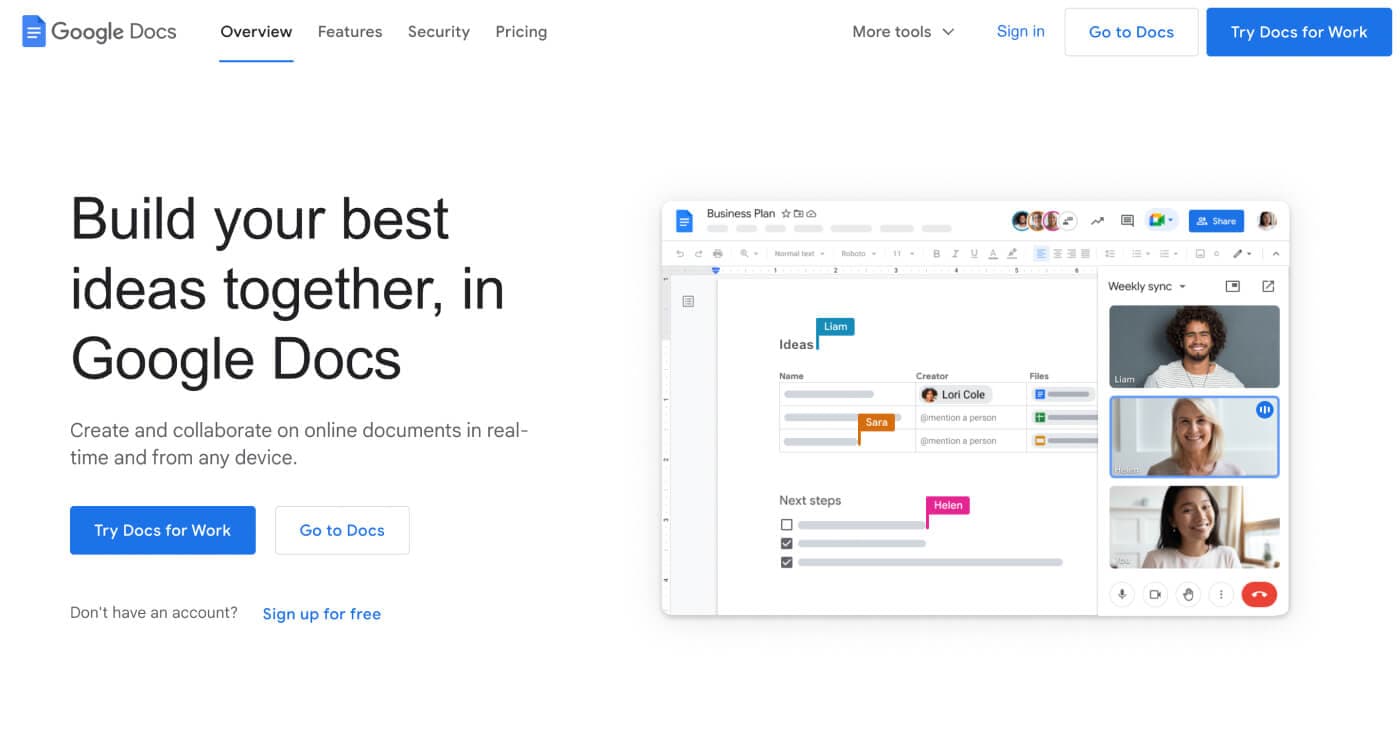
Google Docs is free, making it accessible for everyone.
Best for high-quality book formatting
Vellum is a premium tool known for its exceptional formatting capabilities. Ideal for authors looking to publish polished eBooks and print books.
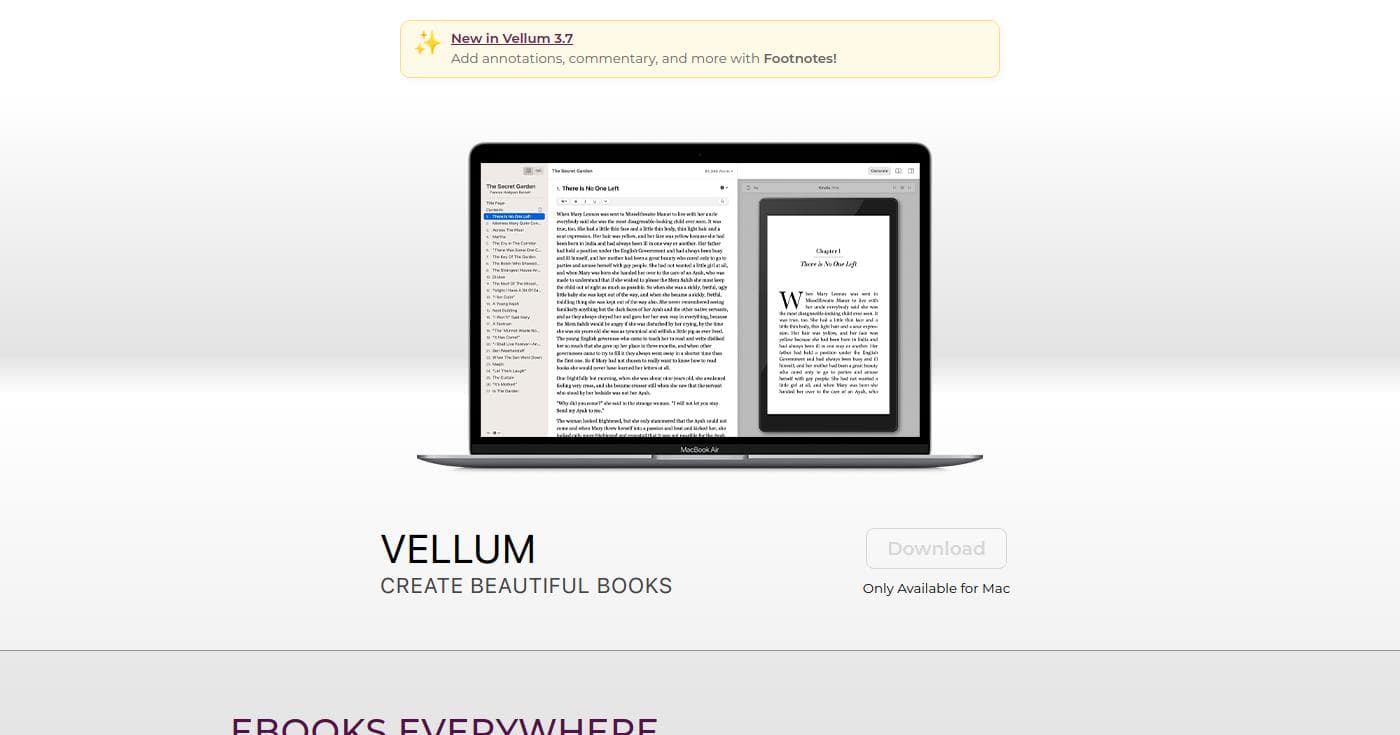
Vellum is available for a one-time purchase of $240.
Best for writing and formatting in one tool
Atticus combines writing and formatting, making it a versatile option for authors. Its cloud-based support enhances collaboration.
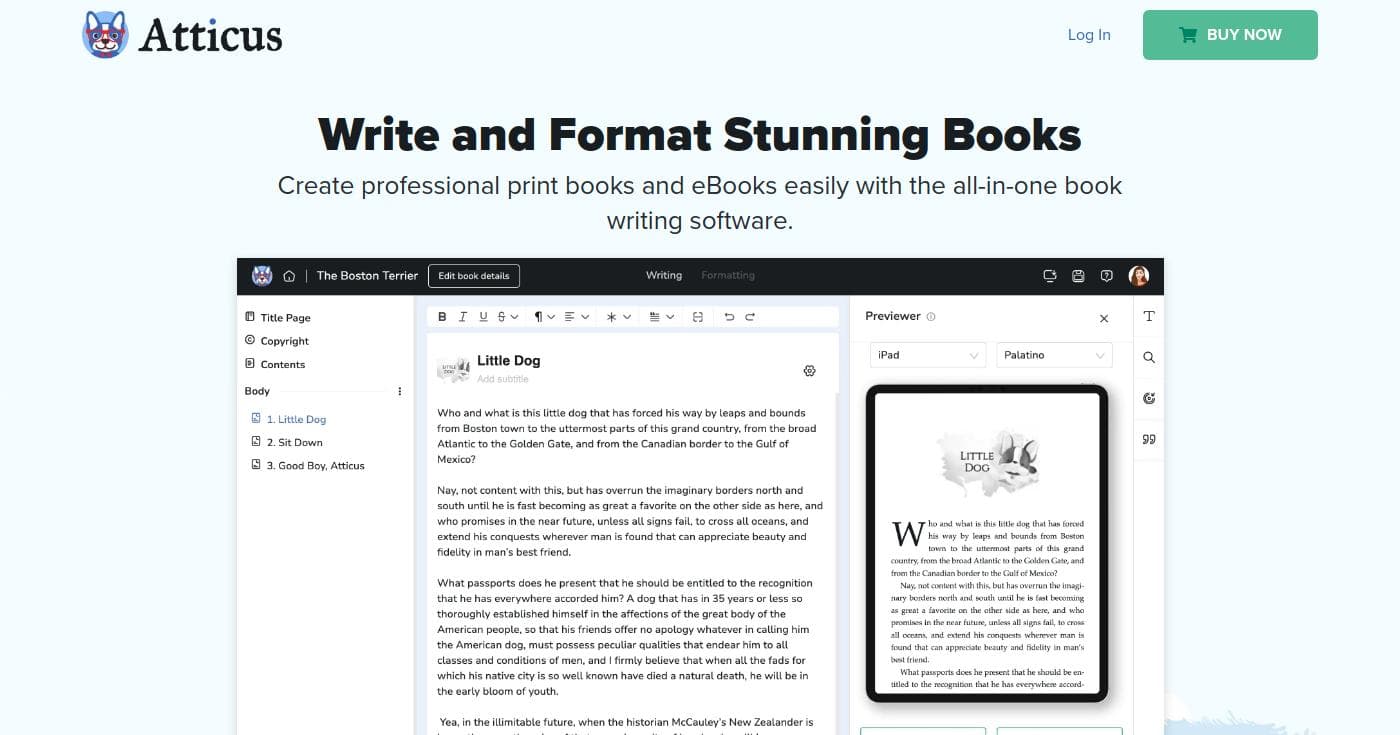
Atticus is priced at $147 for a one-time purchase.
Best for grammar and style checking
ProWritingAid provides comprehensive grammar and style checks, helping writers improve their craft.
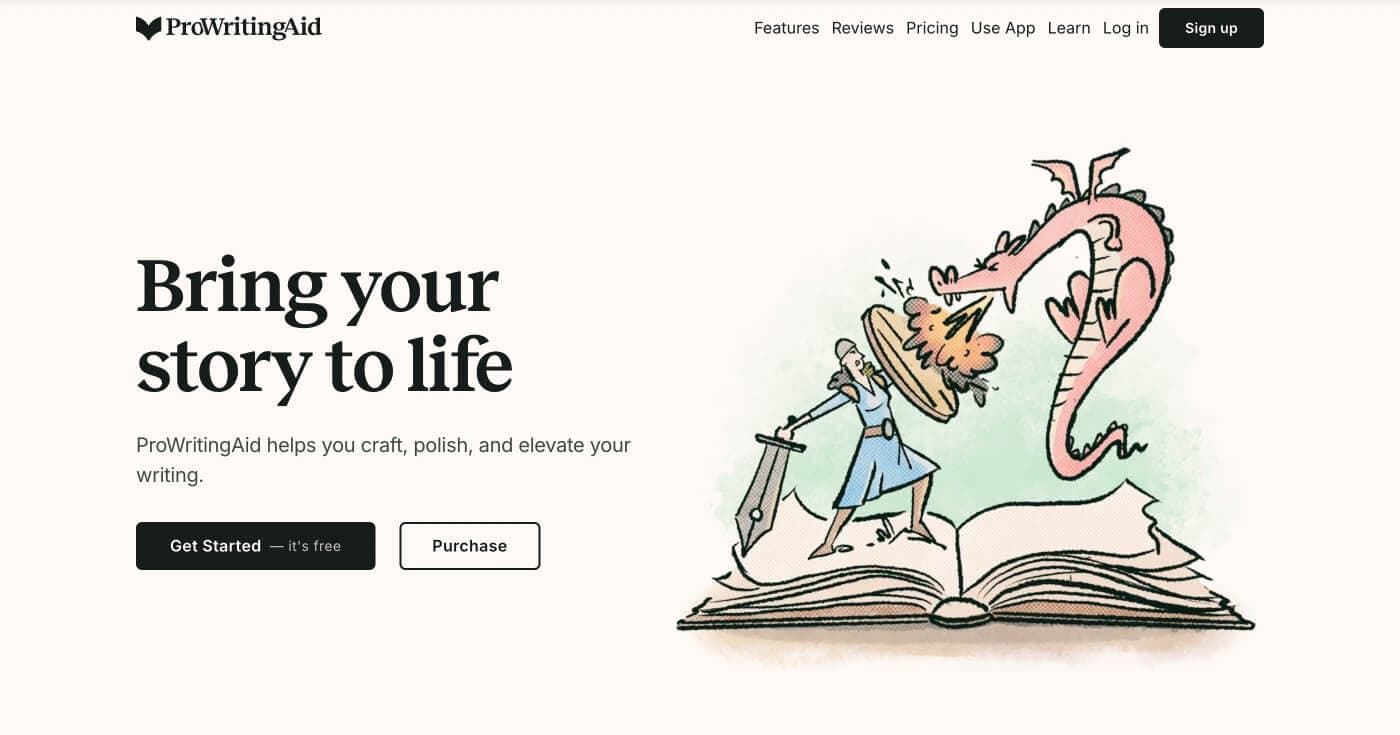
ProWritingAid is available for $124/year.
Best for book marketing insights
Publisher Rocket is essential for authors looking to market their books effectively by analyzing keywords and categories.

Publisher Rocket is offered at a one-time purchase of $97.
Best for distraction-free writing
Freedom is a productivity app that helps writers maintain focus by blocking distracting websites and apps.
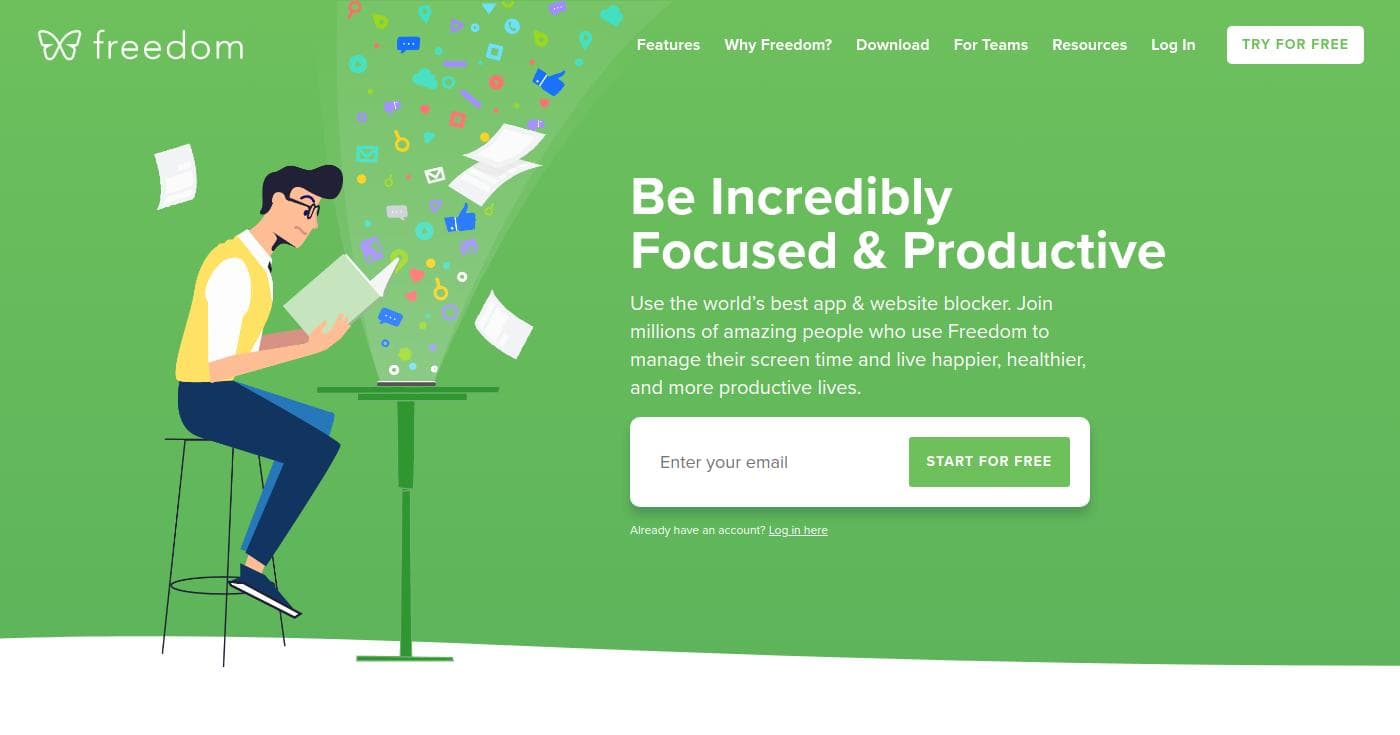
Freedom has a free version and a Pro version at $29/year.
Best for multimedia book creation
Book Creator allows users to create visually appealing books with multimedia support, perfect for educators and beginners.
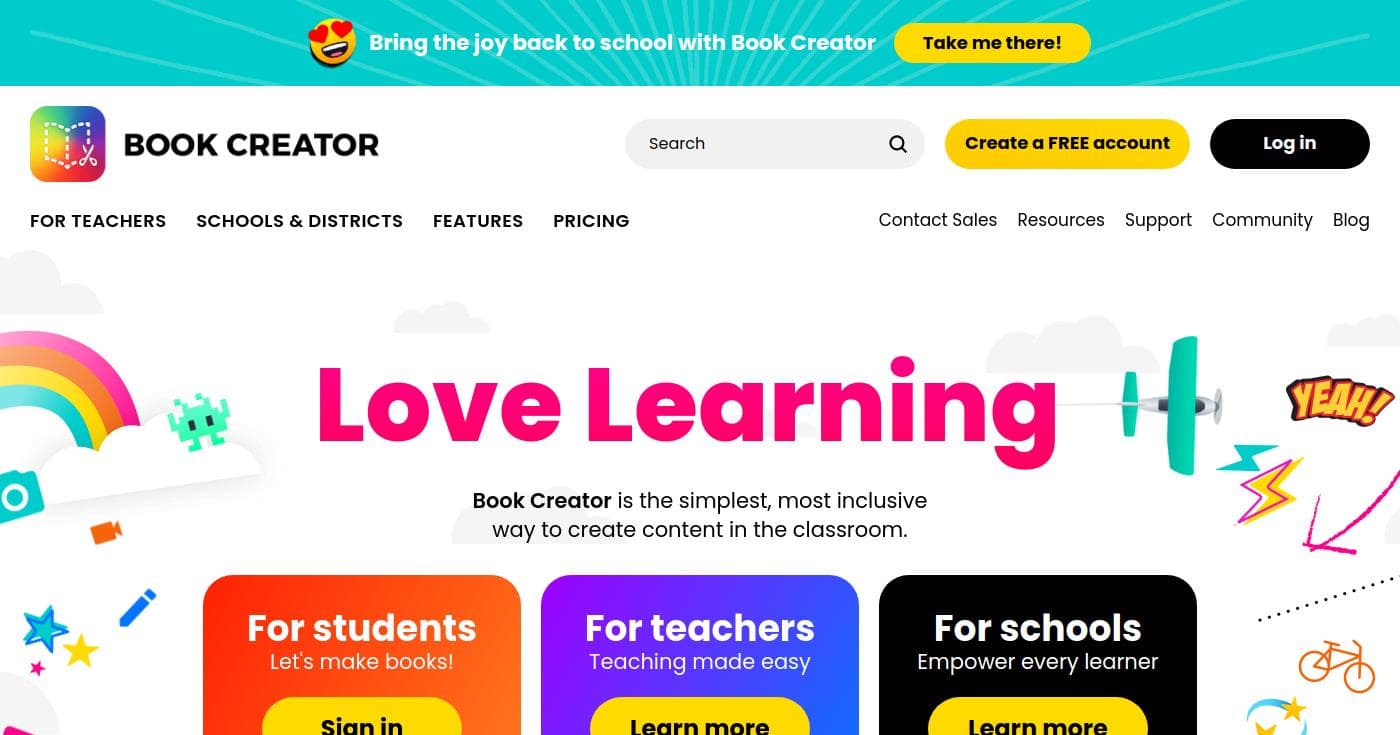
Book Creator is available for $10/month with a free plan option.
Best for self-publishing low-content books
Book Bolt is designed for authors interested in creating and publishing low-content books, such as journals and planners.
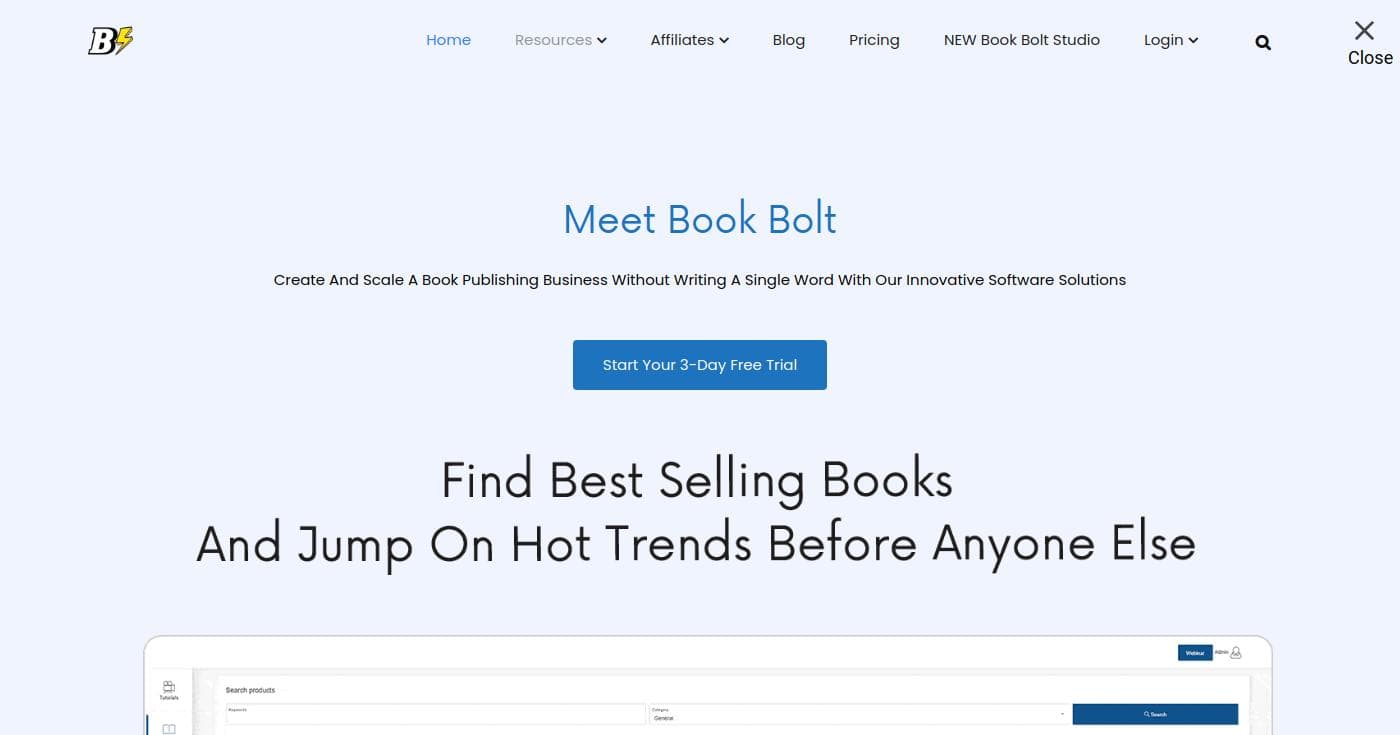
Book Bolt offers plans starting at $9.99/month (Newbie) and $19.99/month (Pro) with a 3-day trial available.
Selecting the ideal book making app depends on your specific requirements. Consider these crucial factors:
Choosing the right book making app is crucial for enhancing your writing process and achieving your publishing goals.
Evaluate your needs against the features and pricing of each tool to find the best fit for you.
Explore the top picks listed above and start your journey toward creating your next masterpiece today!
Most common questions writers ask about book making software.
The best app often depends on personal preferences, but Scrivener is widely regarded for its project management capabilities.
Scrivener costs $59.99 for a one-time purchase.
Google Docs offers free text editing and some formatting capabilities, but for advanced formatting, tools like Vellum are recommended.
Google Docs is excellent for real-time collaboration, allowing multiple users to edit and comment simultaneously.
Atticus combines writing and formatting, supports multiple platforms, and offers cloud-based collaboration.
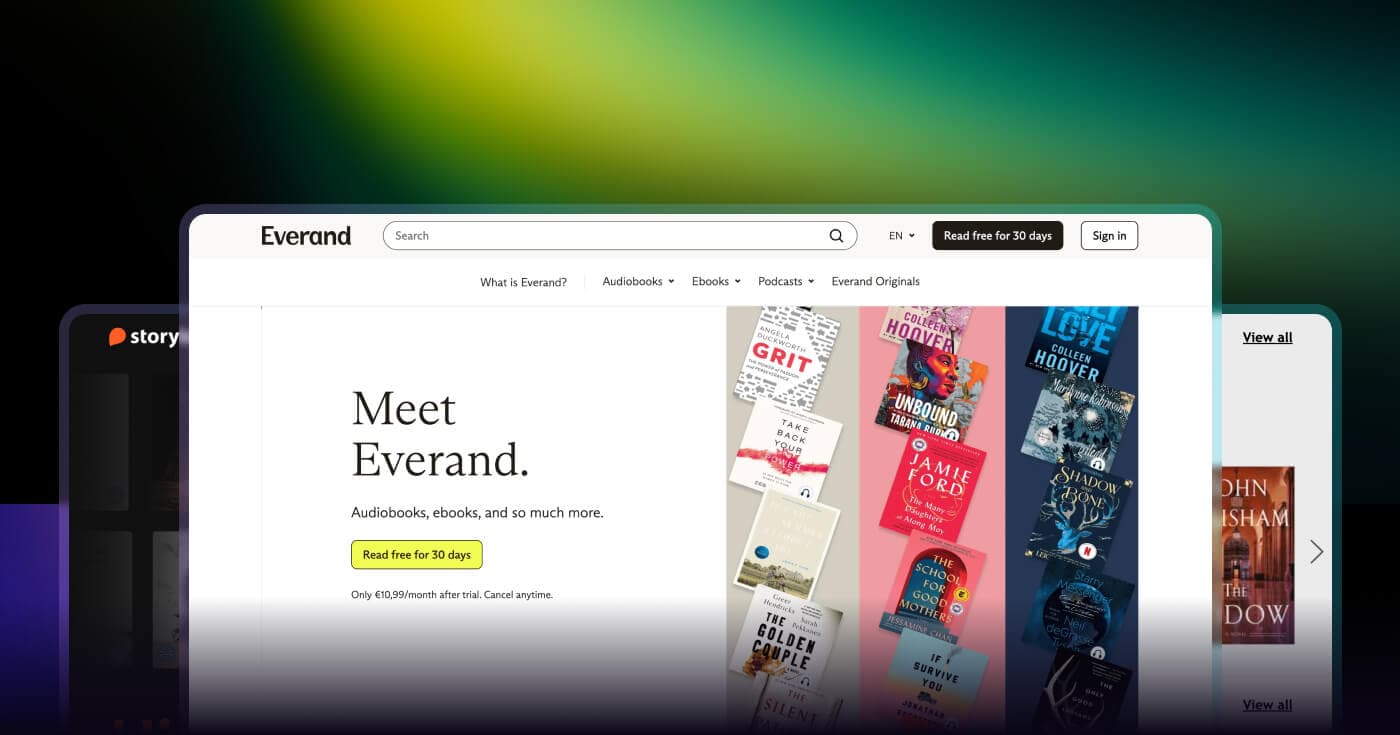
Discover the best ebook subscription apps for 2026. Compare pricing, features, and catalogs of top platforms like Kindle Unlimited, Kobo Plus, and Everand to find your perfect reading service.

If you’re looking for a list of the best books on sociology, then you have come to the right place. Here are the top 35 books about sociology.

Reading the best psychology books helps us understand the science behind the human brain and the thinking process. Here are the 35 best psychology books everyone should read!