11 Best AI Translation Tools in 2026
Discover the leading AI translation tools that can help bridge language barriers in today’s fast-paced, globalized world.

Discover the leading AI translation tools that can help bridge language barriers in today’s fast-paced, globalized world.

Discover the leading AI translation tools that can help bridge language barriers in today’s fast-paced, globalized world.
AI translation software has transformed the landscape of communication by providing a quick, accurate, and cost-effective means of translating text.
With the rise of businesses expanding into new markets, understanding the nuances of language and culture has never been more critical.
In fact, the AI translation market is projected to exceed $1.3 trillion by 2029, highlighting the growing demand for effective localization solutions.
In this comprehensive guide, we’ll explore the top 11 best AI translation tools available in 2026.
Whether you’re a business professional seeking to enhance your global reach or a content creator aiming for precise localization, our research-backed list has you covered.
The evaluation process for the best AI translation tools focused on these key criteria:
The methodology included extensive online research, user reviews, and comparisons of features and pricing to ensure a comprehensive overview of the tools available.
Software | Best For | Key Features | Pricing | Free Plan | Platforms Available |
|---|---|---|---|---|---|
Localization management | 450+ languages, real-time SEO | Custom pricing | Yes | Web, iOS, Android | |
Natural translations | 31 languages, custom glossaries | €8.74/mo | Yes | Web, Mac, Windows | |
Versatility | 130+ languages, text and image | Free | Yes | Web, iOS, Android | |
Enterprise solutions | 100+ languages, customizable | Free, enterprise pricing | Yes | Web, iOS, Android | |
Generative AI | 30 languages, translation memory | From $0.01/word | Yes | Web | |
Context-driven | 50+ languages, conversational | $0.06/1K tokens | No | Web, API | |
Scalability | Real-time translation | Pay-as-you-go | No | Web | |
Microsoft integration | Text, speech, image | Free | Yes | Web, iOS, Android | |
Hybrid approach | 68 file formats | From $0.002/word | No | Web | |
Collaboration | CMS integration | €1,299/mo | Yes | Web | |
Fast, high-quality multilingual content | AI Agents, Language Support and Marketplace | $1,200/year | Yes | Web |
Best for comprehensive localization management
Transifex is an all-in-one localization platform that streamlines the translation process with AI capabilities.
It supports over 450 languages and offers real-time localization and SEO optimization, making it ideal for businesses looking to enhance their global reach. With context-based translations, Transifex ensures that your content resonates with your target audience.
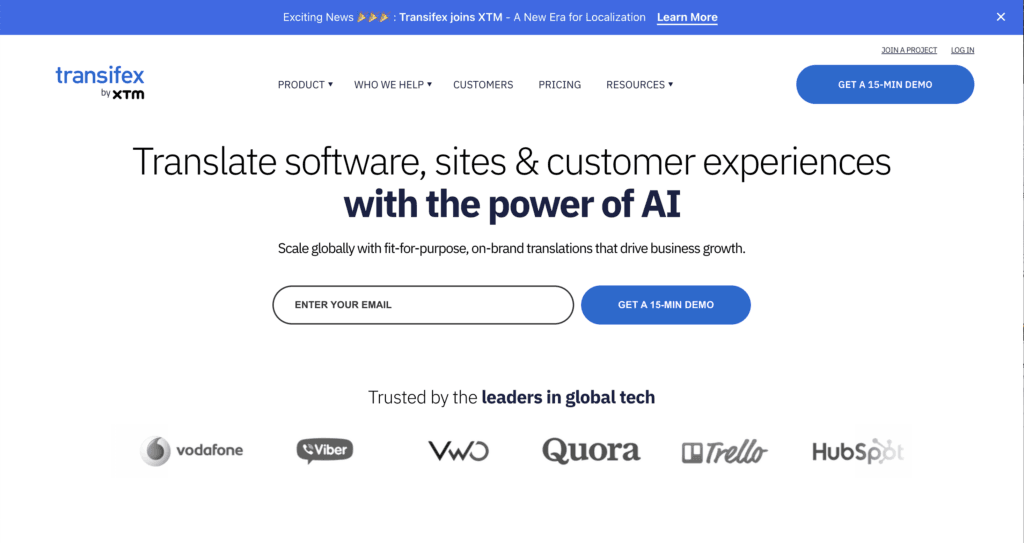
Transifex offers a free plan for up to 20,000 characters per month, with paid plans varying based on usage. For detailed pricing, visit the pricing page.
Best for nuanced translations and user-friendly interface
DeepL is renowned for delivering high-quality translations that often surpass competitors in terms of natural language flow.
It supports 31 languages and provides features like custom glossaries and document translation, making it an excellent choice for professionals and businesses alike.
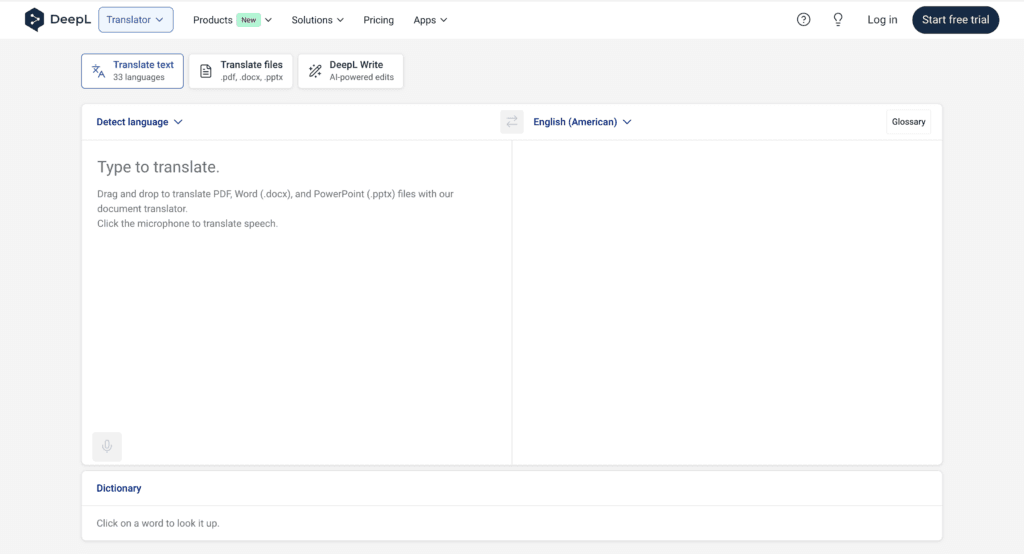
DeepL offers a free plan with basic features, while the Pro version starts at €8.74/month. For more details, check the pricing page.
Best for free, versatile translation options
Google Translate remains the most widely used translation tool globally, thanks to its extensive language support and diverse functionality. It enables text, voice, and image translations across over 130 languages.
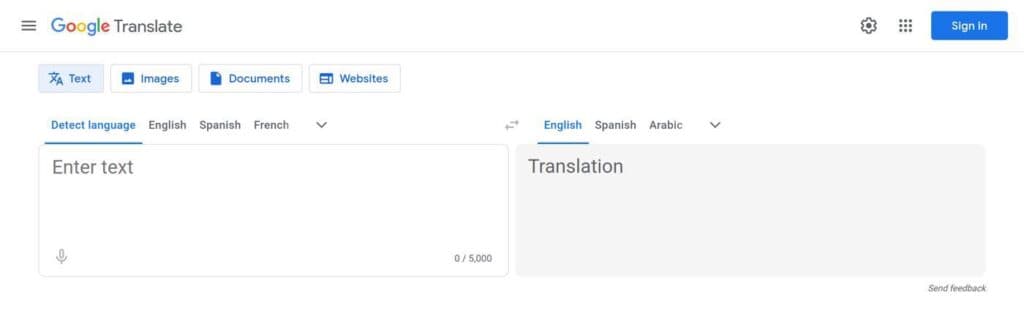
Google Translate is entirely free to use with no hidden costs.
Best for enterprise-level integrations
Microsoft Translator is a robust translation tool that offers extensive language support and customizable features, making it ideal for enterprise applications and integration into existing systems.
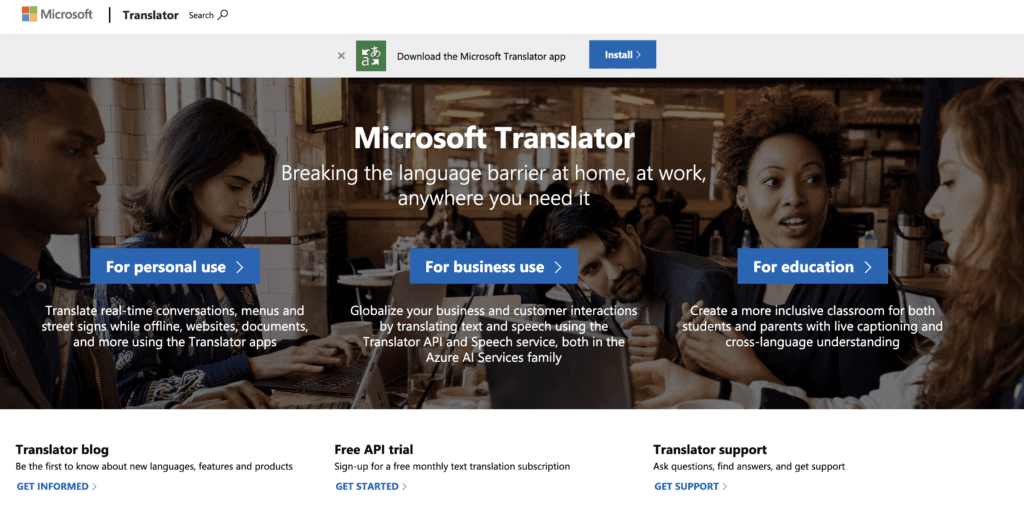
Microsoft Translator offers a free version for basic use, with enterprise solutions available for a fee. For more information, visit the pricing page.
Best for translation management with generative AI features
Lokalise AI combines traditional translation management with the power of generative AI, providing a unique solution for businesses looking to enhance their localization efforts.
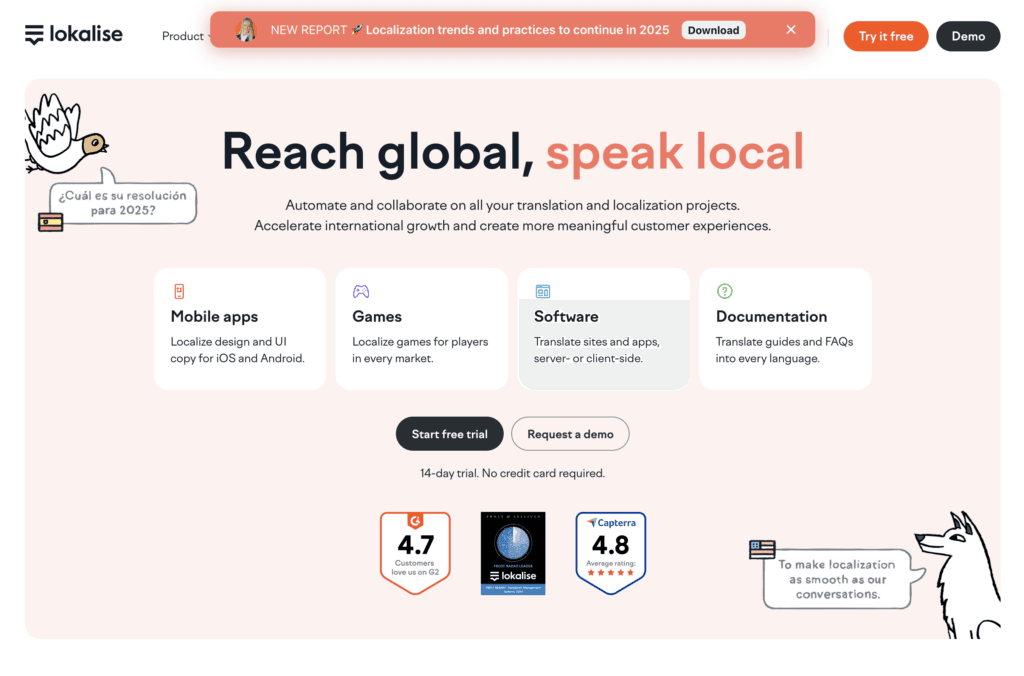
Lokalise AI pricing starts from $0.01 per word, depending on volume. For more details, check the pricing page.
Best for context-driven conversational translations
ChatGPT is a versatile generative AI tool that excels in providing context-aware translations across 50+ languages, making it suitable for interactive applications.
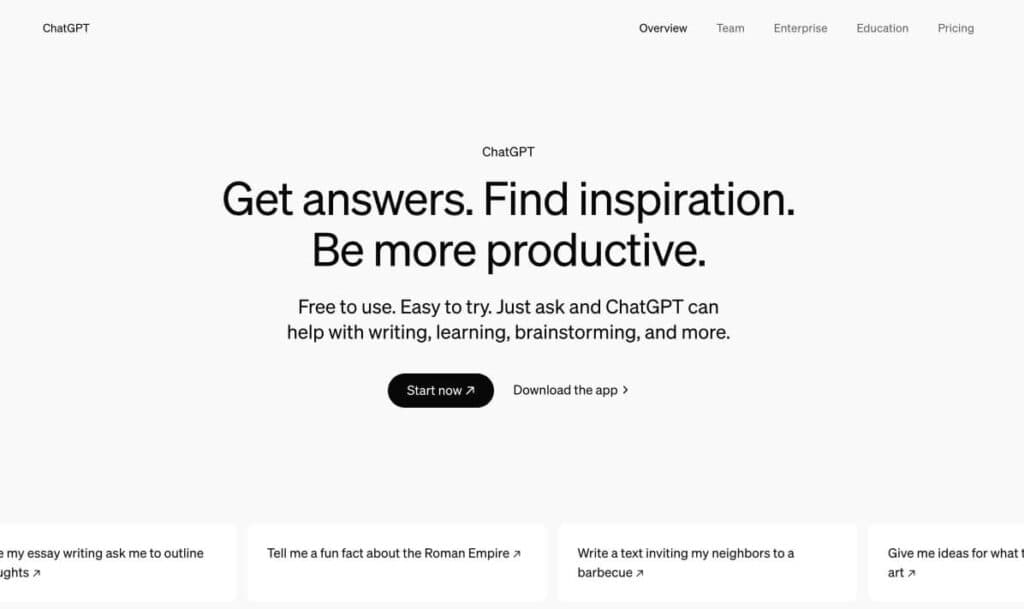
ChatGPT pricing is $0.06 per 1K tokens for input and $0.12 for output. For further details, visit the pricing page.
Best for scalable cloud-based translation services
Amazon Translate is a cloud-based service designed for fast and scalable translations, making it ideal for businesses with high-volume translation needs.
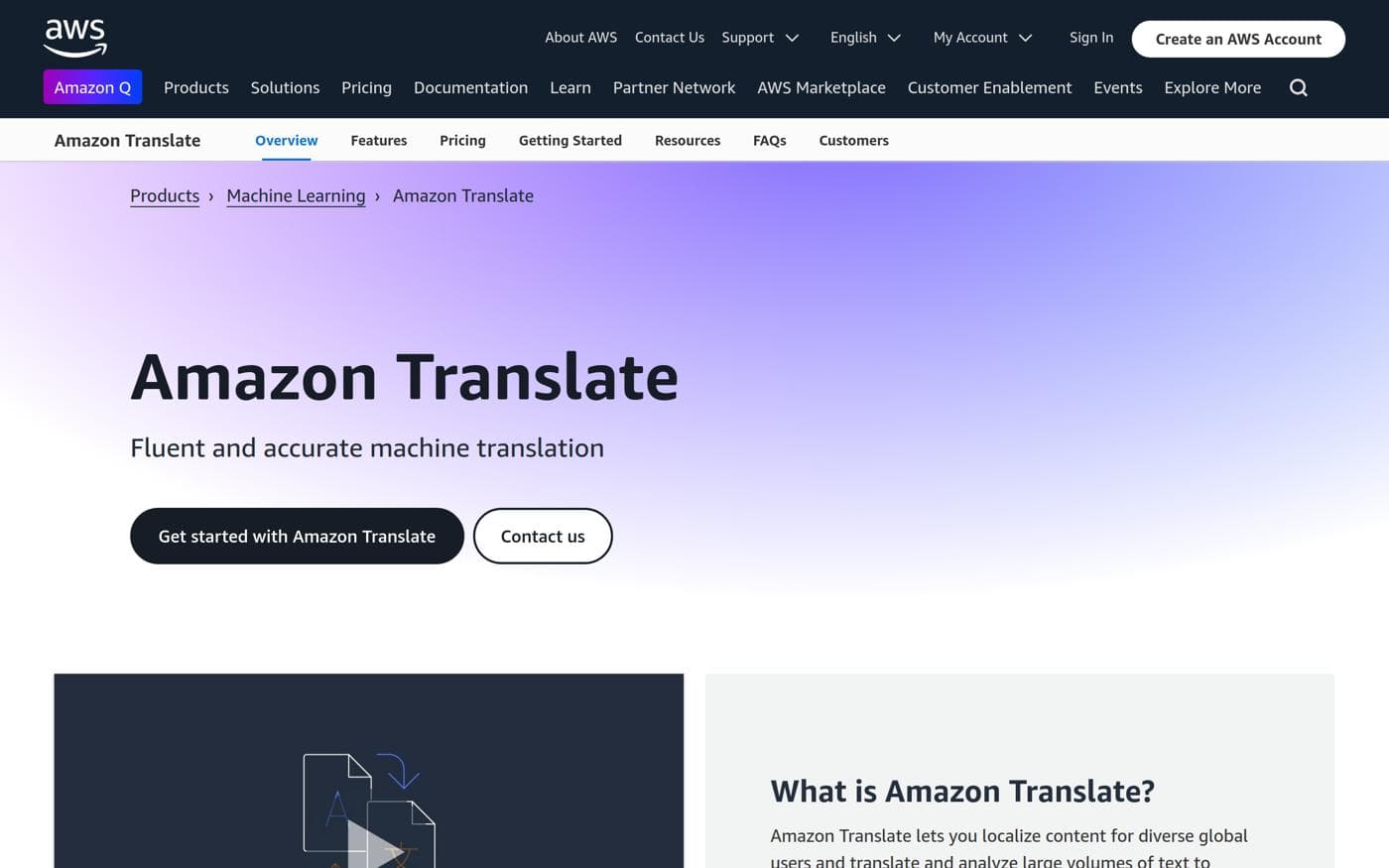
Amazon Translate operates on a pay-as-you-go pricing model based on the number of characters translated. For more details, visit the pricing page.
Best for easy integration with Microsoft products
Bing Microsoft Translator provides a user-friendly tool with strong language support and integration capabilities, particularly within the Microsoft ecosystem.
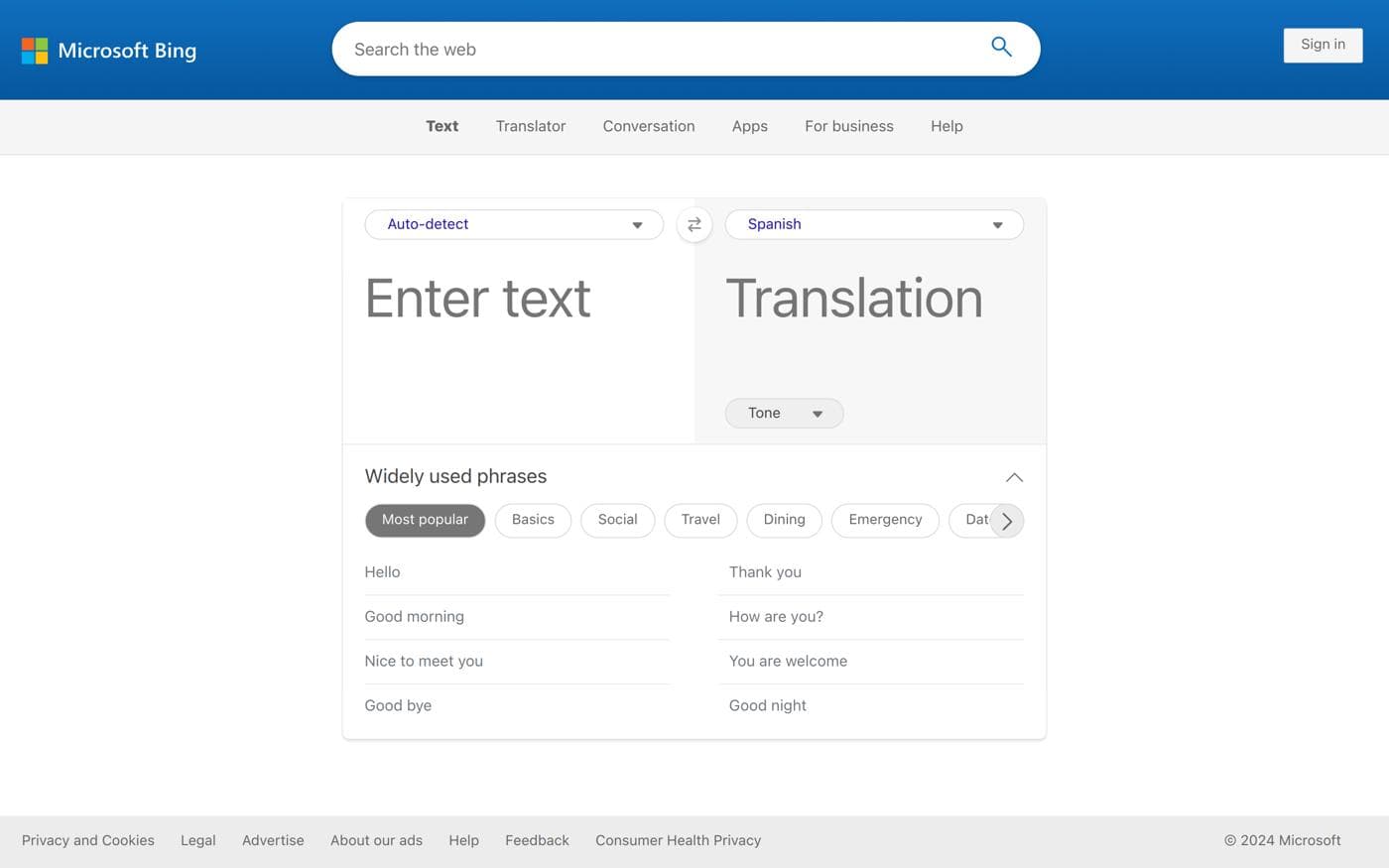
Bing Microsoft Translator is completely free to use with no charges.
Best for a hybrid approach of AI and human editing
Taia combines AI-assisted translation with human editing, ensuring high-quality output while maintaining efficiency.
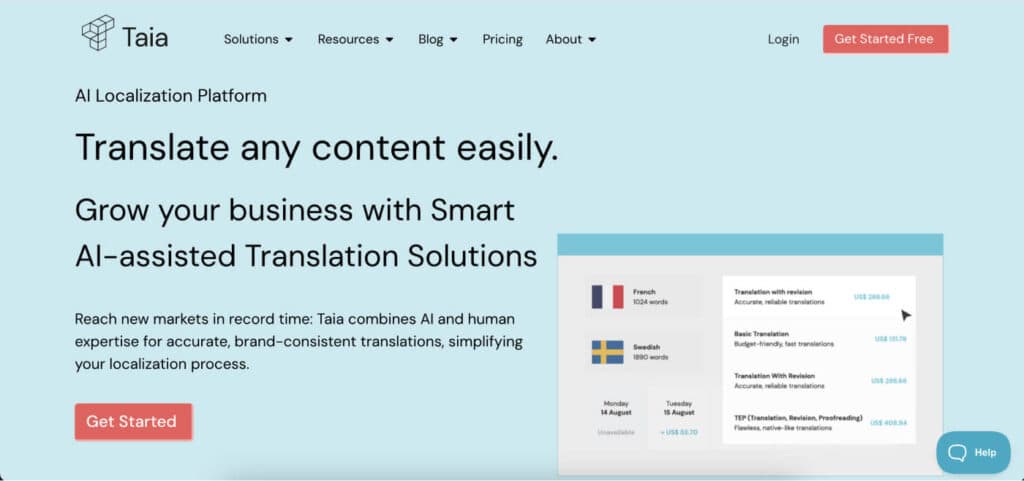
Taia offers services starting from $0.002 per word. For more details, visit their website.
Best for collaborative translation services with CMS integration
TextUnited offers straightforward and fast translation services, emphasizing collaboration and integration with content management systems.
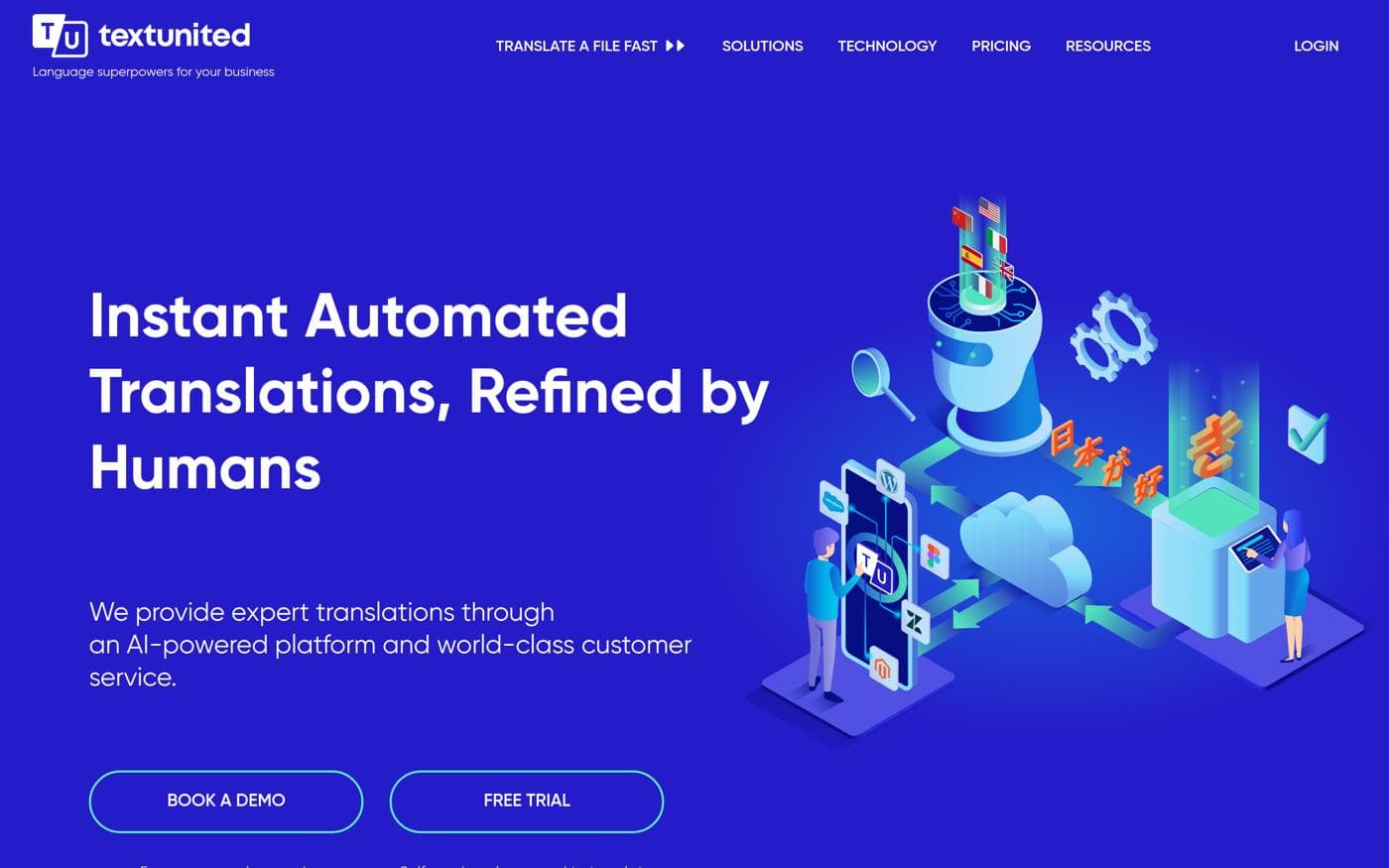
TextUnited’s pricing starts at €1,299/month for 150,000 words. For more details, check the pricing page.
In an increasingly digital environment, effective communication is key to success. However, you can often be distracted by constant pop-up messages from websites. This hinders your productivity and can even create unnecessary information noise. Get rid of these distractions by learning how to silence them and enjoy an uninterrupted workflow. No matter what you’re doing – working on content creation or using the best AI translators – it is highly valuable to have a clean workspace to help you focus better.
Best for fast, high-quality multilingual content
Smartcat is an AI-powered translation platform that combines automation, human expertise, and project management in one workspace. It helps teams scale content across websites, files, software, e-learning, and video quickly while keeping translations consistent and accurate.
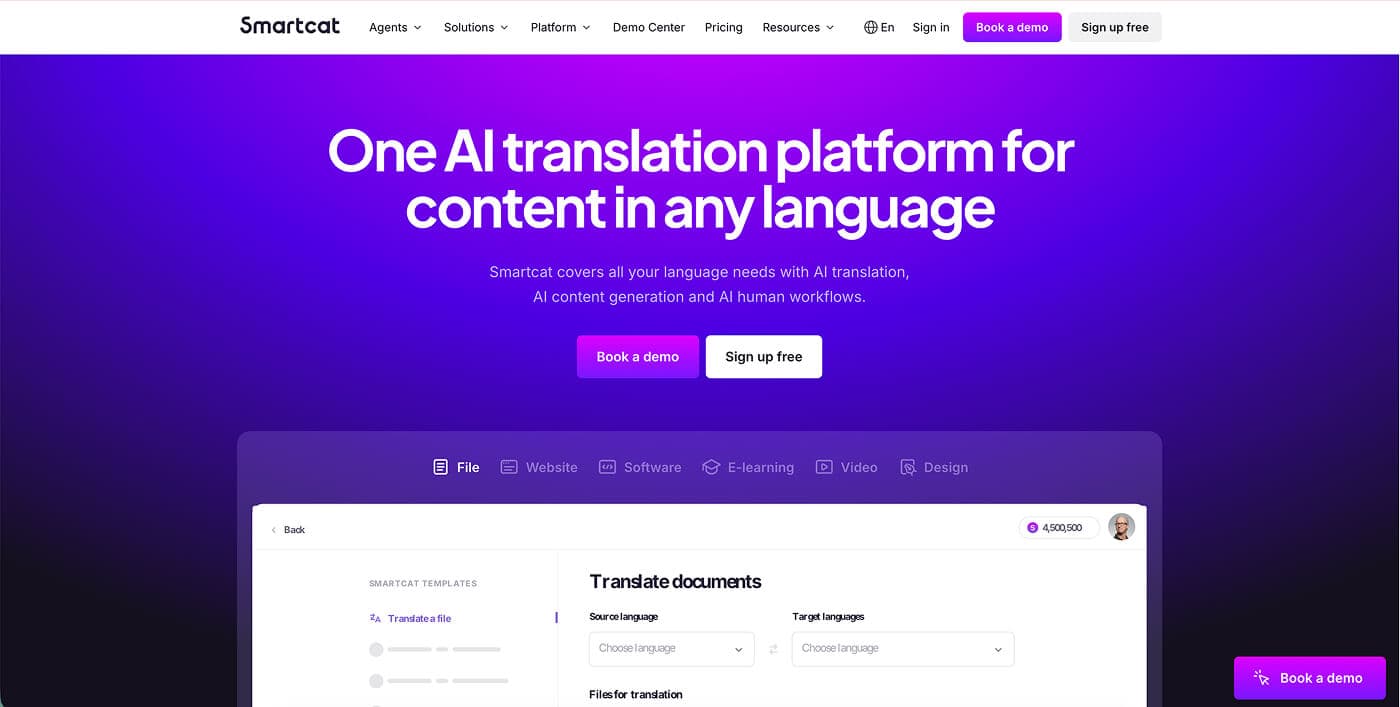
Smartcat offers a forever free plan with limited access. The yearly Basic plan costs $1,200 and is suited for independent creators and small businesses.
For global teams, regulated industries, or enterprise-scale projects, there is the Enterprise plan with a custom price. For details, visit the pricing page.
Selecting the ideal AI translation tool depends on your specific requirements and use case. Consider these crucial factors:
The AI translation landscape is continually evolving, with a few key trends shaping its future:
Selecting the right AI translation tool can significantly impact your communication across language barriers.
Whether you’re a business looking to localize content or an individual needing quick translations, these tools offer a variety of functionalities tailored to meet diverse needs.
Take the time to evaluate your specific requirements and explore our top picks to find the tool that best suits your needs.
Most common questions occurring when choosing the best AI translation tools.
The top AI translation tools include Transifex, DeepL, Google Translate, Microsoft Translator, and more, each offering unique features for different user needs.
While Google Translate offers extensive language support, DeepL is often praised for delivering more natural-sounding translations, particularly for nuanced content.
Yes, tools like Google Translate and DeepL offer free versions with essential features, while premium options provide advanced functionalities at a cost.
Pricing models vary; some tools offer pay-as-you-go pricing, while others have subscription-based models. Be sure to review the pricing pages for specifics.
Emerging trends include the integration of generative AI for more accurate translations, increasing focus on data security, and enhanced collaboration features within translation management systems.
Choosing the right AI translation tool is essential for effective communication in our interconnected world. Evaluate your options, consider your needs, and select the tool that will best support your translation projects.
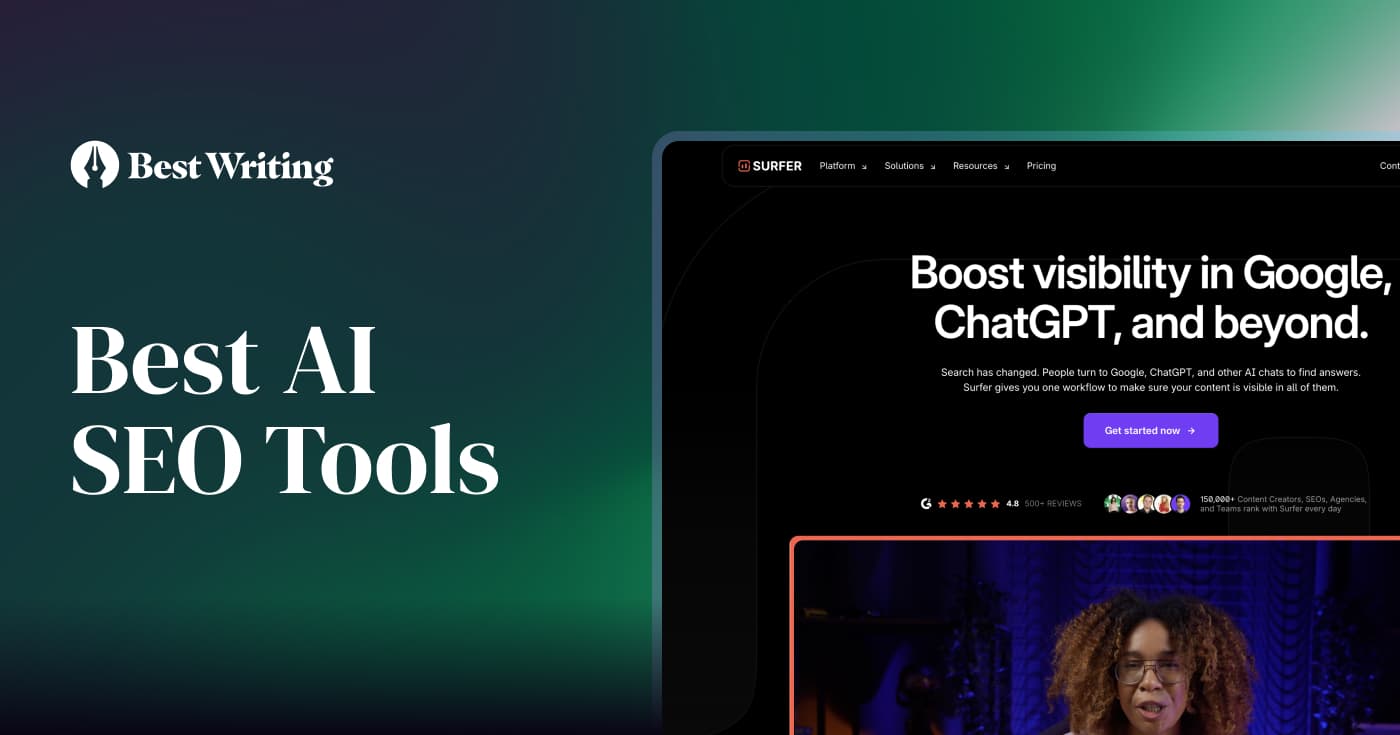
Discover the best AI SEO tools for 2026. See how artificial intelligence can boost efficiency, accuracy, and scalability in your search strategy, and compare features and pricing for Surfer SEO, Semrush, Jasper, and more.
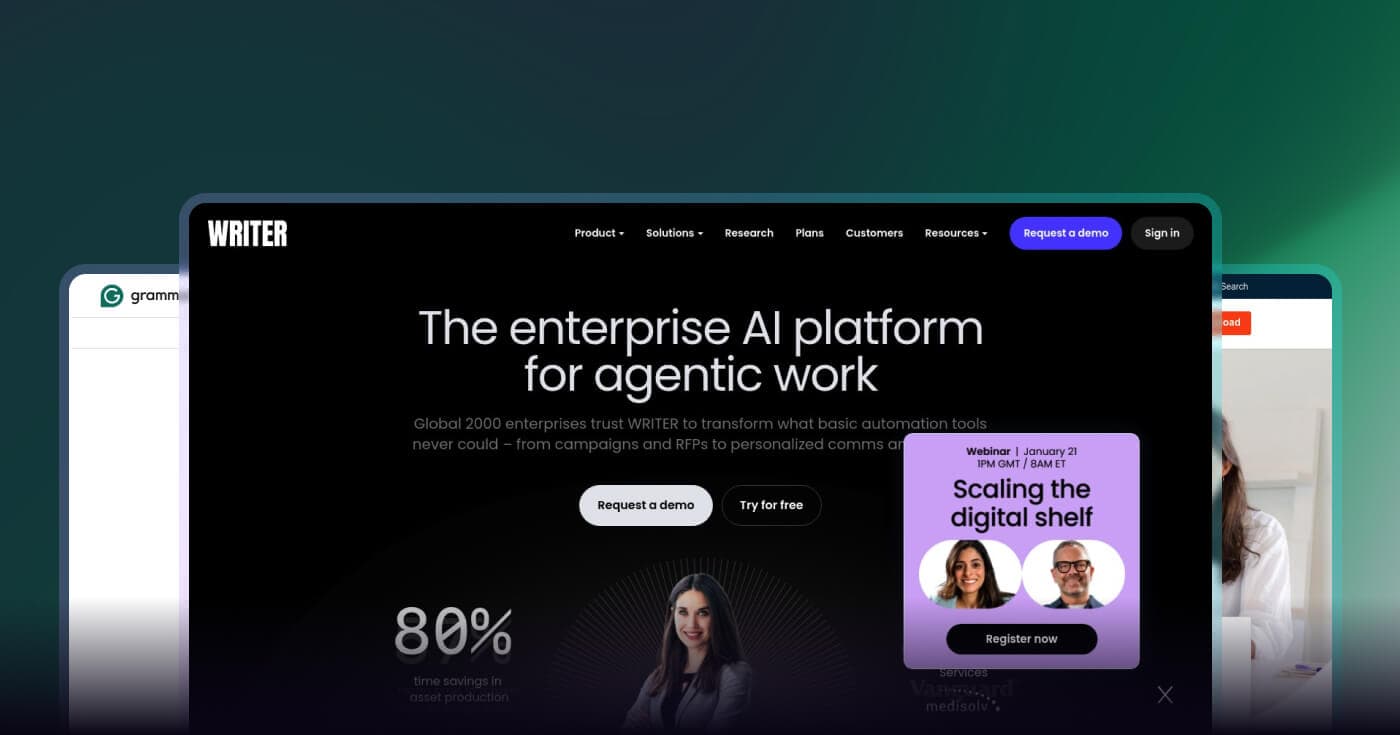
Discover the top 10 best grammar checkers for 2026. Compare features, pricing, and find the perfect tool to improve your writing quality today.

Creating high-quality headshots is essential for building a strong personal brand and making a great first impression.